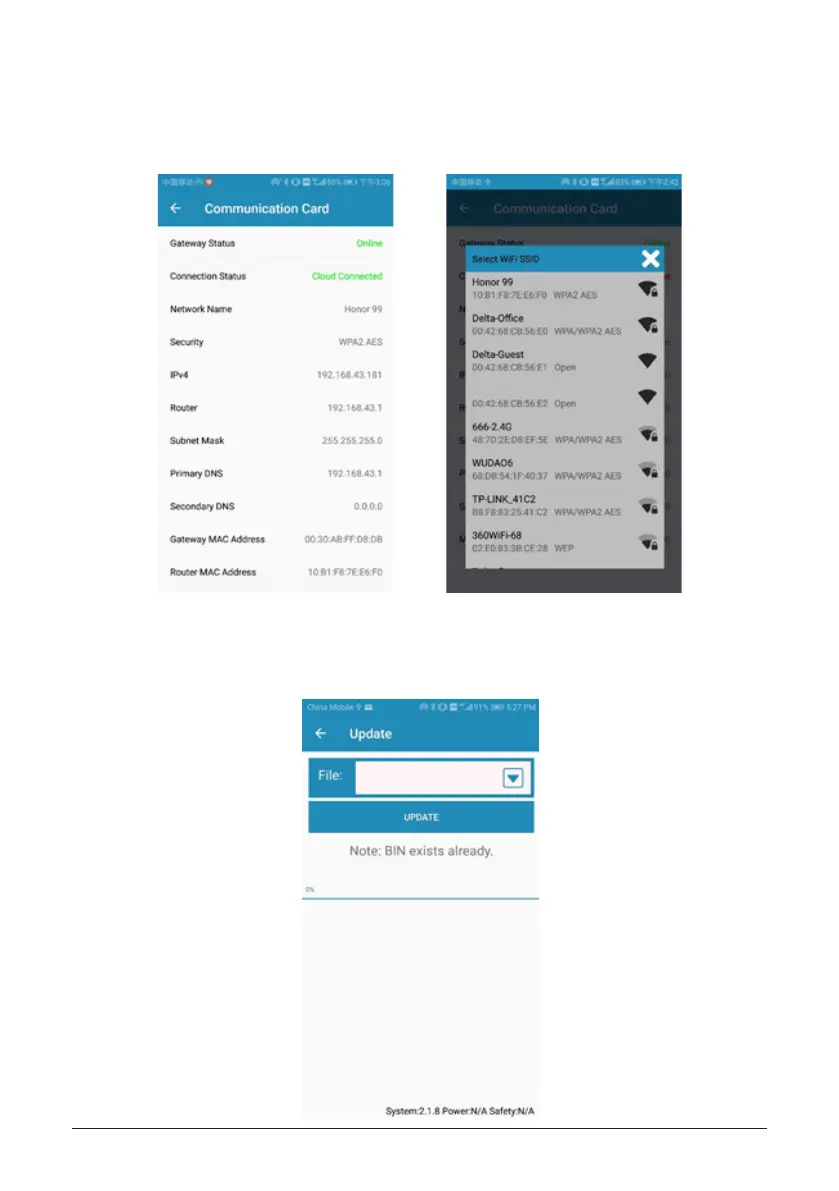46
5.5.4.2 Communication Card
Procedure
Press “Communication Card” in the menu to enter communication card page. Communication
card page will show current information data of the gateway. Press the connection status line to
select Wi-Fi to connect.
Procedure
Press “Upgrade” in the menu to enter upgrade page. Click on the drop-down list to show all the
available BIN les and select the one needed to upgrade inverter rmware. It shows “OK” if suc-
ceed, and “Fail” if failed. Upgrade can resume from the break-point.
5.5.4.3 Upgrade
