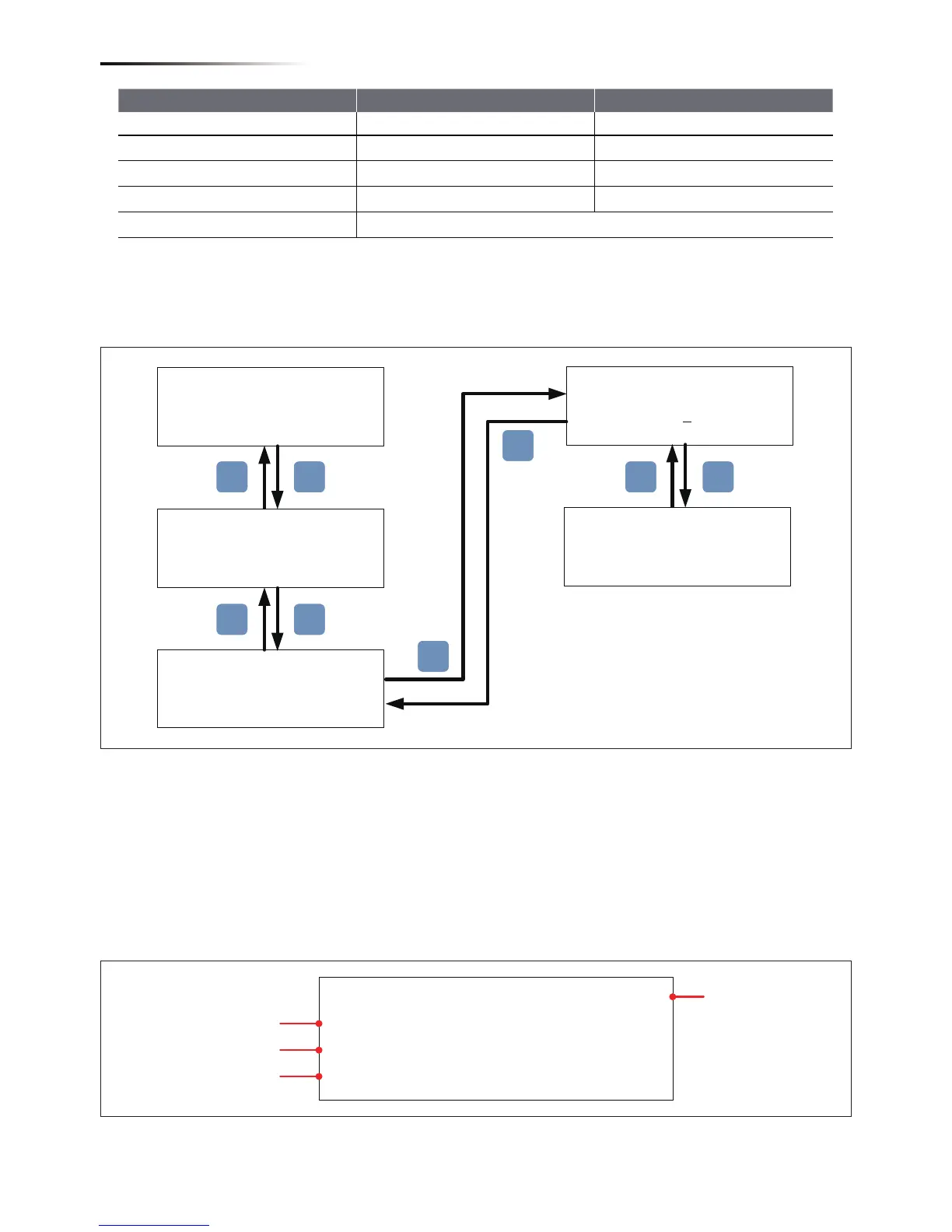Condition Green LED Red LED
Standby or Countdown FLASH *
1
OFF
Power ON ON OFF
Error or Fault OFF ON
Night time (No DC) OFF OFF
Bootloader mode FLASH *
2
*1 ON 1s / OFF 1s
*2 ON 1s / OFF 1s, Green and Red are interleaving
Table 5-1 LED indicator
Figure 5-2 Country and language settings for first startup
Figure 5-3 Home page for M6A/ M8A and M10A
5.2. Home Page
When inverter is operating normally, the LCD will display homepage as
shown in Figure 5-3, user can get the information of output power, inverter
status, E-today, date and time.
21. Jun 2013 13:50
Status:
Power:
E-Today:
7935
192
W
kWh
On Grid
Today Energy
Inverter Status
Output Power
Day - Time
Are you sure to
set country :
XXX
Yes / ► No
AU/NZ LV
AU/NZ MV
AU/NZ
AU/NZ PL 4.99k
►
Select Language,
English
Deutsch
Français
►
Setting ID:
ID = 0
01
Are you sure to set
ID: XXX
Yes / ► No
EXIT
EXIT
ENT
EXIT
ENT
EXIT
ENT
ENT
26
Turn on/off PV inverter