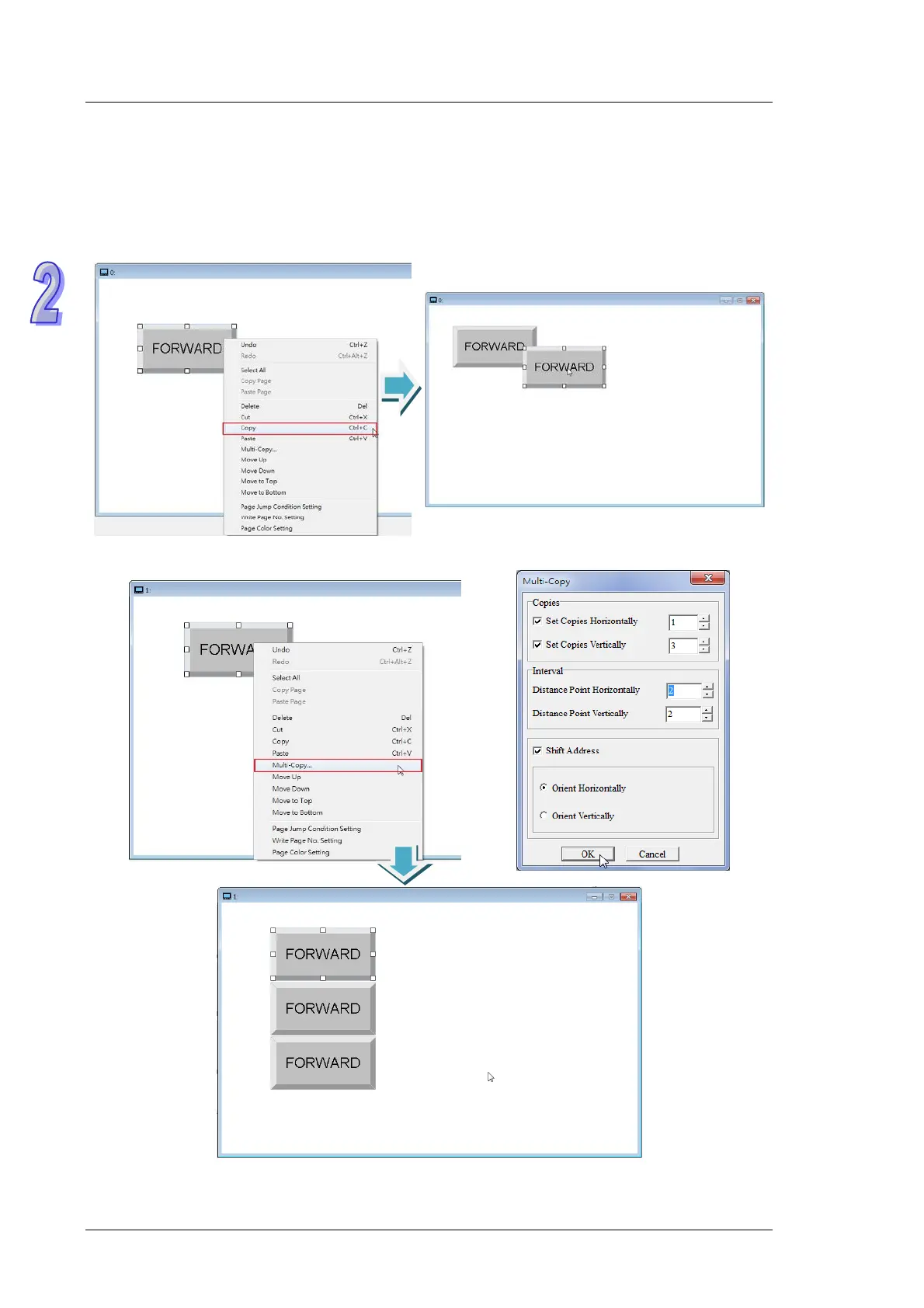TP70P Quick Start
If the users want to make a copy of an object in the working area, they have to click the object, right-click the
object, click
Copy
on the context menu which appears, right-click the object, and click
Paste
on the context
menu which appears. If the users want to make several copies of an object in the working area, they have to
click the object, right-click the object, click
Multi-Copy…
on the context menu which appears, select
checkboxes, values or an option button in the
Multi-Copy
window, and click
OK
.
Singe copy:
Multiple copies:
2-12