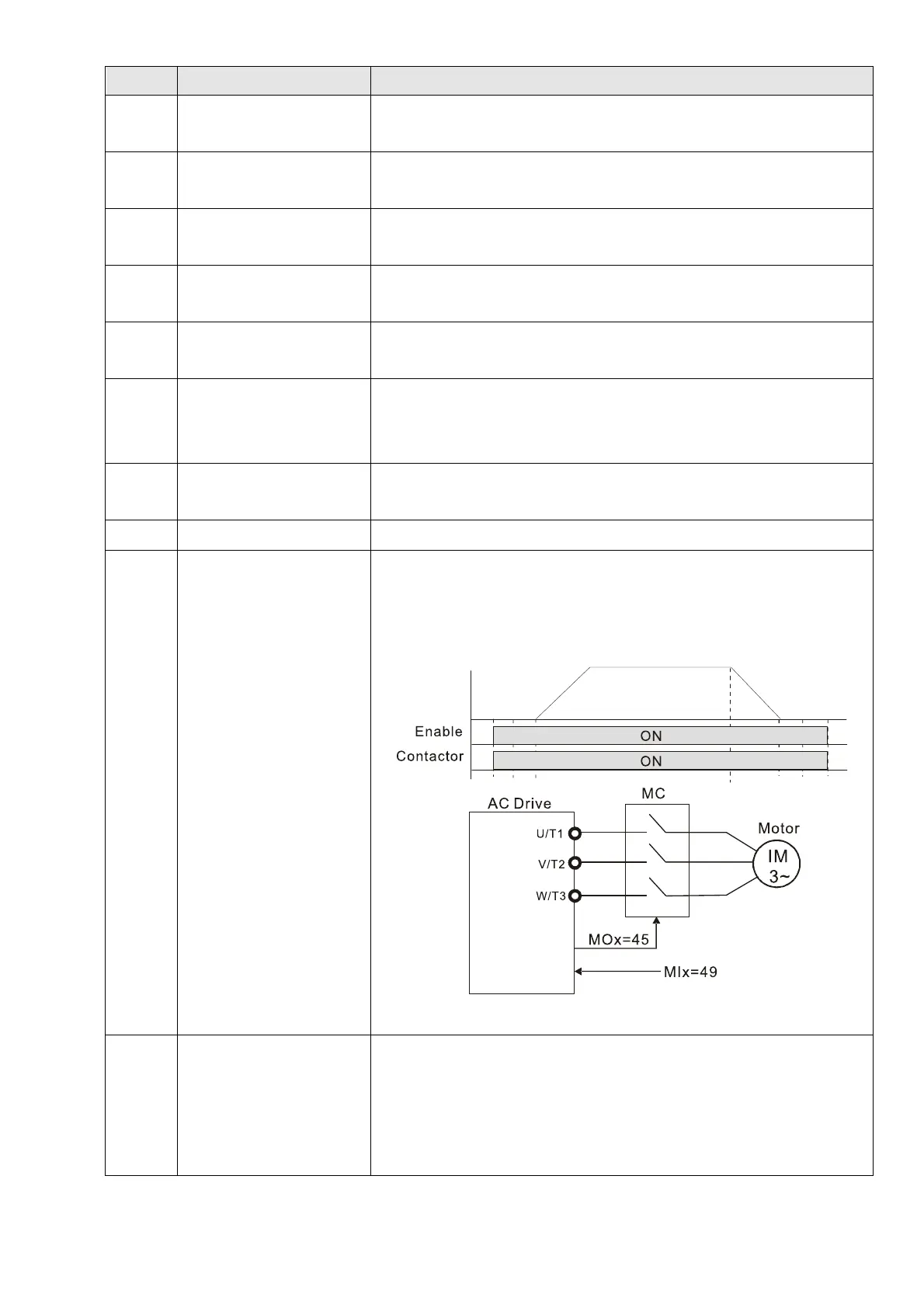Chapter 12 Descriptions of Parameter SettingsC2000 Plus
12.1-02-19
Settings Functions Descriptions
36
Error output selection 2
(Pr.06-24)
Activate when Pr.06-24 is ON.
37
Error output selection 3
(Pr.06-25)
Activate when Pr.06-25 is ON.
38
Error output selection 4
(Pr.06-26)
Activate when Pr.06-26 is ON.
39
Position reached
(Pr.11-65, Pr.11-66)
Activate when the position control point reaches Pr.11-65, Pr.11-
66.
40
Speed reached
(including speed)
Activate when the output frequency reaches the setting frequency
or stopped.
42 Crane function
Use this function with Pr.02-32, Pr.02-33, Pr.02-34, Pr.02-57 and
Pr.02-58.
Refer to the crane function examples below.
43
Actual motor speed
detection
Activate when motor actual speed is less than Pr.02-47.
44 Low current output This function needs to be used with Pr.06-71–Pr.06-73
45
UVW output
electromagnetic valve
switch
Use this function with external terminal input = 49 (drive enabled)
and external terminal output = 45 (electromagnetic valve
enabled), and then the electromagnetic valve is ON or OFF
according to the status of the drive.
46 Master dEb output
When dEb rises at the master, MO sends a dEb signal to the
slave. Output the message when the master triggers dEb. This
ensures that the slave also triggers dEb. Then slave follows the
deceleration time of the master to stop simultaneously with the
master.