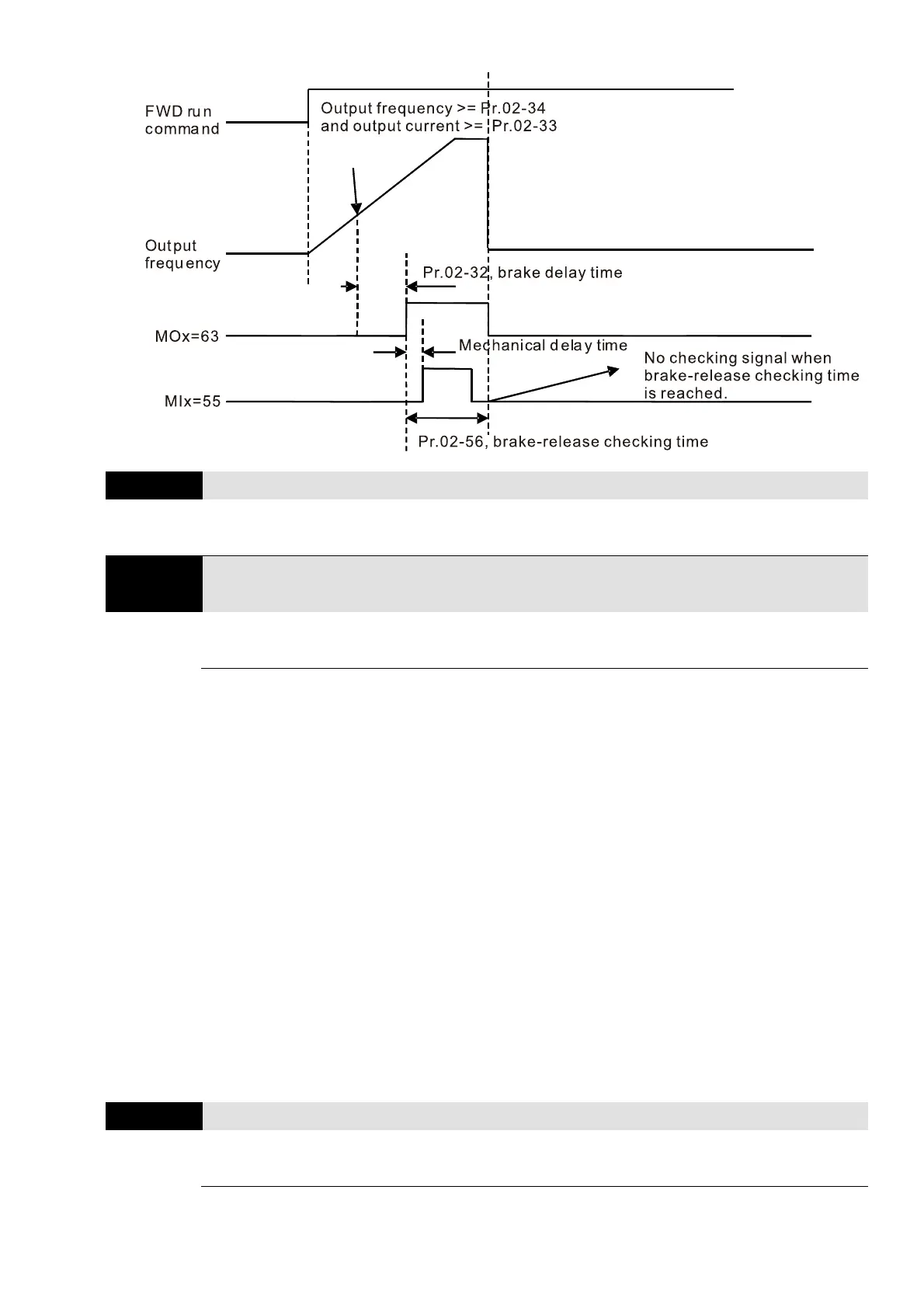Chapter 12 Descriptions of Parameter SettingsC2000 Plus
12.1-02-31
02-57
Multi-Function Output Terminal (Function 42): Brake Current Check Point
Default: 0
Settings 0–100%
02-58
Multi-Function Output Terminal (Function 42): Brake Frequency Check
Point
Default: 0.00
Settings 0.00–599.00 Hz
Pr.02-32, Pr.02-33, Pr.02-34, Pr.02-57 and Pr.02-58 can be applied on setting up cranes. (Choose
crane action #42 to set up multi-function output Pr.02-13, Pr.02-14, Pr.02-16 and Pr.02-17)
When the drive outputs current higher than the setting for Pr.02-33 Pivot Point of the Current ( ≥
Pr.02-33), and outputs frequency higher than the setting for Pr.02-34 Pivot Point of the Frequency
( ≥ Pr.02-34), multi-function output Pr.02-13, Pr.02-14, Pr.02-16 and Pr.02-17 are set to 42 after
the delay time setting for Pr.02-32.
When the Pivot Point of the Current 's setting Pr.02-57≠0 and when the output current of the drive
is lower than the setting for Pr.02-57 (< Pr.02-57), or the output frequency is lower than the setting
for Pr.02-58 (< Pr.02-58), disable the setting #42 of the multi-function output Pr.02-13, Pr.02-14,
Pr.02-16 and Pr.02-17
When Pr.02-57 = 0, the output current is lower than the setting for Pr.02-33 Pivot Point of the
current (< Pr.02-33), or the output frequency is lower than the setting for Pr.02-58 (< Pr.02-58),
disable the setting of #42 of the multi-function output Pr.02-13, Pr.02-14, Pr.02-16 and Pr.02-17.
When using crane application, and MOx=42, Pr.02-34 must be larger than Pr.02-58; and Pr.02-
33 must be larger than Pr.02-57.
02-63
Frequency Reached Detection Amplitude
Default: 0.00
Settings 0.00–599.00 Hz