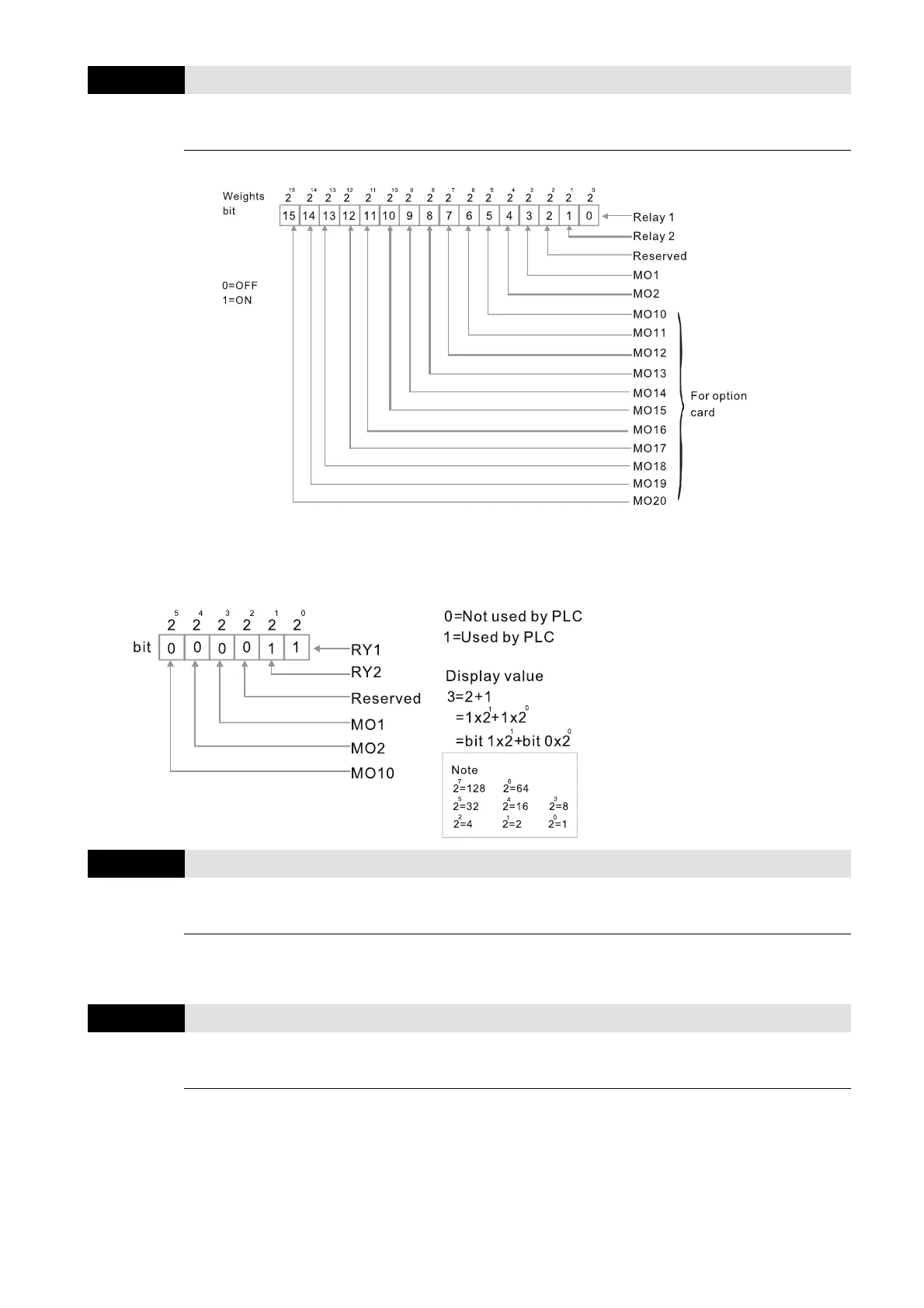Chapter 12 Descriptions of Parameter SettingsC2000 Plus
12.1-02-30
02-53
Display the External Multi-Function Output Terminals Used by PLC
Default: Read only
Settings Monitor the status of PLC output terminals
Pr. 02-53 displays the external multi-function output terminal that used by PLC.
Example:
When Pr.02-53 displays 0003h (hex) (that is, the value is 0011 (binary)), it means that RY1 and
RY2 are used by PLC.
02-54
Display the Frequency Command Executed by External Terminal
Default: Read only
Settings 0.00–599.00 Hz (Read only)
When you set the source of the Frequency command as the external terminal, if Lv or Fault occurs,
the external terminal Frequency command is saved in this parameter.
02-56
Brake Release Check Time
Default: 0.000
Settings 0.000–65.000 sec.
Use Pr.02-56 with MIx=55 (brake release check). Sets for the time difference of mechanical
brake delay time and actual brake operation.