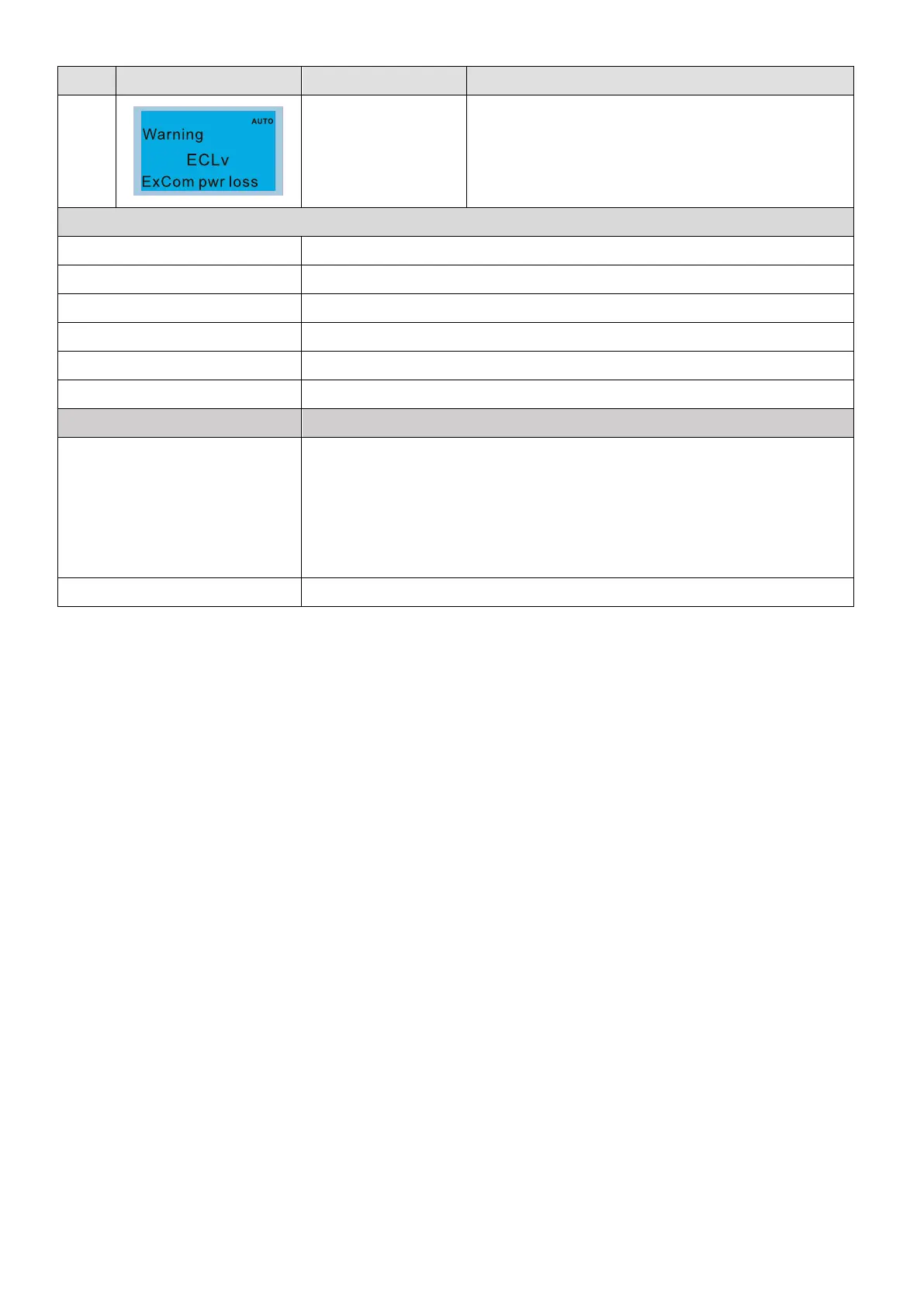Chapter 13 Warning CodesC2000 Plus
ID No. Display on LCD Keypad Warning Name Description
71
ExCom power loss
(ECLv)
Low voltage of communication card
Action and Reset
Action condition The 5V power that drive provides to communication card is to low
Action time Immediately acts
Warning setting parameter N/A
Reset method Re-power
Reset condition N/A
Record N/A
Cause Corrective Actions
The 5V power that drive provides
to communication card is to low
1.
Switch the communication card to other C2000 drives and observe if there is
ECLv warning shown. If yes, replace with a
new communication card; if not,
replace the drive.
2. Use another communication card to test if the ECLv
well. If not, replace the card; if yes, replace the drive.
The card is loose Make sure the communication card is well inserted.
