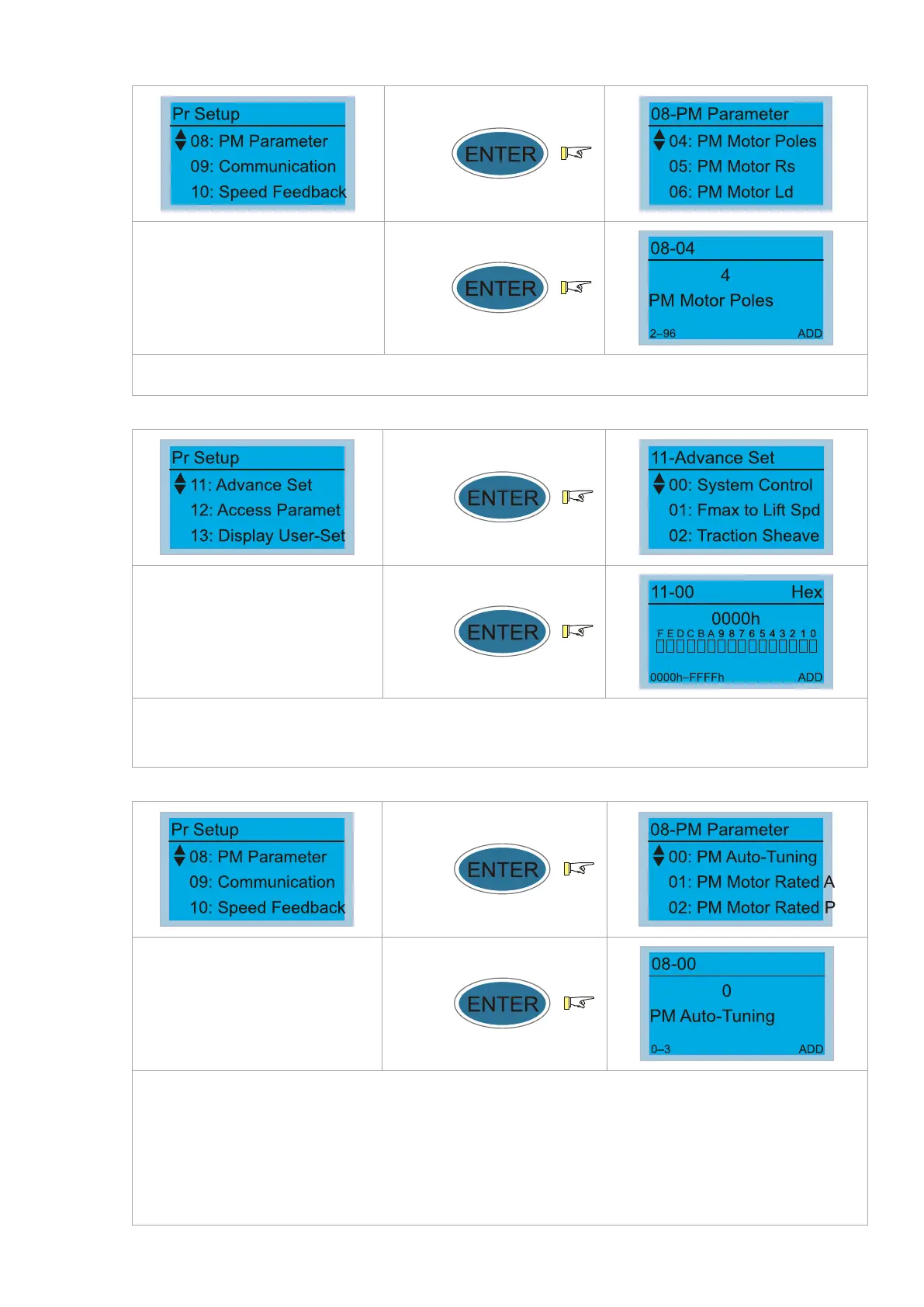Chapter 10 Auto-tuning Process | VFD-ED
Pr.08-04 Number of Motor Poles
Press
Press
Sets the number of motor poles (must be an even number).
Pr.11-00 System Control
Press
Press
When Bit 9=1, PGHSD-x with load static PG origin auto-tuning function is enabled. This
function is valid only when the mechanical brake is in engaged status.
Pr.08-00 Motor Auto-tuning
Press
Press
Position the elevator near the middle floors before auto-tuning.
Auto-tuning process: 2, and then 1 or 3.
Motor auto-tuning:
Set Pr.08-00 to 1 to 3, and then press the RUN key on the digital keypad KPC-CC01 (Pr.00-
15=2) to start auto-tuning. Or when the drive is in manual mode (inspection), run the upward
operation or downward operation (Pr.00-15=1) to start auto-tuning immediately. In the
