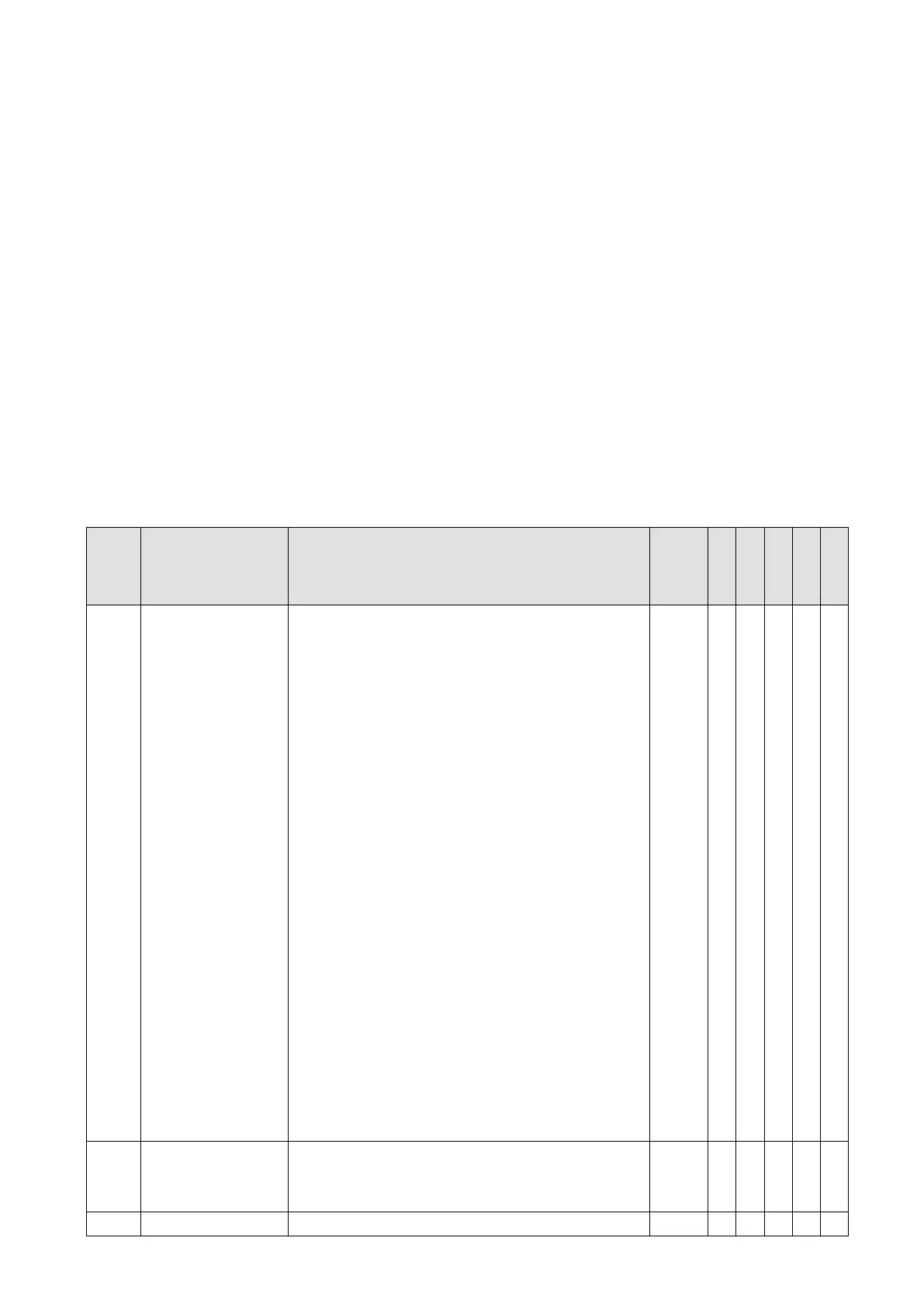Chapter 11 Summary of Parameter Settings | VFD-ED
This chapter provides a summary of parameter settings including the ranges and defaults that help
you set the parameters. You can set, change, and reset the parameters using the digital keypad.
NOTE:
1. : Indicates a parameter that you can set during operation.
2. For details on parameters, refer to Chapter 12 Descriptions of Parameter Settings.
3. ◆ indicates that the parameters or the setting values only apply on the Direct Docking Mode. The
actual functions of each elevator controller vary from one to another. For more information, please
contact Delta.
4. The parameters described in this user manual are designed for multi-step speed mode. The defaults
for direct docking mode are different from the defaults described in this user manual. If you need to
use the direct docking mode, contact Delta for more information.
5. The following are abbreviations of different types of motors:
IM: Induction motor
PM: Permanent magnet synchronous AC motor
00 Drive Parameters
Pr. Parameter Name Setting Range Default
VF
00-00
AC Motor Drive
Identity Code
108: 220 V, 2.2 kW, 3 HP (single-phase)
110: 220 V, 3.7 kW, 5 HP (single-phase)
10: 230V, 4.0 kW, 5 HP
11: 460V, 4.0 kW, 5 HP
12: 230V, 5.5 kW, 7.5 HP
13: 460V, 5.5 kW, 7.5 HP
14: 230V, 7.5 kW, 10 HP
15: 460V, 7.5 kW, 10 HP
16: 230V, 11 kW, 15 HP
17: 460V, 11 kW, 15 HP
18: 230V, 15 kW, 20 HP
19: 460V, 15 kW, 20 HP
20: 230V, 18.5 kW, 25 HP
21: 460V, 18.5 kW, 25 HP
22: 230V, 22 kW, 30 HP
23: 460V, 22 kW, 30 HP
24: 230V, 30 kW, 40 HP
25: 460V, 30 kW, 40 HP
26: 230V, 37 kW, 50 HP
27: 460V, 37 kW, 50 HP
29: 460V, 45 kW, 60 HP
31: 460V, 55 kW, 75 HP
Read
Only
○ ○
○
○
○
00-01
AC Motor Drive
Rated Current
Display by model
Read
only
○ ○
○
○
○
