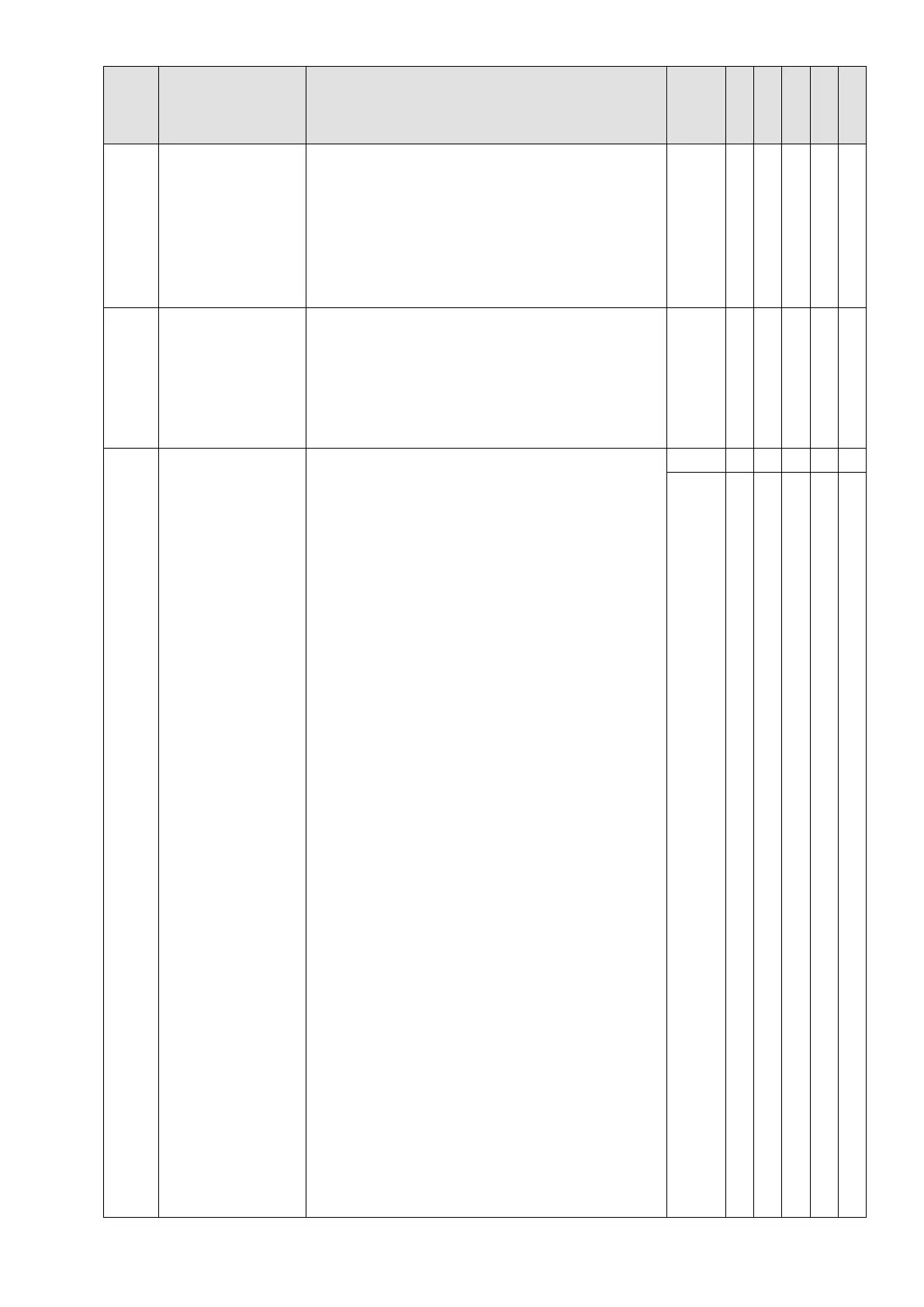Chapter 11 Summary of Parameter Settings | VFD-ED
Pr. Parameter Name Setting Range Default
VF
5: Direct docking mode only ◆
8: Keypad locked
9: Reset all parameters to defaults (base
frequency is 50 Hz)
10: Reset all parameters to defaults (base
00-03
Start-up Display
0: Frequency command value
1: The actual output frequency
2: DC bus voltage
3: Output current
4: Output voltage
5: User-defined (Pr.00-04)
0 ○
○
○
○
○
00-04
Content of Multi-
function Display
0: Display the output current supplied to the
motor from the drive (A) (Unit: Amp)
1: Reserved
2: Display the drive’s actual output frequency
(H) (Unit: Hz)
3: Display the drive’s DC bus voltage (v) (Unit:
V
DC
)
4: Display the terminals U, V, and W output
voltage of the drive (E) (Unit: V
AC
)
5: Display the terminals U, V, and W output
power factor angle to the motor (n) (Unit:
deg)
6: Display the terminals U, V, and W output
power to the motor (P) (Unit: kW)
7: Display the actual motor speed in rpm (r)
(Unit: rpm)
8: Display the drive’s estimated output torque
in %; the motor’s rated torque is 100% (t)
(Unit: %)
9: Display the PG feedback (G) (See Pr.10-00
and Pr.10-01)
10: Display the electrical angle of drive output
(d) (Unit: deg)
11: Display the AUI1 analog input terminal
signal (1.) (Unit: %)
12: Reserved
13: Display the AUI2 analog input terminal
signal (Unit: %)
14: Display the drive’s heat sink temperature
(t) (Unit: °C)
15: Display the IGBT temperature (T) (Unit: °C)
16: Display digital input status ON/OFF (i)
17: Display digital output status ON/OFF (o)
