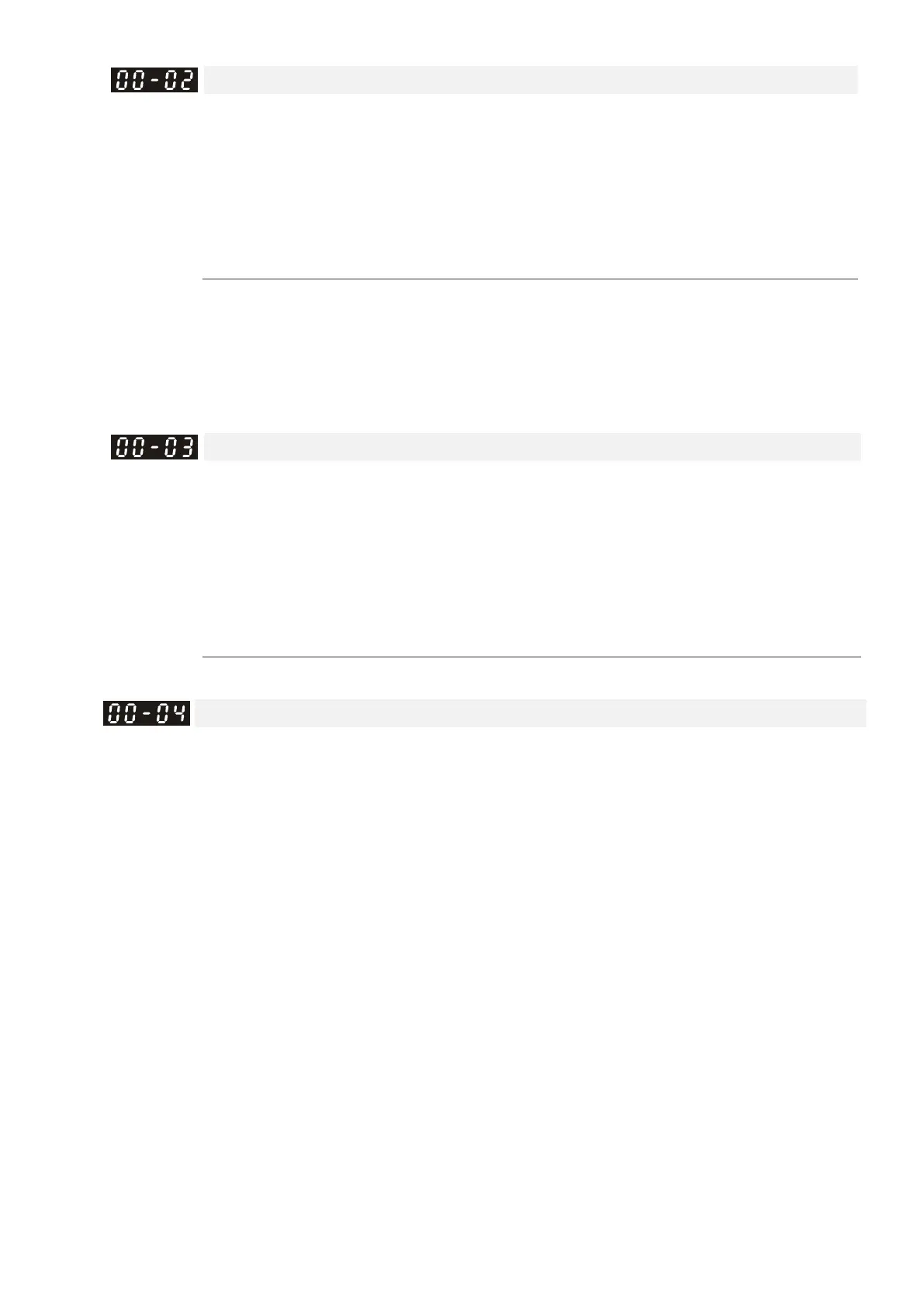Chapter 12 Descriptions of Parameter Settings | VFD-ED
Parameter Reset
Control Mode
VF VFPG SVC FOCPG
FOCPM Default: 0
Settings
0: No Function
1: Read Only
5: Direct docking mode only, contact Delta for more information.
8: Keypad Locked
9: Reset all parameters to defaults (50 Hz)
10: Reset all parameters to defaults (60 Hz)
1: Set all parameters to read-only except Pr.00-00–Pr.00-07, and you can use this setting with the
password setting for password protection.
9 or 10: Reset all parameters to the default. If the keypad is locked by a password, enter the password to
reset to the default. The password is also erased.
8: Lock the keypad and only Pr.00-02 and Pr.00-07 can be changed.
Start-up Display
Control Mode
VF VFPG SVC FOCPG FOCPM Default: 0
Settings 0: Display the Frequency command value (LED F)
1: Display the actual output frequency (LED H)
2: DC bus voltage (V)
3: Display the output current (A)
4: Output voltage (E)
5: User-defined (see Pr.00-04)
Determines the start-up display page after power is applied to the drive.
Content of Multi-function Display
Control Mode
VF VFPG SVC FOCPG FOCPM Default: 0
Settings
0: Display the output current supplied to the motor from the drive (A)
(Unit: Amp)
1: Reserved
2: Display the drive’s actual output frequency (H) (Unit: Hz)
3: Display the drive’s DC bus voltage (v) (Unit: V
DC
)
4: Display the terminals U, V, and W output voltage of the drive (E)
(Unit: V
AC
)
5: Display the terminals U, V, and W output power factor angle to the
motor (n) (Unit: deg)
6: Display the terminals U, V, and W output power to the motor (P)
(Unit: kW)
7: Display the actual motor speed in rpm (r) (Unit: rpm)
8: Display the drive’s estimated output torque in %; the motor’s rated
torque is 100% (t) (Unit: %)
9: Display the PG feedback (G) (See Pr.10-00 and Pr.10-01)
10: Display the electrical angle of drive output (d) (Unit: deg)
11: Display the AUI1 analog input terminal signal (1.) (Unit: %)
12: Reserved
