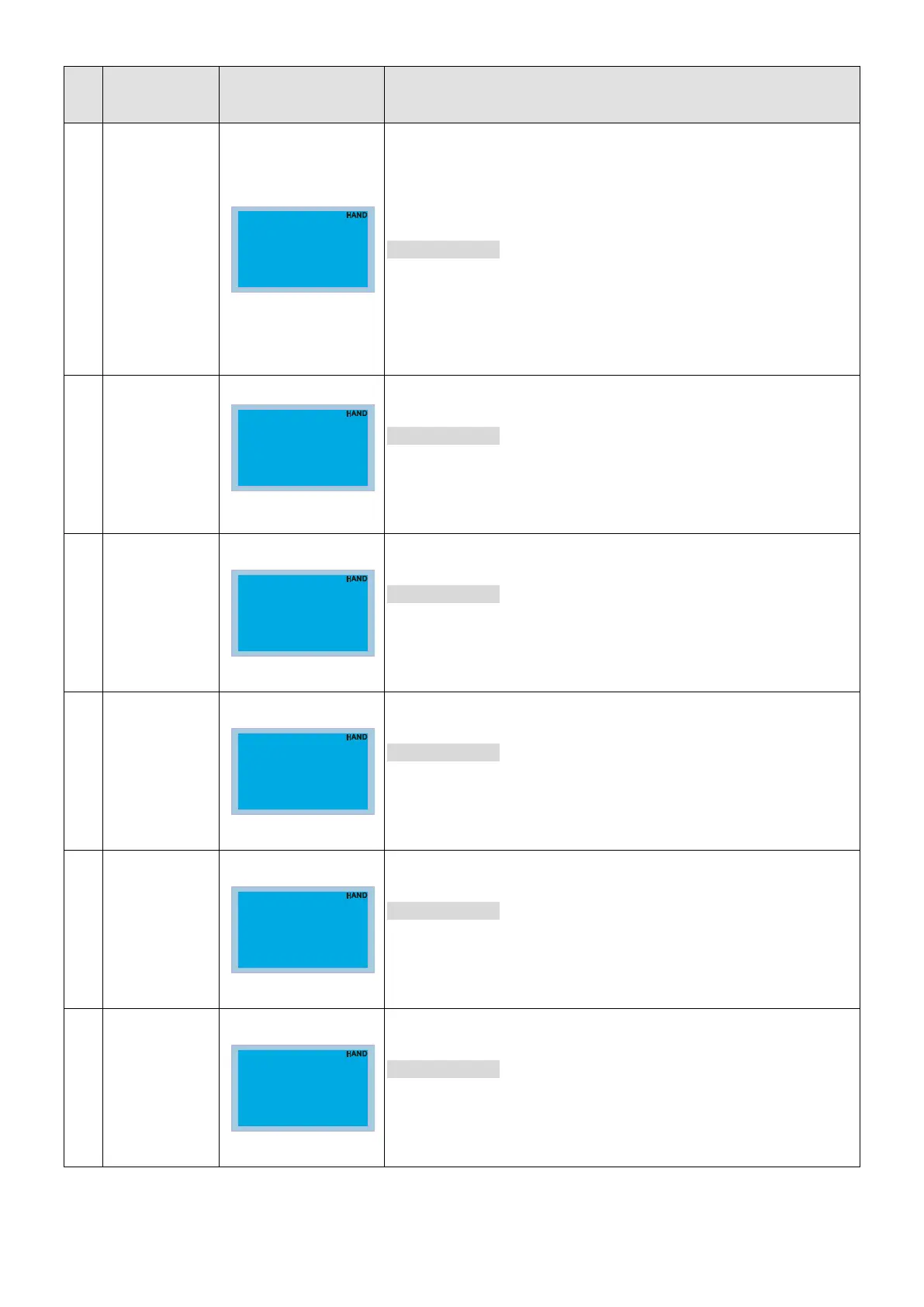Chapter 14 Fault Codes | VFD-ED
ID
No.*
Display on
KPED-LE01
Display on KPC-CC01 Descriptions
27
- The output current lasts longer than the time setting in Pr.06-07
and Pr.06-10.
- You set Pr.06-05 or Pr.06-08 to 2 or 4.
corrective action
1. Check if the motor is overloaded.
2. Check if the setting in Pr.05-01 IM (Motor Full-load Current)
and Pr.08-01 PM (Motor Full-load Current) are appropriate.
3. If necessary, increase the motor output capacity.
30
Cannot program internal EEPROM.
corrective action
1. Press RESET key to reset to the default.
2. Contact the dealer or manufacturer to return the motor drive
to the factory for repair.
31
Cannot read internal EEPROM.
corrective action
1. Press RESET key to reset to the default.
2. Contact the dealer or manufacturer to return the motor drive
to the factory for repair.
32
Hardware failure in current detection
corrective action
Reboot the motor drive. If fault code continues to display on the
keypad, contact the dealer or manufacturer to return the motor drive
to the factory for repair.
33
U-phase current detection error
corrective action
Reboot the motor drive. If fault code continues to display on the
keypad, contact the dealer or manufacturer to return the motor drive
to the factory for repair.
34
V-phase current detection error
corrective action
Reboot the motor drive. If fault code continues to display on the
keypad, contact the dealer or manufacturer to return the motor drive
to the factory for repair.
cF1
EEPROM Write Err
Fault
