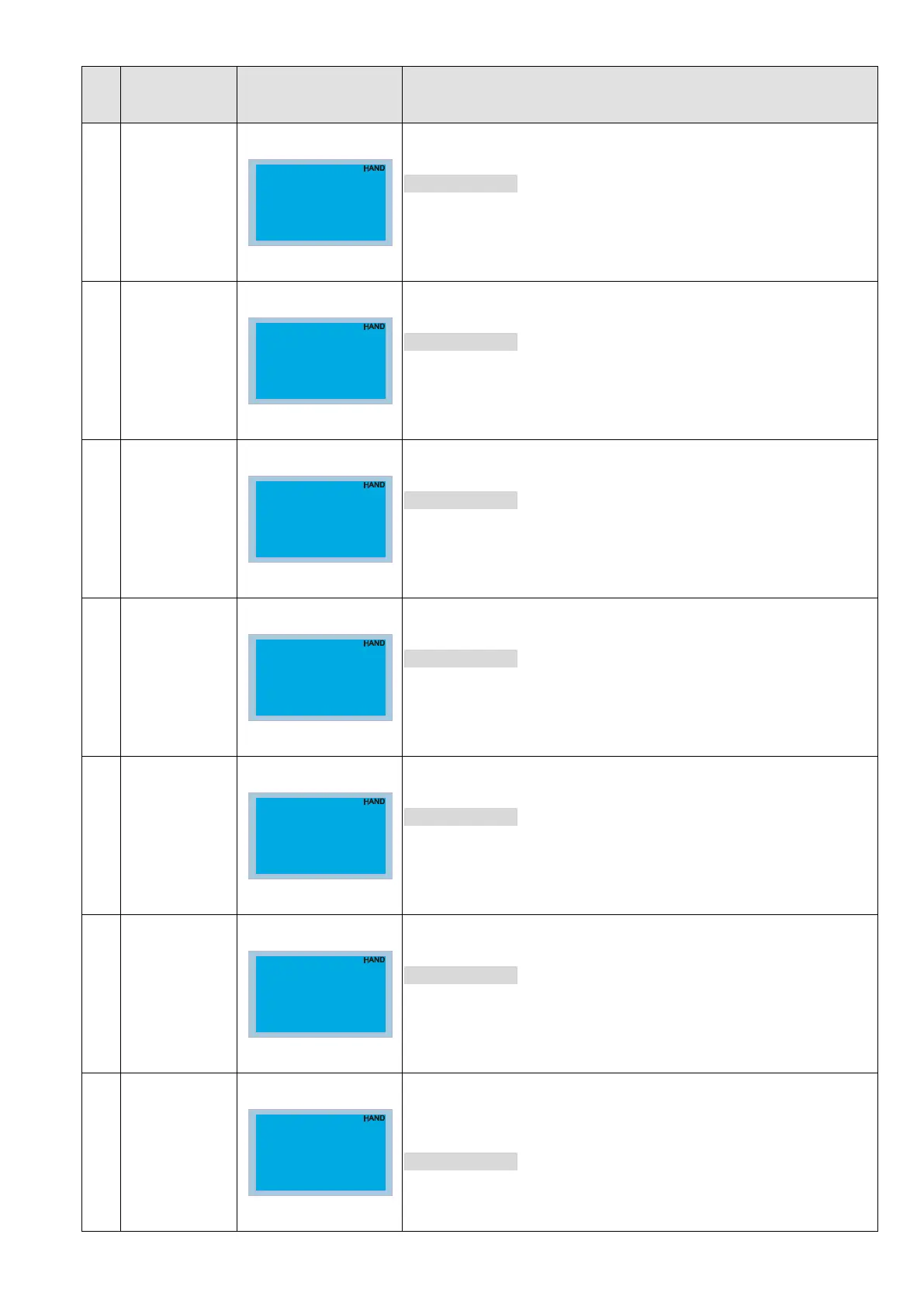Chapter 14 Fault Codes | VFD-ED
ID
No.*
Display on
KPED-LE01
Display on KPC-CC01 Descriptions
35
W-phase current detection error
corrective action
Reboot the motor drive. If fault code continues to display on the
keypad, contact the dealer or manufacturer to return the motor drive
to the factory for repair.
36
CC (current clamp) hardware error
corrective action
Reboot the motor drive. If fault code continues to display on the
keypad, contact the dealer or manufacturer to return the motor drive
to the factory for repair.
37
OC hardware error
corrective action
Reboot the motor drive. If fault code continues to display on the
keypad, contact the dealer or manufacturer to return the motor drive
to the factory for repair.
38
OV hardware error
corrective action
Reboot the motor drive. If fault code continues to display on the
keypad, contact the dealer or manufacturer to return the motor drive
to the factory for repair.
39
GFF hardware error
corrective action
Reboot the motor drive. If fault code continues to display on the
keypad, contact the dealer or manufacturer to return the motor drive
to the factory for repair.
40
Auto-tuning error
corrective action
1. Check the cabling between drive and motor.
2. Check if the motor capacity and the parameter settings are
appropriate and try again.
42
PG feedback error (command direction is different from the
feedback direction)
corrective action
When PG feedback control is enabled, check if Pr.10-01 (Encoder
PPR) is set to 0.
