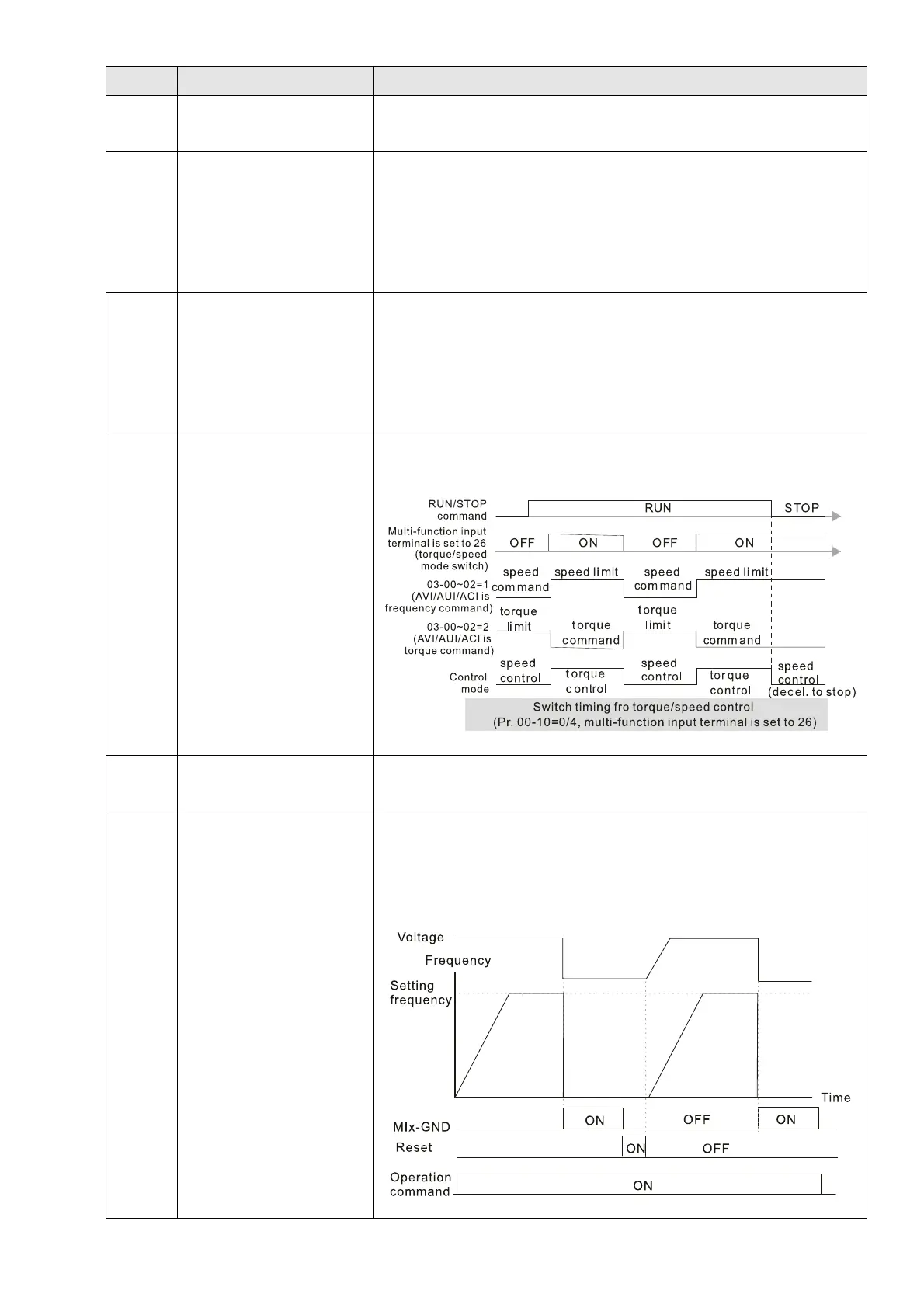Chapter 12 Description of Parameter SettingsC2000-HS
12.1-02-6
Settings Functions Descriptions
23 Input the counter value
ON: the counter value increases by 1. Use the function with Pr.
02-19.
24
FWD JOG command
This function is valid when the source of the operation
command is external terminal. ON: the drive executes forward
JOG. When executing the JOG command in torque mode, the
drive automatically switches to speed mode. The drive returns
to torque mode after the JOG command is complete.
25 REV JOG command
This function is valid when the source of the operation
command is external terminal. ON: the drive executes reverse
JOG. When executing the JOG command in torque mode, the
drive automatically switches to speed mode. The drive returns
to torque mode after the JOG command is complete.
26
TQC / FOC mode
selection
ON: TQC mode.
OFF: FOC mode.
27
ASR1 / ASR2 selection
ON: the speed is adjusted by the ASR 2 setting. OFF: the speed
is adjusted by the ASR 1 setting. Refer to Pr. 11-02 for details.
28 Emergency stop (EF1)
ON: the output of the drive stops immediately, displays “EF1” on
the keypad, and the motor is in free run status. The drive keeps
running until the fault is cleared after you press RESET on the
keypad (EF: External Fault).
