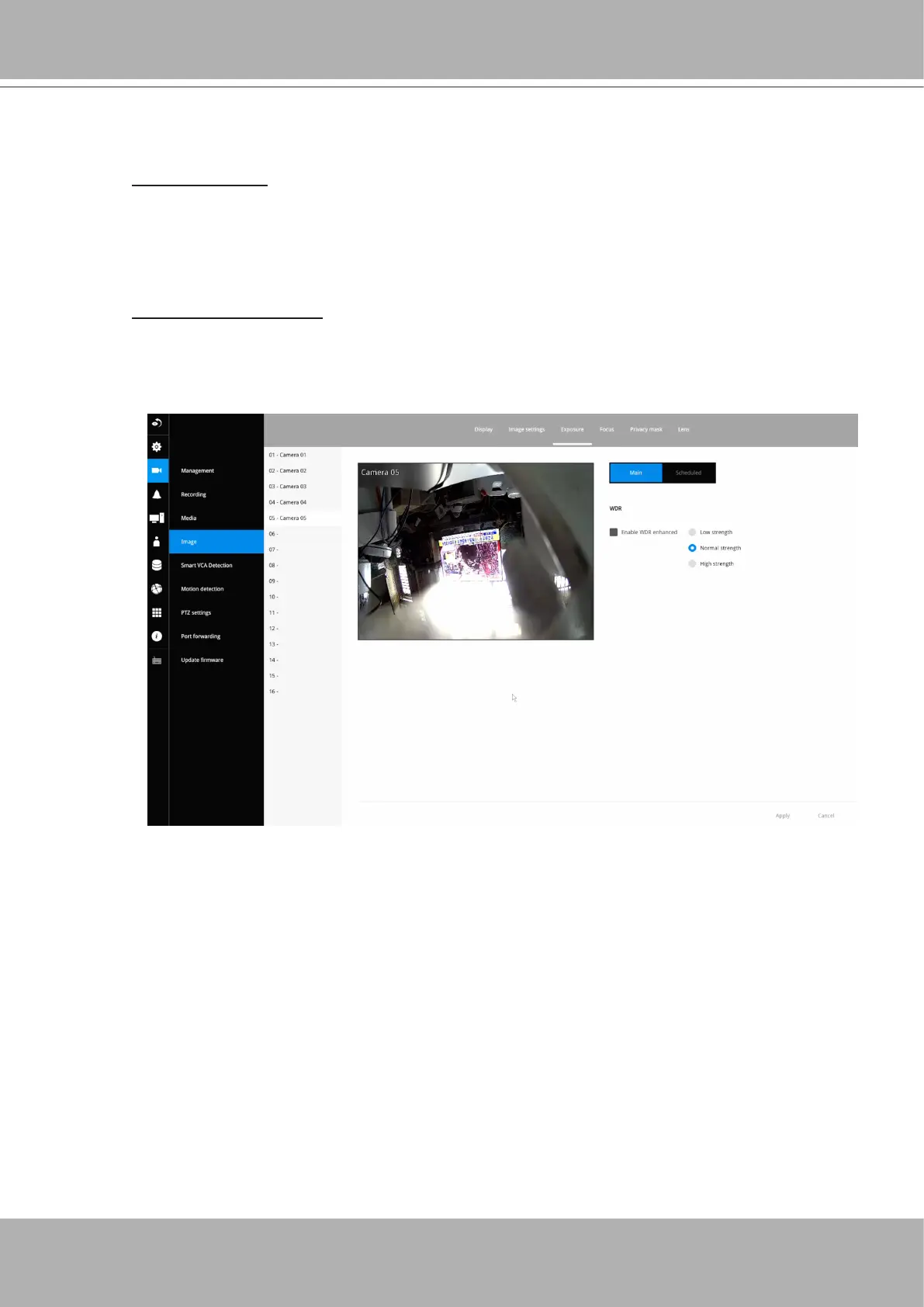VIVOTEK - Built with Reliability
118 - User's Manual
Exposure:
Enable WDR enhanced:
This function allows users to identify more image details with an
extreme contrast from an object of interest with one shadowed side against a bright background,
e.g., an entrance. You may select the
Enable WDR enhanced
checkbox, and then adjust the
strength (low, medium, high) to reach the best image quality.
Enable WDR Pro: This refers to the Wide Dynamic Range function that enables the camera
to capture details in a high contrast environment. Use the checkbox to enable the function,
and use the slide bar to select the strength of the WDR Pro functionality, depending on the
lighting condition at the installation site. You can select a higher eect when the contrast is high
(between the shaded area and the strong light behind the objects).
