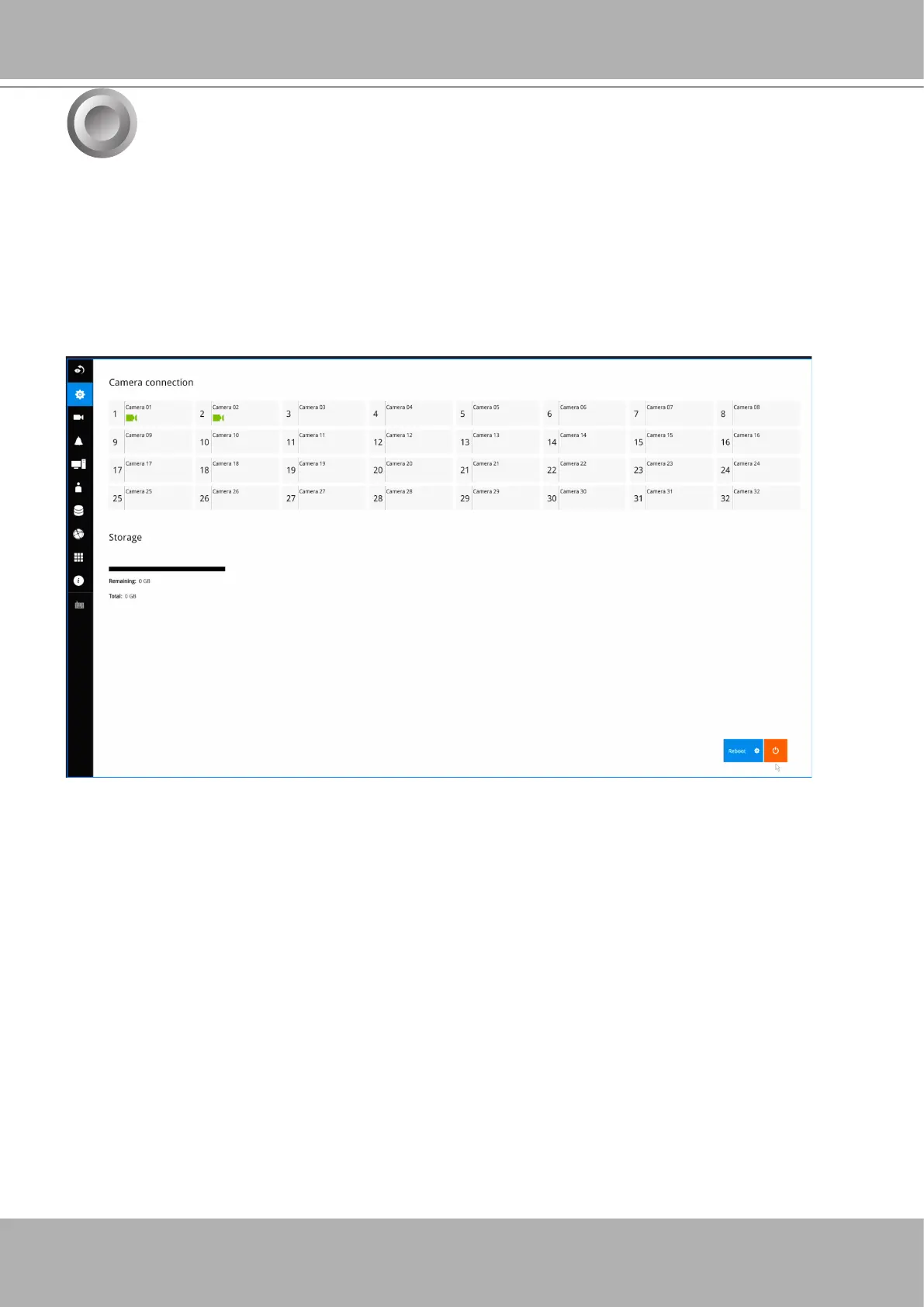VIVOTEK - Built with Reliability
User's Manual - 35
To power up and power down,
On the initial conguration:
1. Connect the power cord to the power socket on the back of chassis.
2. Use the power switch near the socket to turn on the enclosure.
To power down,
Use the Shutdown button in Settings > system overview.
Power Up and Power Down
6
Press the Reset button for longer than
5
seconds can restore system defaults.
