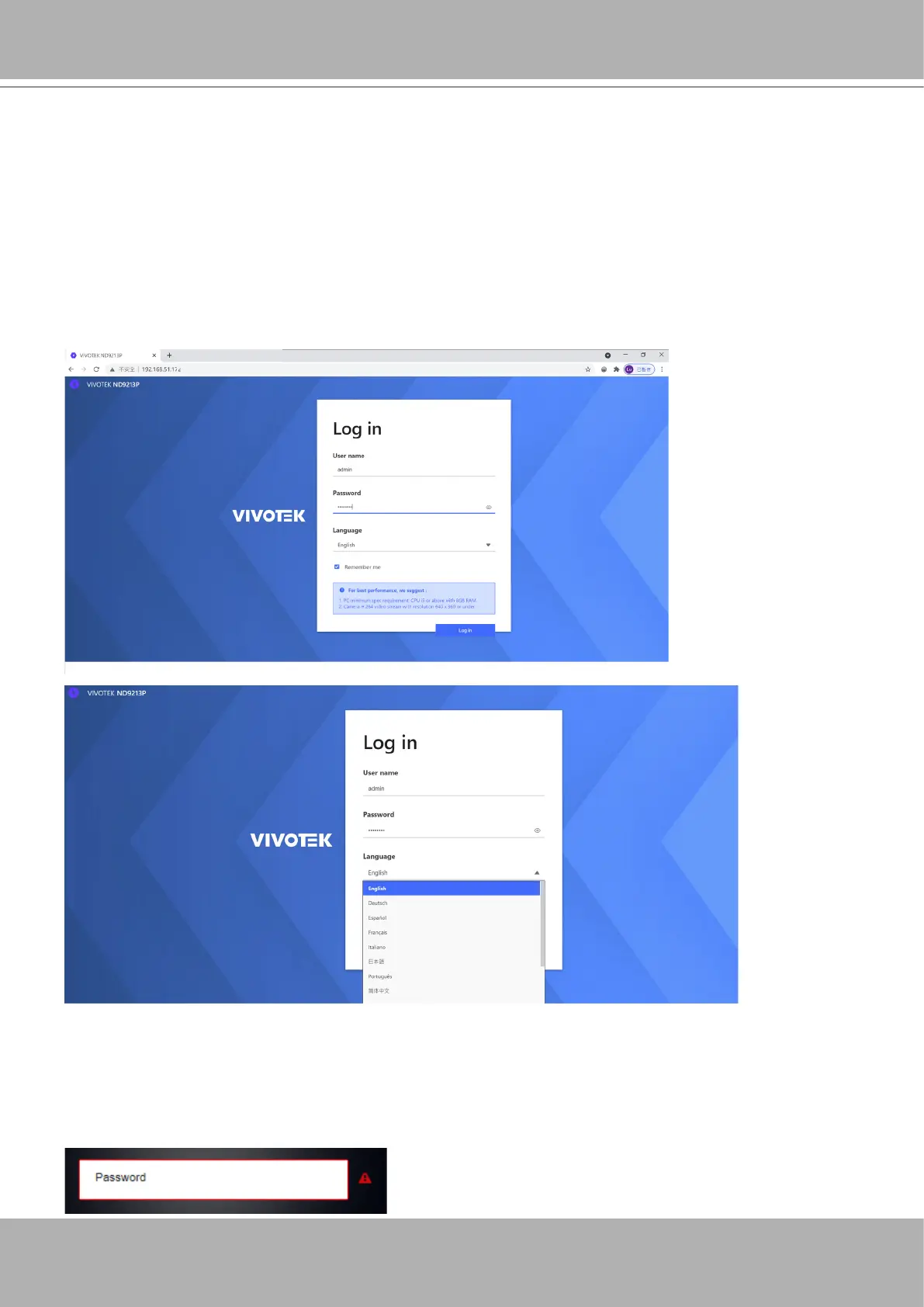VIVOTEK - Built with Reliability
172 - User's Manual
Chapter Four Login and Getting Started
4-1. Login
This is the login page on the browser. The minimum for resolution is 1280x960.
It is highly recommended that you should change the default password. Please refer to
Settings
>
Security
>
User account
page to see how to prevent unauthorized access. The system will
prompt you if you entered an incorrect user name or password.
Pleae use Google Chrome to access the NVR. By default, the web console opens with the new
user interface.