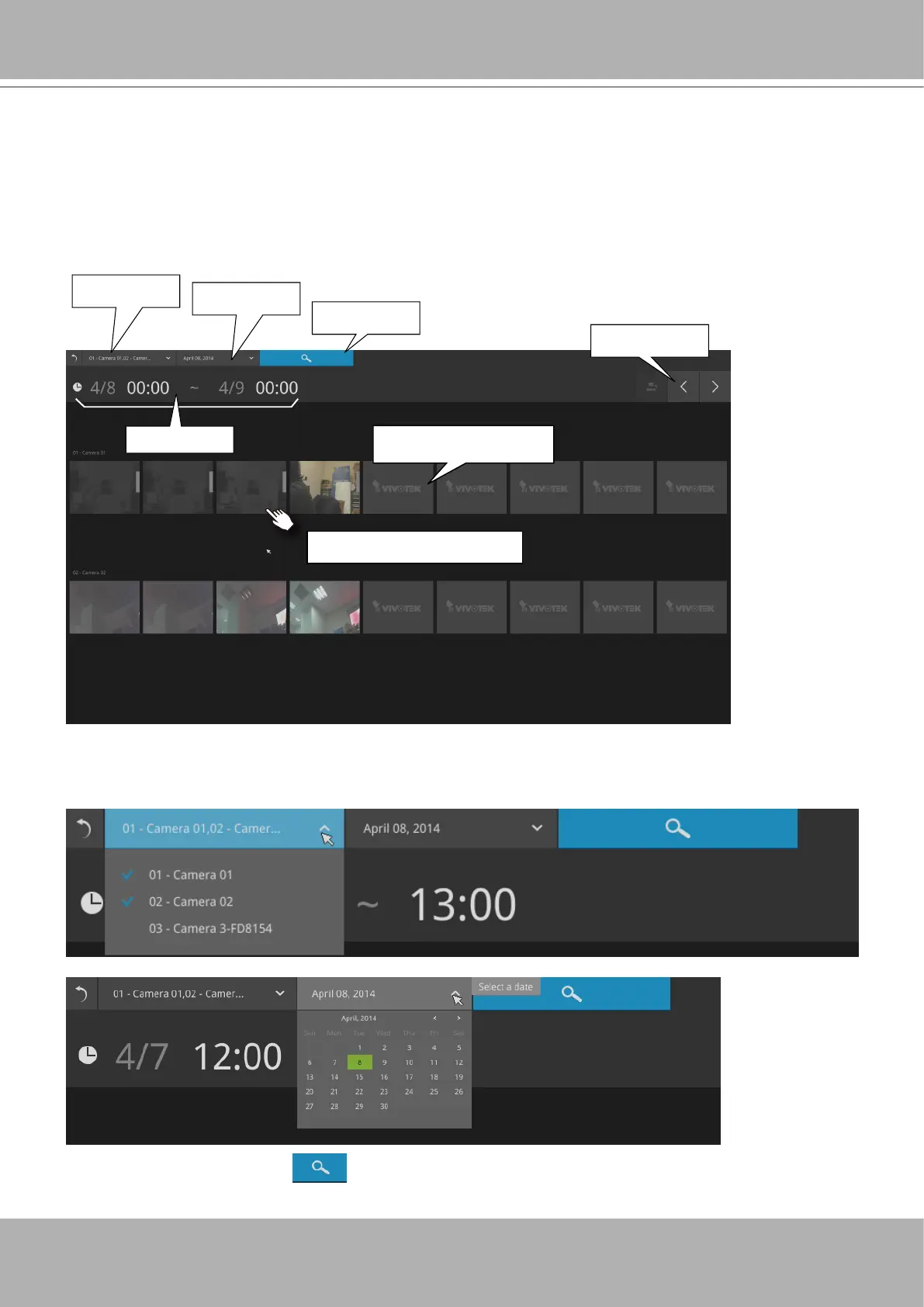VIVOTEK - Built with Reliability
User's Manual - 91
3-3-6. Storyboard
Camera selector
Time selector
Search button
Time span
Snapshots during the time
span
Fore- & backward
buttons
Click to enter a shorter time span
The Storyboard interface provides a glimpse of past recordings over a timeline. It looks and
operates like doing the lm editing after a lm was shot.
To enter the Storyboard window, click on the Storyboard shortcut on the upper-left of screen.
Below are the screen elements of the Storyboard window:
To search for a particular video footage, select the target cameras and the time of recording. On
the Storyboard, the timelines of up to two cameras can be displayed.
Click on the
Search
button .