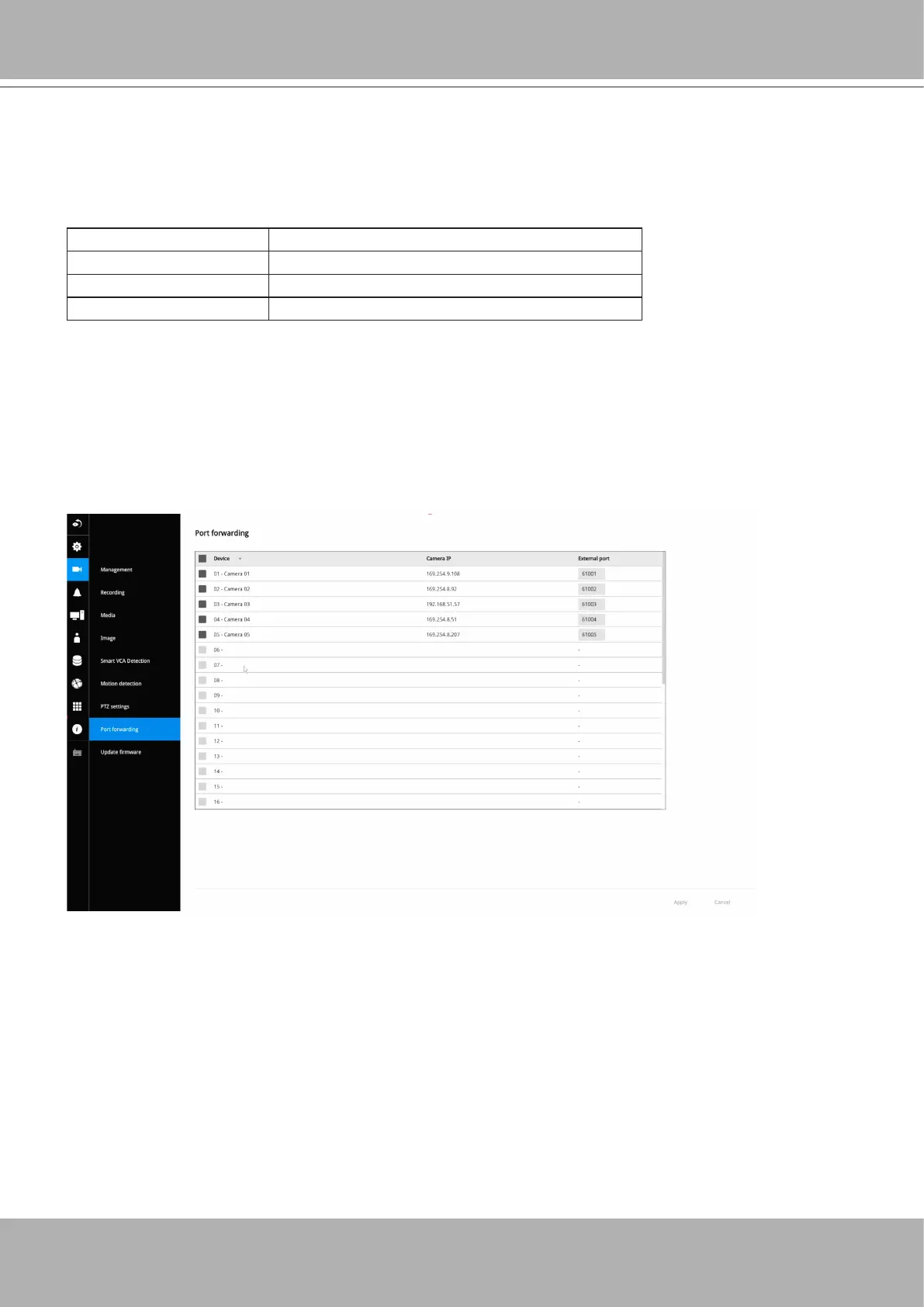VIVOTEK - Built with Reliability
126 - User's Manual
3-5-8. Settings - Camera - Port forwarding
You can associate an external port number to the cameras managed by the NVR. You can then
congure the router, virtual server or rewall, so that the router can forward any data coming into
a pre-congured port number to a network camera on the private network, and allow data from
the camera to be transmitted to the outside of the network over the same path.
From Forward to
122.146.57.120:8000 192.168.2.10:80
122.146.57.120:8001 192.168.2.11:80
... ...
When properly congured, you can access a camera behind the router using the HTTP request
such as: http://122.146.57.120:61001
If you change the port numbers on the Network conguration page, please open the ports ac-
cordingly on your router. For example, you can open a management session to your router to
congure access through the router to the camera within your local network. Please consult your
network administrator for router conguration if you have troubles with the conguration.
NOTE
:
1. This port forwarding feature does not support legacy cameras connected via the RTSP meth-
od.
2. The congurable range of port numbers is between 61001 ~ 61128.
