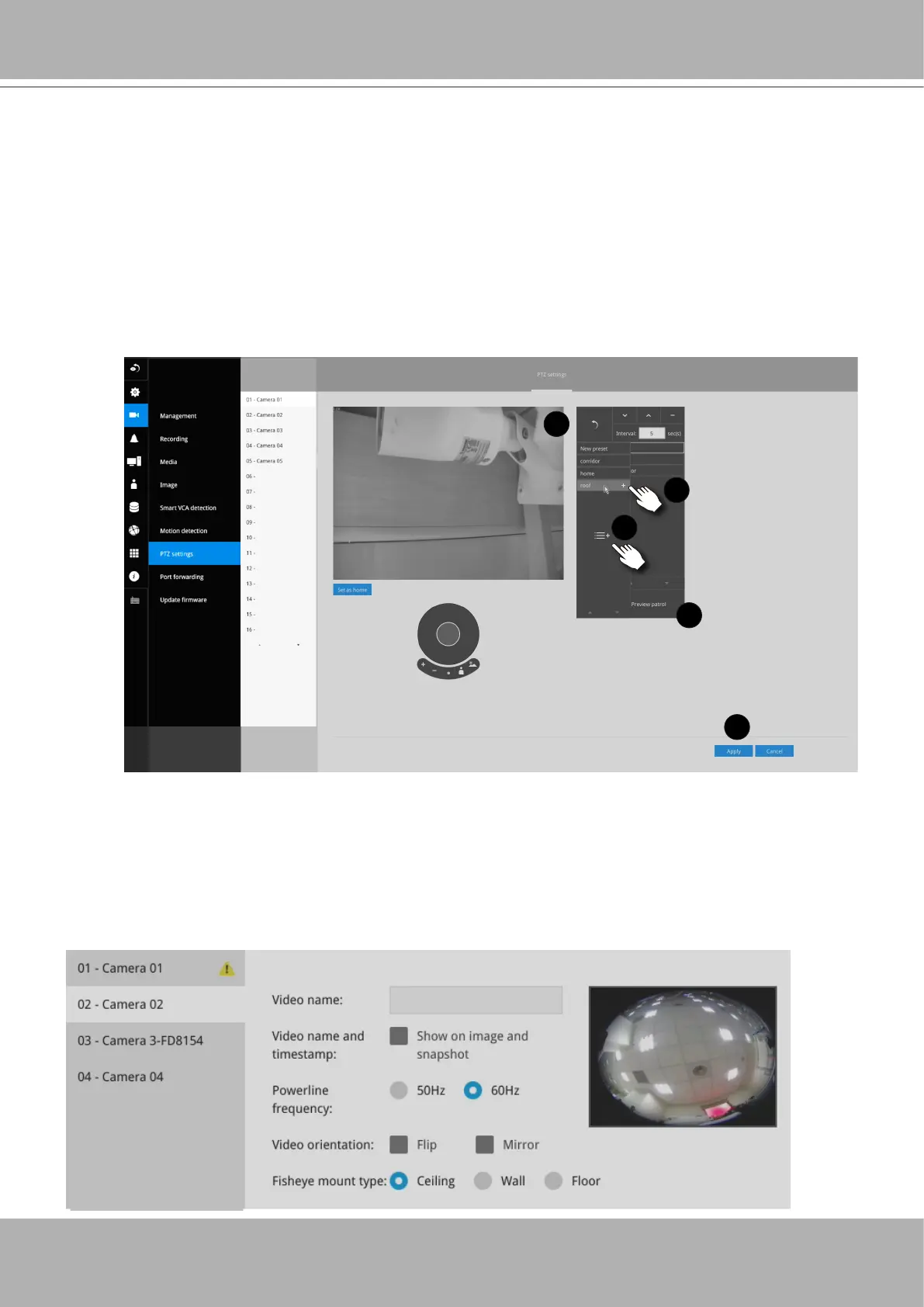VIVOTEK - Built with Reliability
User's Manual - 125
Fisheye camera has its unique options such as the mount types.
Please refer to page 188 or the camera's User Manual for sheye display mode options.
To congure a patrol:
1. Click to enter the Patrol menu. Select a preset position if you want to change its
position on the patrolling order.
2. Click the up and down buttons to change the position on the order, or click the
remove button to disband a position from the order. You can also change the
interval to stay before moving from one position to the next position.
3. Click the
Apply
button for the conguration to take eect.
4. You may then click on the Preview patrol button to see if it runs as expected.
5. Click on the Back to preset list button to return to the preset window.
1
2
3
4
5
