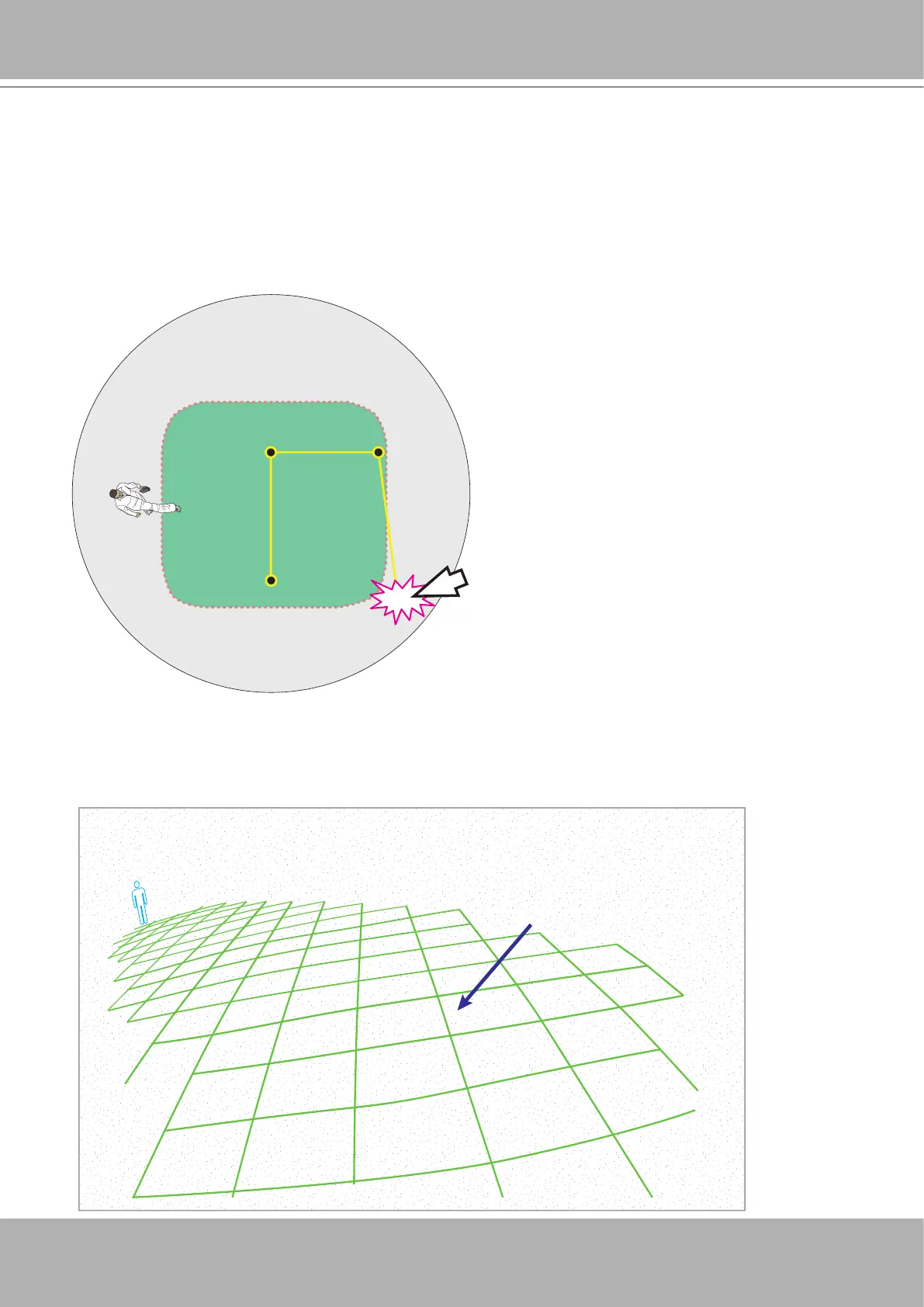VIVOTEK - Built with Reliability
User's Manual - 121
When you are conguring a detection rule related to people detection (e.g., Intrusion,
Loitering, or Line crossing), you can not place a border point outside the People
Detection area. Smart VCA invalidates any clicks outside the area.
FOV
People Detection area
Head
Feet
FOV
The Detection area of sheye camera running a Smart VCA package is shown below.
The Vehicle detection area is slightly
different using a different object
analysis algorithm.
5. Click and drag to draw a rectangular detection window.
For a xed dome or bullet camera, a simulated oor level (People Detection area) is
displayed on a Smart VCA conguration screen. The Smart VCA detection zones must
be congured to have men walking through this area (their feet within the area).
FOV
People Detection area
