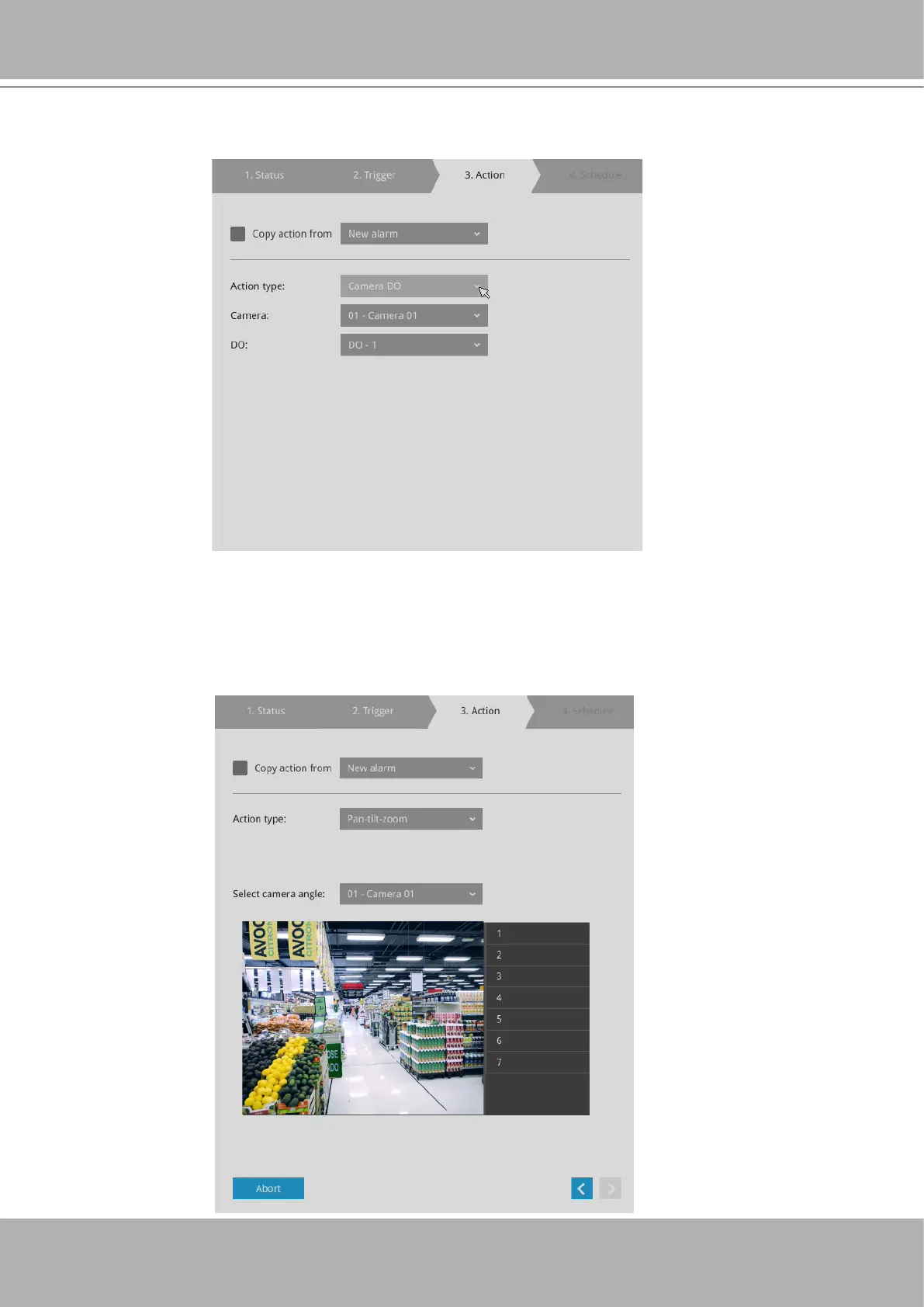VIVOTEK - Built with Reliability
136 - User's Manual
4-5.
Camera DO
- A triggered alarm triggers a camera's DO, e.g., an alarm siren.
4-6.
Camera pan-tilt-zoom
- A PTZ capable camera can move its lens to the preset position
in case of a triggered alarm. For example, a triggered sensor may indicate an area of
interest has been intruded, and a camera's eld of view should be moved to cover that
area. The precondition is that you properly set up preset positions on your PTZ cameras
using a local or a web console.
