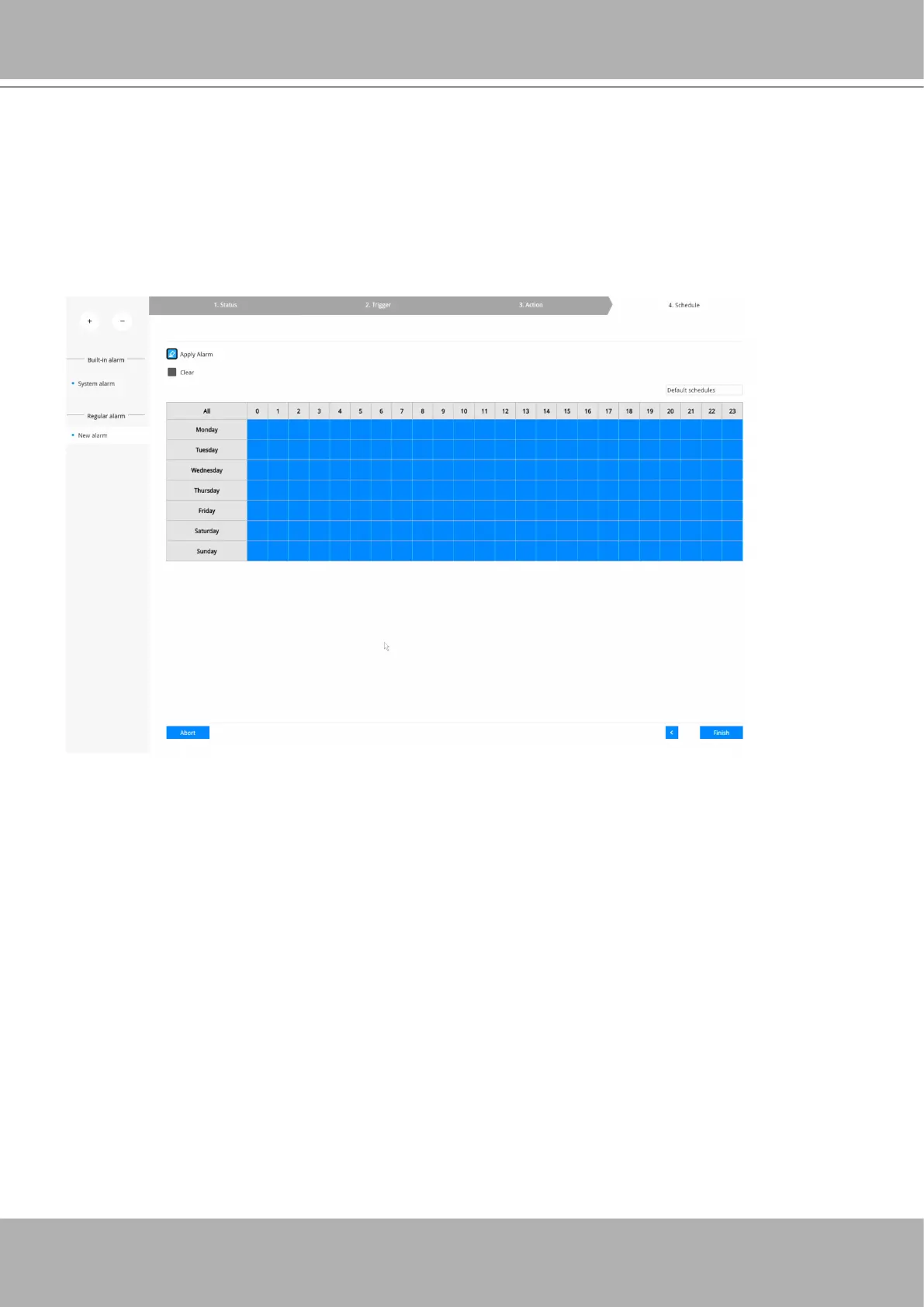VIVOTEK - Built with Reliability
User's Manual - 141
5. On the
Schedule
page, you can select to activate or de-activate alarm triggers throughout a
specic timeline. For example, in some situations you can disable the alarm triggers during
the oce hours, and choose to enable the triggers only during the o-oce hours.
6. Click
Finish
to end the conguration.
7. Repeat the process above to create more alarms according to the needs in your surveillance
deployment.
4-10.
Send video to full screen
–The video feed from a related camera will be displayed on the
occurrence of a triggered condition.
