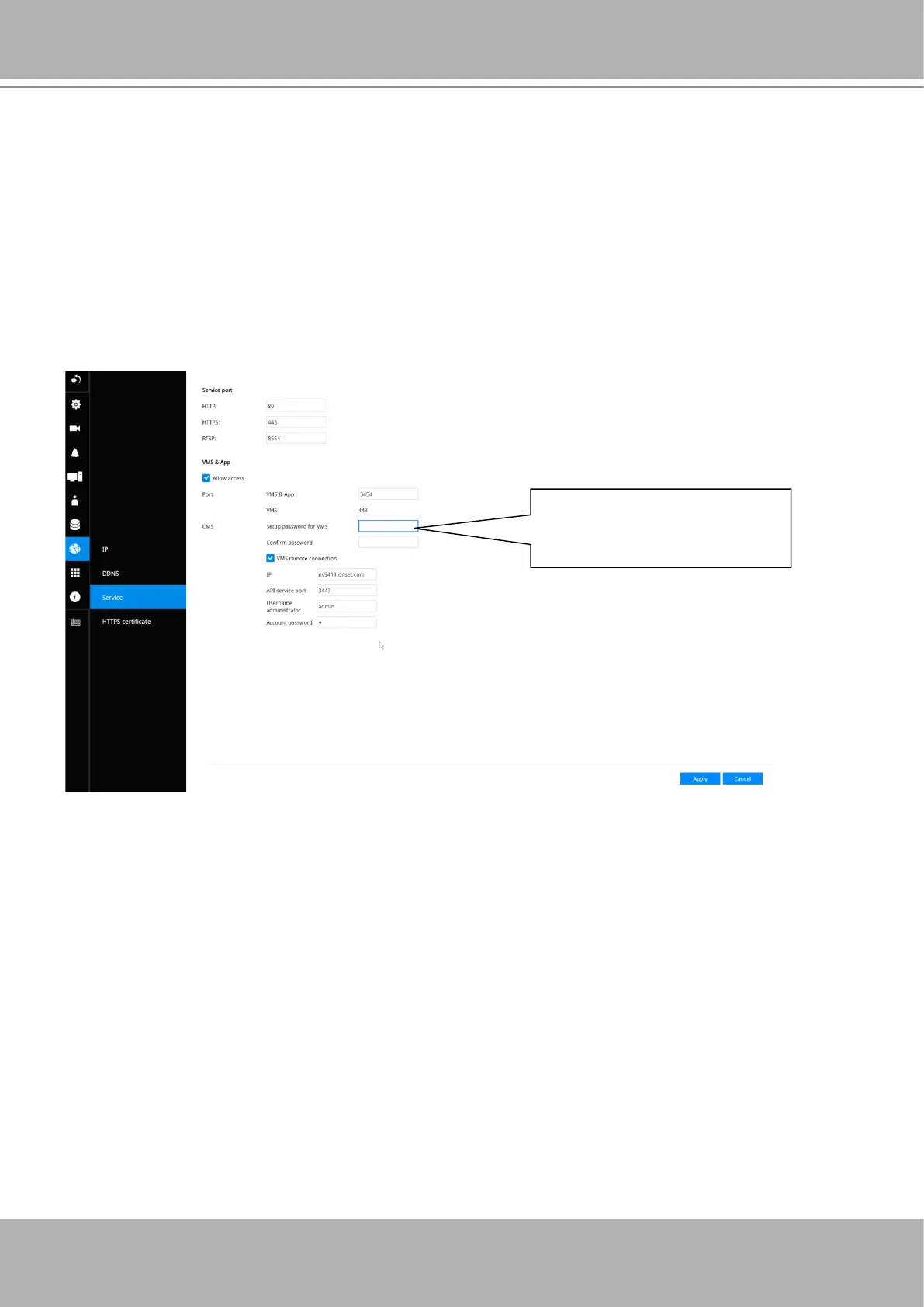VIVOTEK - Built with Reliability
User's Manual - 167
To authorize access to NVR
from VAST
Enter the OpenVPN DNS domain name and the credentials on the NVR network service
conguration page.
A public IP or domain name must be congured on the VAST server for the access through the
Internet. The IP or domain name can contain alpha-numeric characters [0-9][a-z][A-Z][-]. Hyphen
[-] can not be the beginning or the ending character.
Note that the NVR and VAST server should have a similar time setting when exchanging
certicate information. Otherwise, the mutual handshake authentication process may fail.
