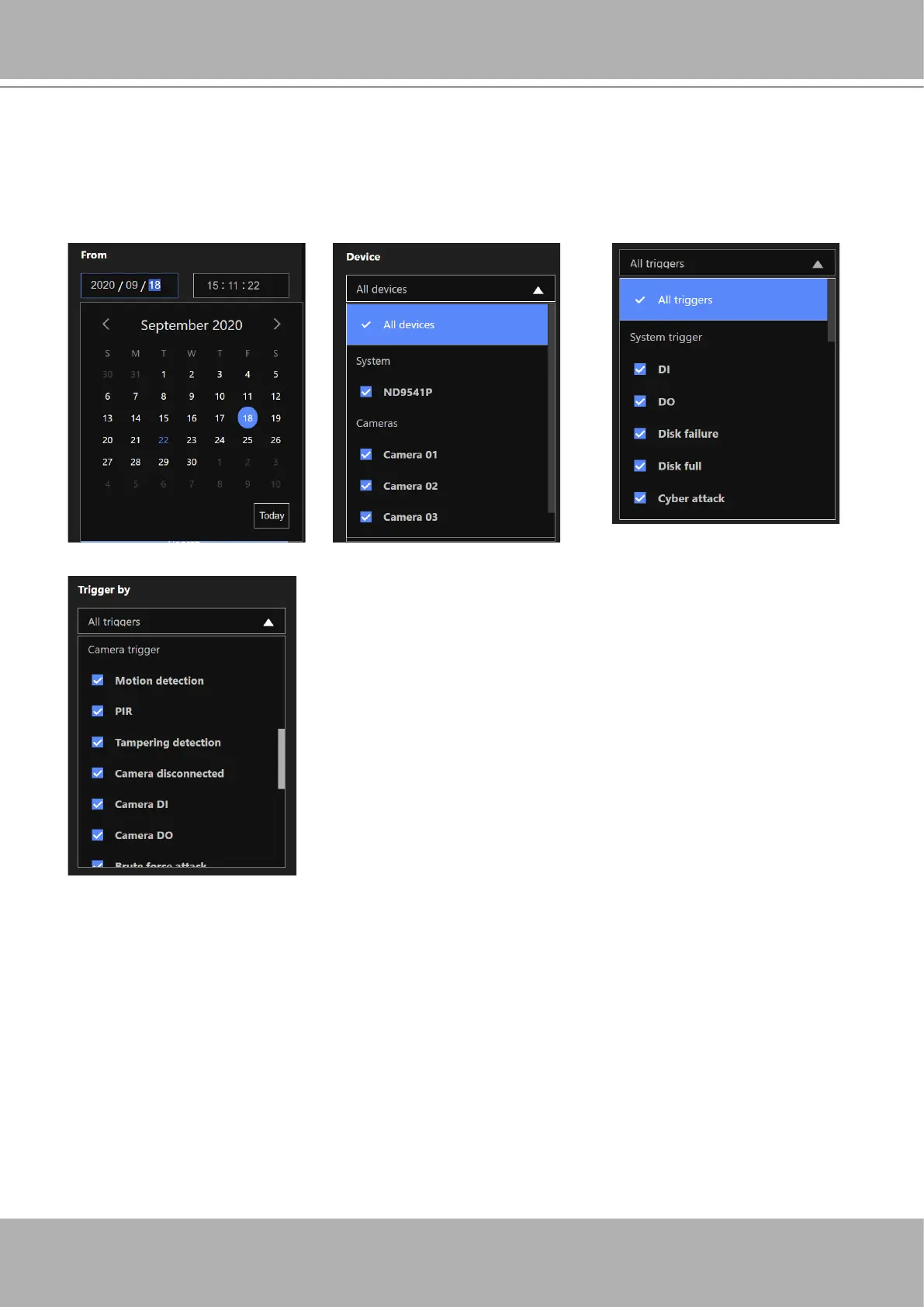VIVOTEK - Built with Reliability
User's Manual - 193
To begin playback and search for past recordings,
1. Single click to select a camera. You can select multiple cameras.
2. The
Calendar
panel will display the days video recording actually took place. And those days
will be highlighted by a lighter text. Click to select the days with recordings.
