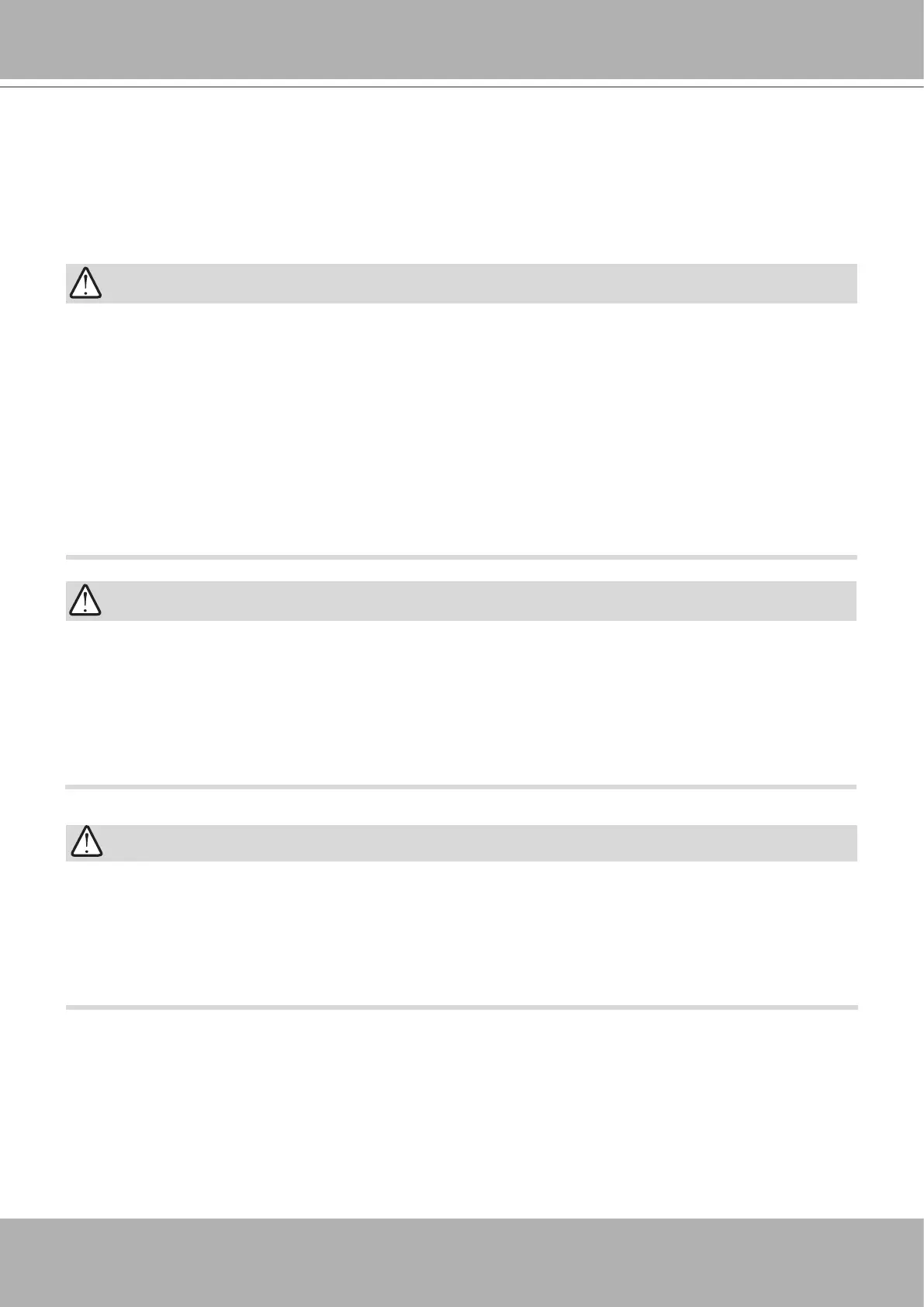VIVOTEK - Built with Reliability
User's Manual - 5
Revision History
* Rev. 1.0: Initial release.
Some low quality Ethernet cables with smaller core diameter can seriously reduce the
transmission rate. Use CAT5e or CAT6 cables with a wire gauge of 24AWG for NVR’s uplink
port. A thicker core 24 AWG network cable can oer less resistance than a 26 AWG or 28 AWG
network cable.
Use shielded cables in high noise environments where cross talk and EMI can occur.
IMPORTANT:
1. Deleting a volume removes your recordings. You need to back up your recordings before
deleting a volume.
2. If running rmware revision 4.2.0.6, users cannot downgrade to earlier rmware (e.g., 3.x).
3. Delete a volume erases the recordings in it.
4. The lift on the 16TB volume limitation also applies to USB3.0 texternal storage.
IMPORTANT:
Due to the limitation of system resources, the sheye's all dewarp modes (including
1O/1R/1O3R/1O8R) can only take place in a 1x1 view cell, for one sheye camera.
The onboard PoE are end-span ports.
IMPORTANT:
