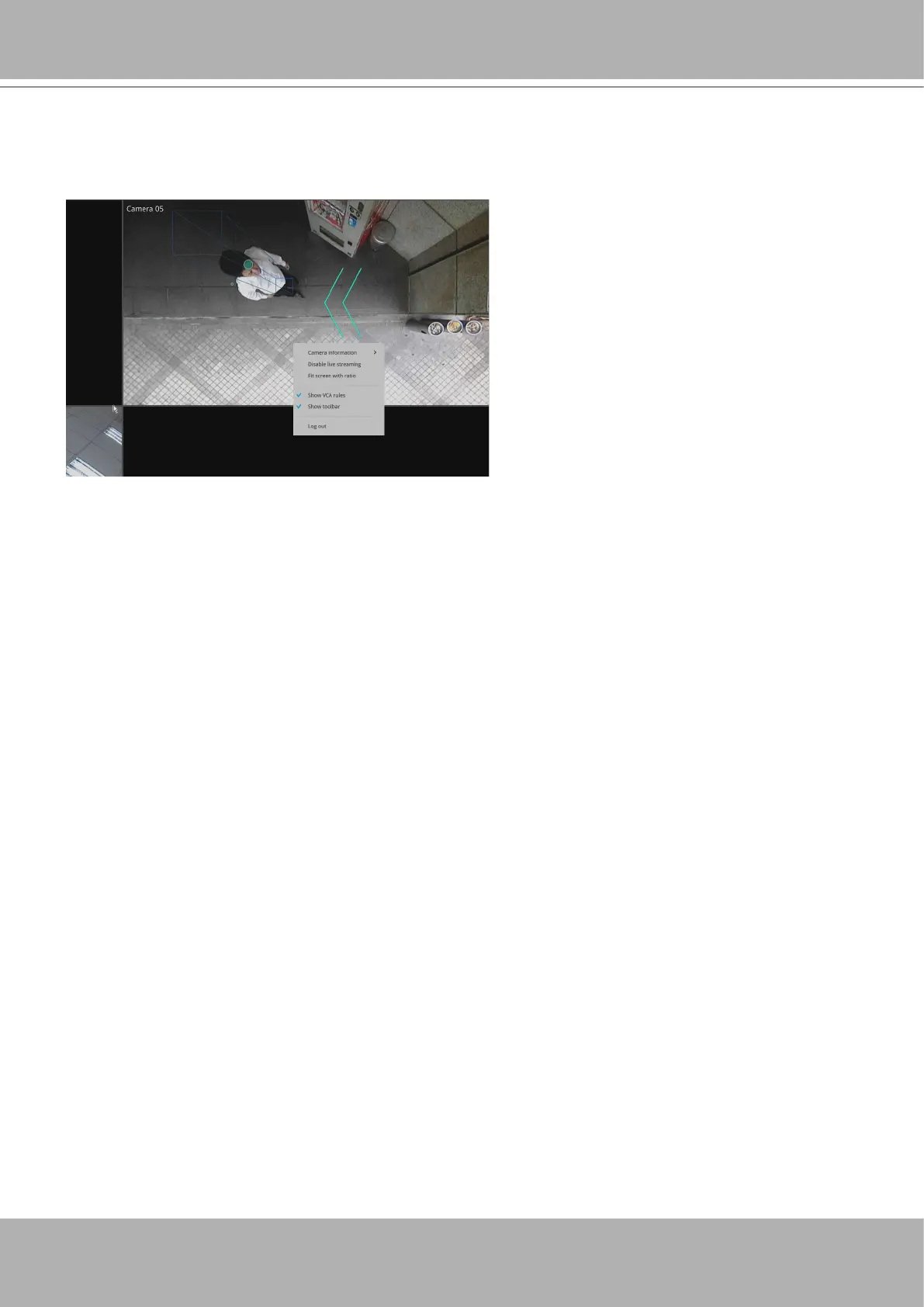VIVOTEK - Built with Reliability
64 - User's Manual
For the 3D counting cameras, right-click on its view cell to display the counting rule option. You
can enable the display of counting lines, and the bounding boxes for detected objects. The
counting results are acquired through the VIVOCloud utility.
Note that the NVR supports the
connection of up to 4 counting cameras.
The VCA rule displays only on the 2x2
layout.
