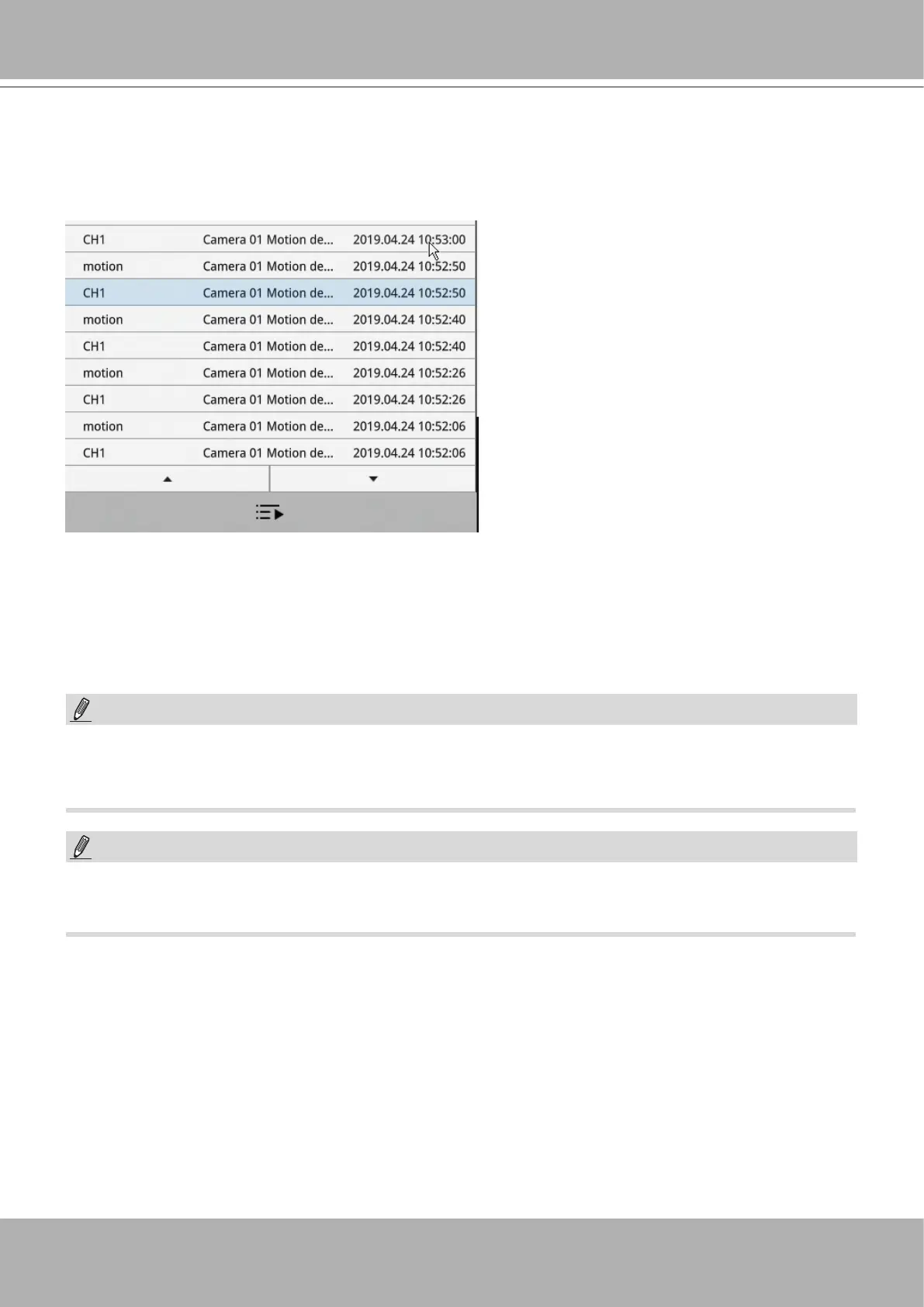VIVOTEK - Built with Reliability
72 - User's Manual
When the Search window is left unattended for 10 minutes, the NVR will return to the live view
display. To enter the Search window, you will have to enter the user credentials again.
NOTE:
Use the page up and page down buttons to browse through the alarm list. Use the continuous
playback button to let the system automatically play all alarm clips. The continuous play starts
from the rst alarm or from the alarm you currently clicked and selected. Click on the button
again to stop the continuous play.
The NVR needs to store a database on the hard drives for keeping the Deep Search metadata.
Such metadata will take up storage space, yet the database size will be smaller than Smart
Search II.
NOTE:
