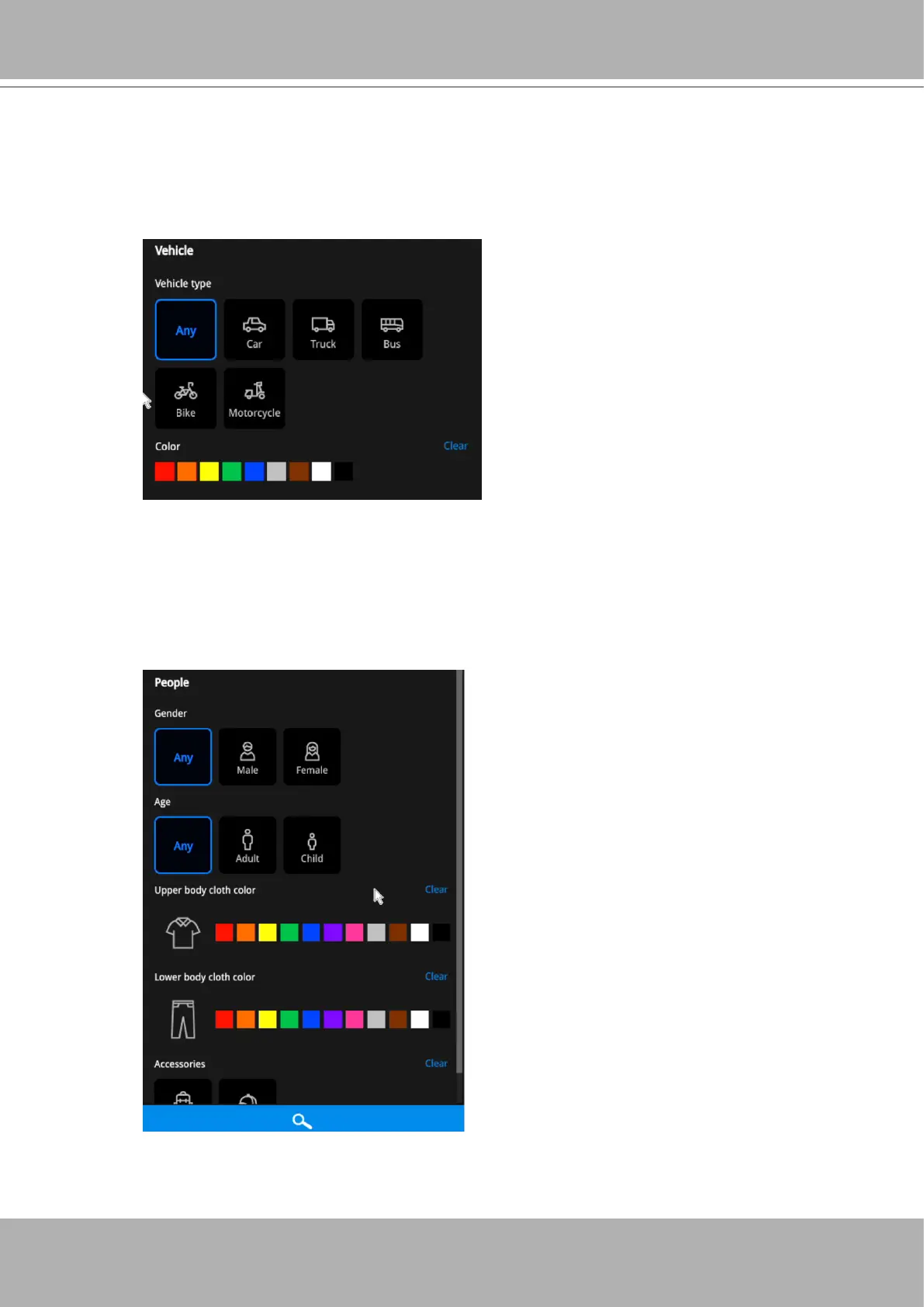VIVOTEK - Built with Reliability
User's Manual - 77
Filter by appearances
Click to select or deselect vehicle types. For example, if you do not want to search for
the appearances of trucks, click to deselect the Truck type.
If you want to search for a single type, deselect the other vehicle types. Note that the
color attributes do not apply to motorcycles or bikes.
Click Search to begin your search.
For the People appearances in Deep Search, the search criteria only apply to the
Premium cameras. Select one or several Premium cameras to begin the search.
Due to the CPU computing power and the AI engine implemented, only the Premium
cameras support the appearance search.
Limit your range of search results by
selecting or deselecting Gender, age,
cloth color or accessories.
