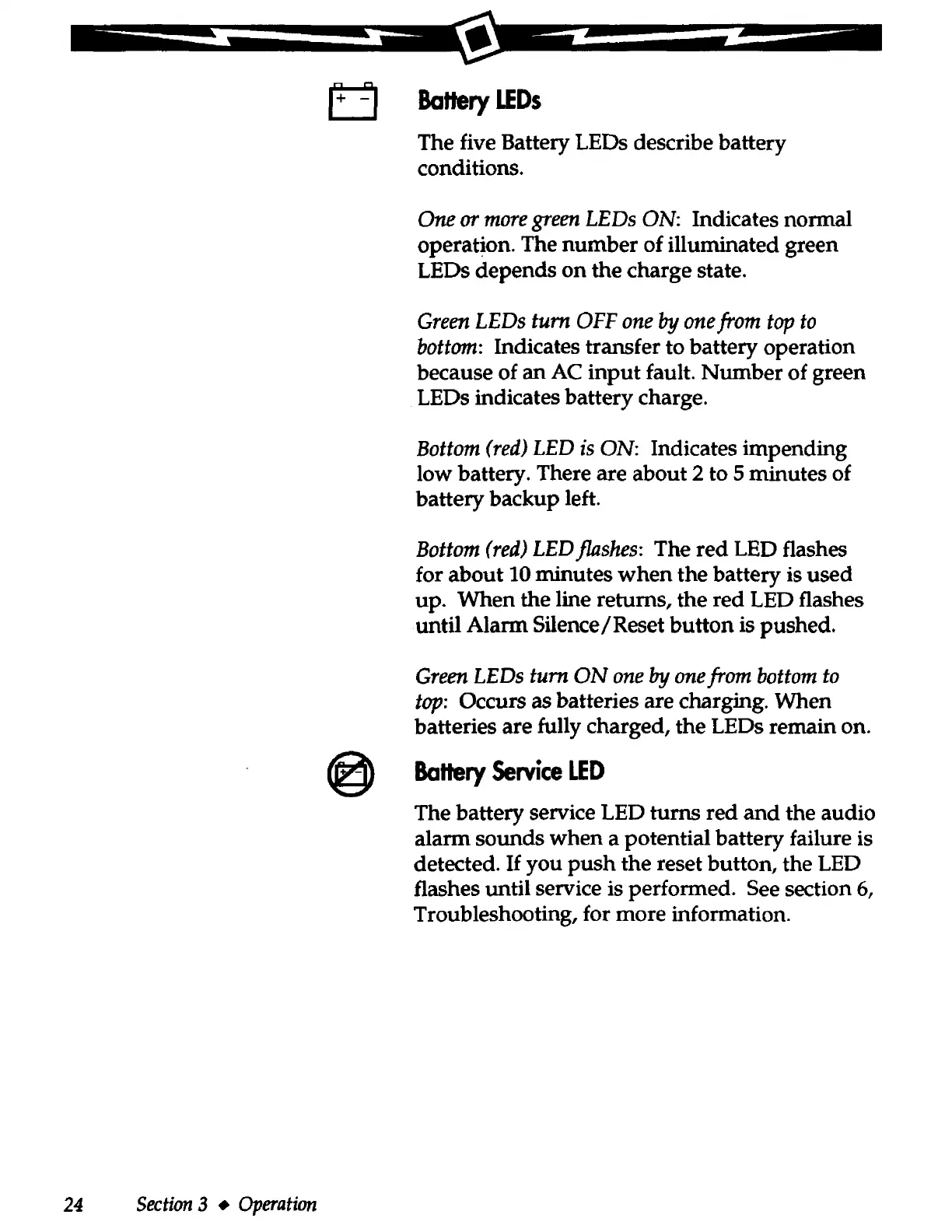-
24
Section
3 •
Operation
-
(:3
Battery
LEDs
a
The five Battery LEDs describe battery
conditions.
-
One
or
more
green
LEDs
ON: Indicates normal
operation. The number of illuminated green
LEDs depends
on
the charge state.
Green
LEDs
tum
OFF
one
by
one
from
top
to
bottom:
Indicates transfer to battery operation
because of an
AC
input
fault.
Number
of green
LEDs indicates battery charge.
Bottom
(red)
LED
is
ON: Indicates impending
low battery. There are about 2 to 5 minutes of
battery backup left.
Bottom
(
red)
LED
flashes:
The
red
LED
flashes
for about 10 minutes
when
the battery is used
up. When the line returns, the red
LED
flashes
until
Alann
Silence/Reset button is pushed.
Green
LEDs
tum
ON
one
by
one
from
bottom
to
top:
Occurs as batteries are charging. When
batteries are fully charged, the LEDs remain on.
~
Battery
Service
LED
The battery service LED turns red
and
the audio
alarm sounds
when
a potential battery failure is
detected.
If
you
push
the reset button, the
LED
flashes until service is performed. See section
6,
Troubleshooting, for more information.