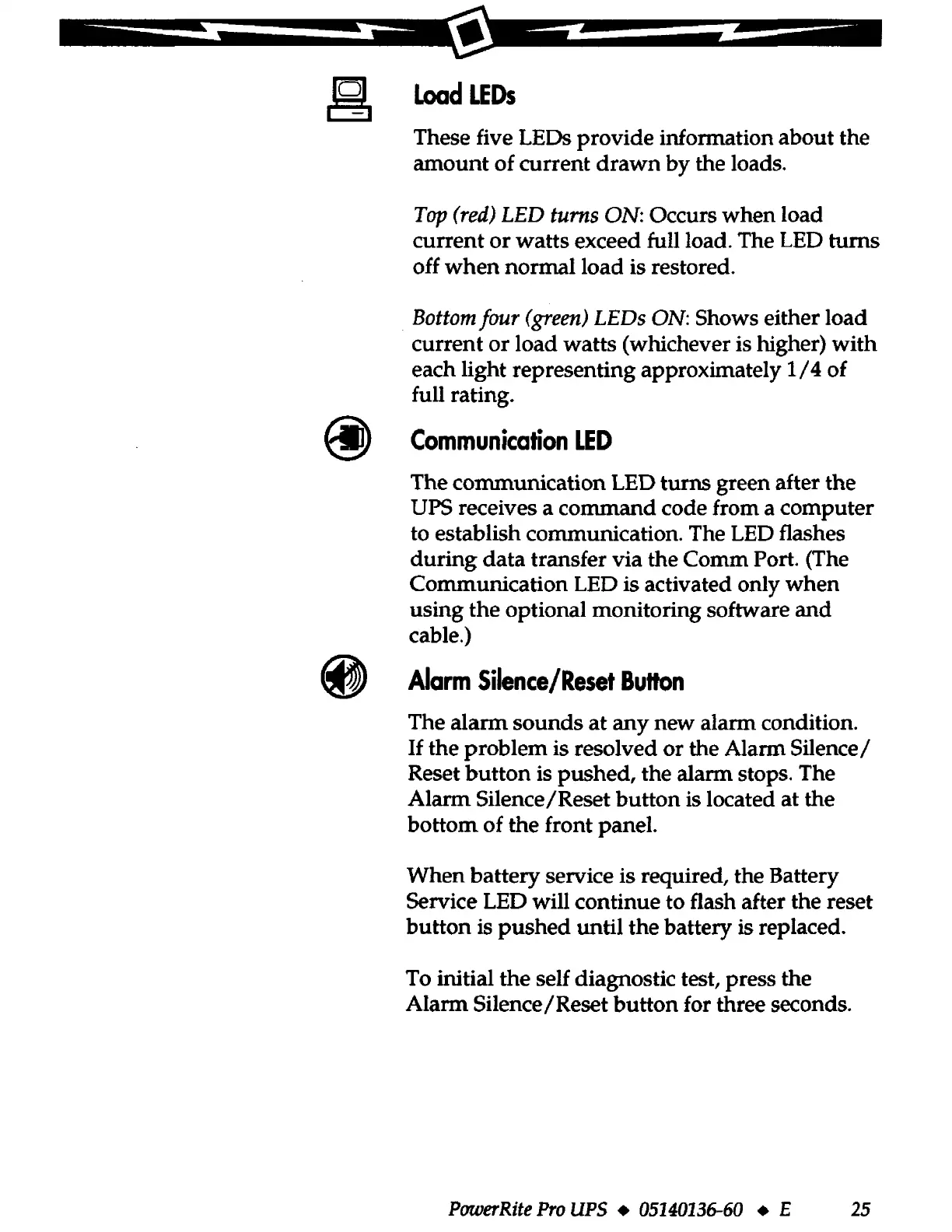-
-
iiiiill
~
LoadLEDs
These five LEDs
provide
information about the
amount
of
current
drawn
by
the loads.
Top
(red)
LED
turns ON: Occurs
when
load
current
or
watts
exceed full load. The
LED
turns
off
when
normal load is restored.
Bottom
four
(green)
LEDs
ON:
Shows either load
current
or
load
watts
(whichever is higher)
with
each light representing approximately 1 / 4 of
full rating.
Communication
LED
The communication LED turns green after the
UPS receives a
command
code from a computer
to establish communication. The
LED
flashes
during
data
transfer via the Comm Port. (The
Communication LED is activated only
when
using
the
optional monitoring software
and
cable.)
Alarm
Silence/Reset
Button
The
alarm
sounds
at
any
new alarm condition.
If the
problem
is resolved
or
the Alarm Silence/
Reset
button
is
pushed,
the alarm stops. The
Alarm Silence/Reset
button
is located at the
bottom of the front panel.
When
battery service is required, the Battery
Service LED will continue to flash after the reset
button
is
pushed
until the battery is replaced.
To initial
the
self diagnostic test, press the
Alarm Silence/Reset
button
for three seconds.
PowerRite
Pro
UPS
♦
05140136-60
♦
E
25