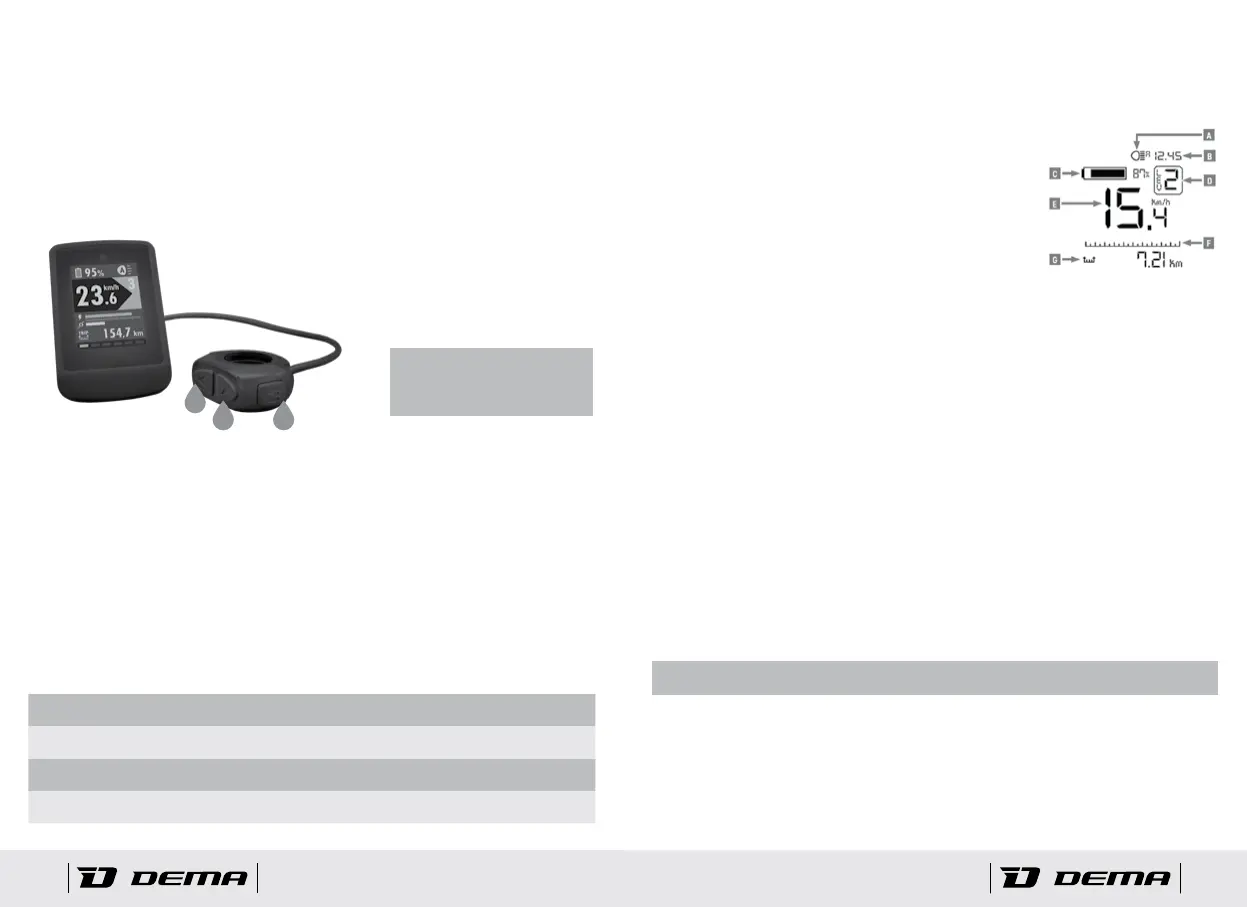Transport
Li-ion baeries are subject to many regulaons, oen are considered dangerous material by
carriers. Be sure to check relevant legal regulaons, ask the carrier for approval prior to ship-
ping a lithium-ion baery, or transport by air.
Warranty
Warranty period of the baery is 24 months from the purchase of the E-bike. During this
period, the nominal capacity should not fall below 70% of its declared capacity.
4. Cycle computer
The computer of the bicycle is designed to control the Oli system and to display driving data.
Remote buons
(1) Value Up
(2) Value Down
(3) On/O, modes, conrmaon
Ways to work with buons:
• long press > 2s
• short press < 1s
4.1. Basic control
ON/OFF Switch
To turn on the system, press the M key briey. To turn o the system, press and hold the M key.
If the E-bike is not used for 5 minutes, the system will automacally turn o.
Assistance acvaon and deacvaon
The drive unit is acvated as soon as the pedalling is started and it is deacvated immediately
when the pedal stops. The power supplied by the engine depends on the force applied to the ped-
als according to a mulplicave factor that derives from the level of assistance chosen. For more
informaon on seng the assistance level, refer to the “Seng the assistance level” paragraph.
Seng the assistance level
The assistance level can be chosen from any display screen. Press the UP key briey to increase
the level, and DOWN to decrease the level. The table shows the mulplicave factor for each
level of assistance.
Level Mulplicave factor Level Mulplicave factor
0 0 % (engine not acve) 3 200 %
1 50 % 4 300 %
2 100 % 5 400 %
1
2
3
4.2. On-board computer mode
The on-board computer is able to manage dierent modes of use of the bicycle, from
commung to sports use. To cycle through the available modes, briey press the M key.
“CITY” Mode
A. Lights status indicator: The acvaon of the backlight-
ing of the display and of the bicycle lights (depending on the
equipment) includes three dierent modes
• Automac turn on - It is turned on automacally if the twi-
light sensor built into the HMI detects insucient light
level. The following icon is displayed.
• Always on - The backlighng of the display and the bicycle
lights are always acve. The following icon is displayed.
• Always o - The display backlighng and bicycle lights are
turned o. No icon is displayed. To change the operang
mode of the lights, go to any data display screen and press
and hold the UP key.
B. Clock: Displays the current me. To set the me, refer to the “Main menu” paragraph.
C. Remaining charge indicator: Allows you to know the state of charge of the baery. Depend-
ing on the layout, the textual indicator can predict the state of charge (%) or the baery voltage.
D. Assistance level: Indicates the selected assistance level. For more informaon on assis-
tance levels, refer to the “Seng the assistance level” paragraph.
E. Instantaneous speed: Displays the current speed of the bicycle in km/h.
F. Engine power indicator: Displays the power delivered by the engine.
G. Dynamic indicator: The dynamic indicator is a eld that can display dierent types of infor-
maon. A short press of the MODE key allows you to change the data displayed. The informa-
on available is as follows:
• Lap distance: Indicates the distance travelled since the last trip data reset.
• Lap me: Indicates the me spent in moon since the last trip data reset.
• Frequency: Indicates the instantaneous speed (rotaon speed of the pedals).
• Cyclist energy: Indicates the energy consumed by the cyclist since the last trip data reset.
“RACE” Mode
IMPORTANT: This mode is intended for experienced users and for sports use of the bicycle.
A. Support level: Indicates the selected assistance level. For more informaon on assistance
levels, refer to the “Seng the assistance level” paragraph.
B. Instantaneous speed: Displays the current speed of the bicycle in km/h.
C. Instantaneous power of the cyclist: Indicates the instantaneous power expressed by the
cyclist in Was. There is a power meter built into the engine with a precision equal to the very
expensive models installed on bicycles by advanced amateurs and professionals.
D. Engine power: Indicates the instantaneous power delivered by the engine in Was.
EN34 E-bike operaon and maintenance manual E-bike operaon and maintenance manual EN 35
