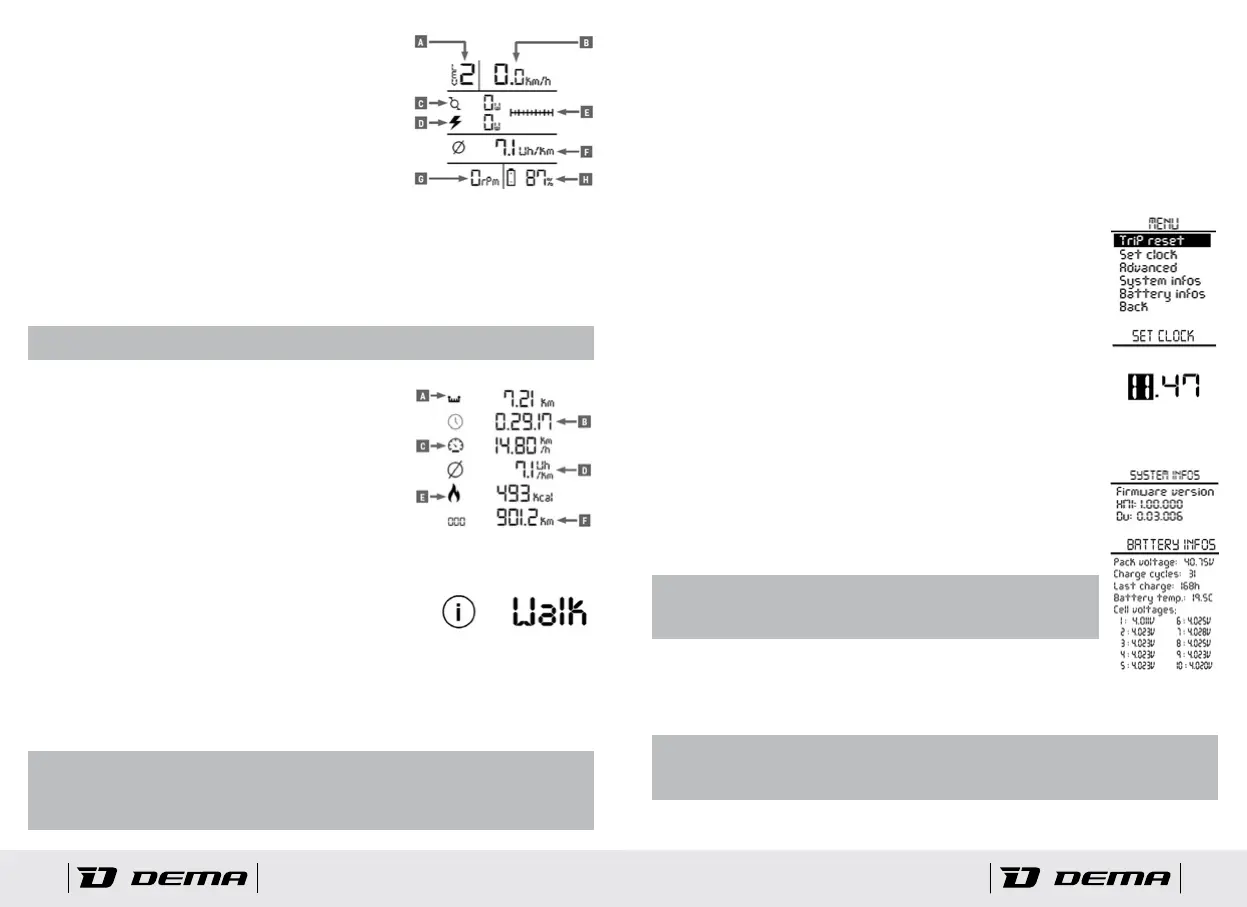E. Graphic power display: Graphic display of the cyclist’s
power (upper bar) and of the engine (lower bar).
F. Average consumpon in Wh/Km: This data is extremely
useful as we can know the average consumpon per Km in-
stant by instant. This allows us to adjust the level and there-
fore the consumpon of the bicycle based on our needs and
it will no longer suddenly end up without energy. By dividing
the displayed value by the capacity of the baery, we will
obtain the exact mileage data possible for each charge.
G. Frequency: Indicates the speed of rotaon of the pedals,
expressed in revoluons per minute.
H. Remaining charge indicator: Allows you to know the state of charge of the baery. De-
pending on the layout, the textual indicator can predict the state of charge (%)
or the baery voltage.
“SUMMARY” Mode
In the Summary display mode, the main lap stascs calculated from the last reset are listed.
The total distance travelled by the bicycle (data that cannot be reset) is also displayed.
IMPORTANT: Summary mode can only be viewed when the bicycle is staonary.
A. Lap distance: Distance travelled since the start of the lap.
B. Lap me: Time spent in moon since the beginning of
the tour.
C. Average speed: Average speed detected since the start
of the lap.
D. Average consumpon: Average consumpon recorded
from the beginning of the lap in Wh/km.
E. Cyclist energy: Esmate of energy burned by the cyclist
in kcal.
F. Total distance: Total distance covered by the bicycle in km.
Walking assistance
The system is equipped with a walk assistance funcon that allows
the engine to be acvated up to a maximum speed of 6 km/h to
allow for easier handling of short secons by pushing the bicycle.
To acvate the walk assistance funcon, press and hold the
DOWN key. The engine will be acvated and the warning in the
gure will be shown on the display.
The engine will deacvate in the following cases:
• Release of the DOWN buon;
• Speed higher than 6 km/h;
• Locking of the bicycle wheel.
WARNING:
If the assistance level “0” is set, the engine is disabled and it is not possible to use the walking
assistance funcon.
4.3. Menu
From any display screen, it is possible to access the menu by simultaneously pressing the UP
and DOWN keys.
• To scroll through the menu items, briey press the UP and DOWN keys.
• To select the highlighted opon, briey press the M key.
• To exit the menu or cancel entering a value, press the UP and DOWN keys simultaneously
or wait a few seconds without pressing any key.
• To return to the previous screen select (in the screens that provide it) the “Back” item.
All the operaons that can be set are listed below.
4.3.1. Main menu
Trip reset
Allows you to reset all lap data. Select the Trip reset item. To conrm
that the operaon was successful, the warning “Trip...reset” appears on
the display for a few seconds.
Time seng
Select the item “clock set”. Use the UP and DOWN keys to increase or
decrease the hours value. Press the M key to conrm the set value and
switch to minutes. Use the UP and DOWN keys to increase or decrease
the minutes value. Press the M key to conrm and save the me. Press
and hold the UP and DOWN to acvate the rapid increase/decrease
mode of the selected value.
Advanced
Access to the advanced sengs menu. For more details, see the “Advanced Sengs” paragraph.
System info
Select the item “system info”. The display shows the rmware version of
the HMI and drive unit.
Baery info
Select the item “baery info”. The baery status informaon is dis-
played in the display.
WARNING:
Depending on the equipment, some informaon may not be available.
4.3.2. Advanced sengs
Cancellaon of errors
Select the item “Delete errors”. This operaon allows you to reset all the stored error codes.
WARNING:
If, aer this operaon, the error code is sll displayed you must go to a service centre.
EN36 E-bike operaon and maintenance manual E-bike operaon and maintenance manual EN 37