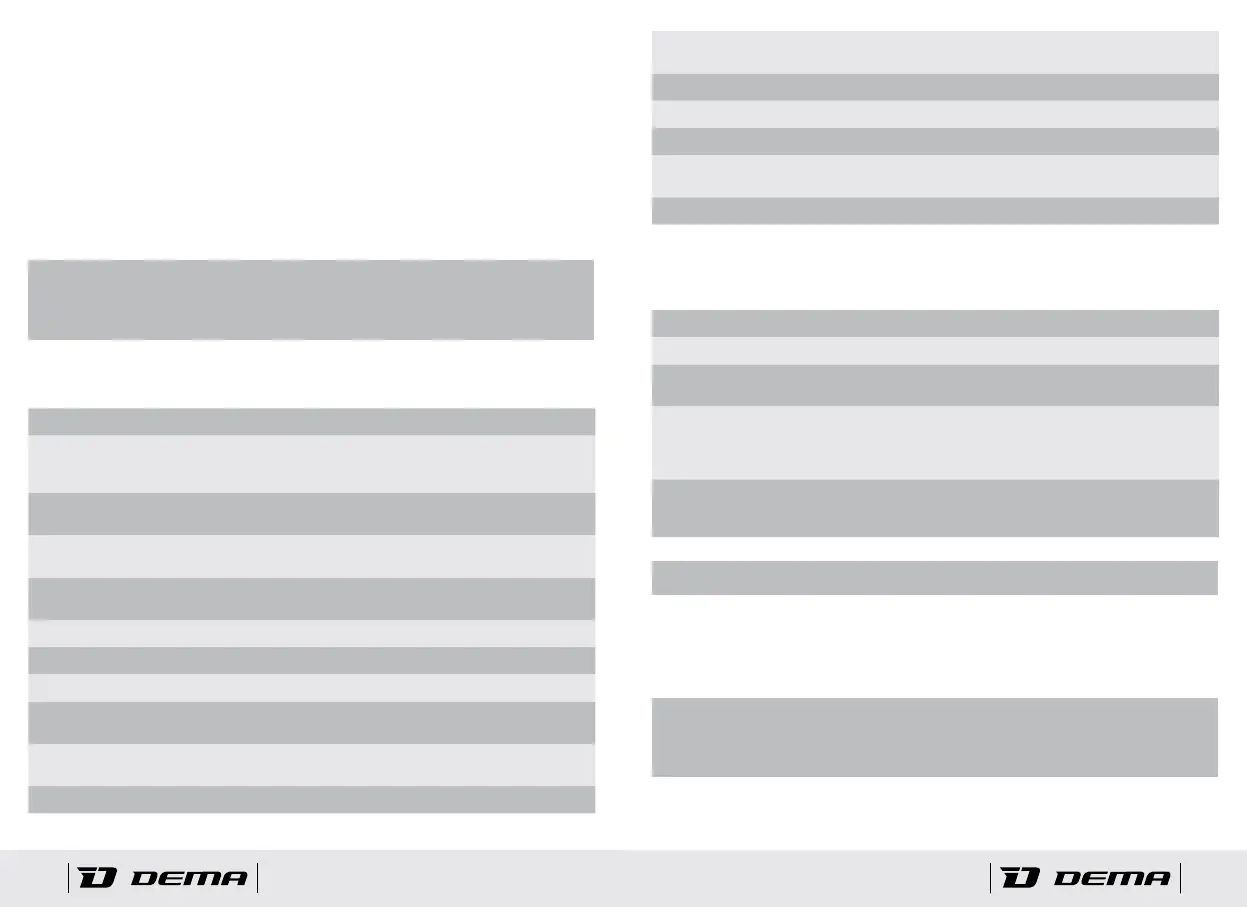LCD contrast
Select the item “LCD Contrast”. This operaon allows you to set the LCD display contrast for
maximum display quality. The upper part of the display shows a character paern that allows
you to instantly evaluate the eect of changing the contrast. To set the value use the UP and
DOWN keys. To conrm and store the set value press the M key.
Language
Select the item “Language”. This operaon allows you to select the menu language. To scroll
through the list of available languages use the UP and DOWN keys. To conrm and store the
set language press the M key.
4.4. Error messages
In the event of a fault, the system reports the problem to the user by displaying a danger icon
together with a 4-character code that allows you to trace the type of error.
WARNING:
Depending on the type of fault, the system could prevent the engine from being acvated
or run at reduced power.
The following table lists the possible faults and the 4-character codes displayed in the error
messages.
Error Descripon
0001
Communicaon problem with the baery. It is possible that the baery status data
is displayed incorrectly. Check that the wiring and the baery contacts are correctly
connected and intact.
0101
Communicaon problem between drive unit and HMI. Check that the wiring is cor-
rectly connected and intact.
0104
Speed sensor not detected. Check that the alignment between the magnet and the
speed sensor is correct. Check that the speed sensor is installed and connected correctly.
0105
Torque meter signal not compliant. The torque meter signal has a fault. Low power
operaon.
0106 Torque meter oset not compliant. The torque meter signal has a fault.
0801 Faults in the engine rotaon sensors.
0802 Faults in the pedals rotaon sensors.
0804
Excessive controller temperature. The temperature sensor inside the controller has
detected a temperature above the danger threshold.
0805
Excessive engine temperature. The engine has reached a temperature above the
danger threshold.
0806 Peripheral bus voltage not compliant.
0808
Locked rotor. The engine failed to start due to a mechanical blockage or a problem
with the internal wiring of the drive unit.
0809 The baery voltage is above the maximum voltage allowed.
0810 Signal of the current sensor not compliant.
0811 The drive has detected an overcurrent.
1101
Communicaon problem between HMI and drive. Check that the wiring is correctly
connected and intact.
1102 One key on the control panel is locked in the press posion.
4.5. Troubleshoong
The following table lists the main problems that can be found and the possible soluons to
be undertaken.
Problem Cause/Soluon
The system does not turn on. Check that the baery is properly in place and is charged.
Assistance does not acvate.
Check that the selected assistance level is greater than 0
and that the baery charge level is sucient.
The display shows an error.
The system has detected a fault. Depending on the type
of fault, the engine could be deacvated or run at reduced
power. For more details refer to the paragraph “Error mes-
sages”.
The display glass is fogged up.
Due to sudden changes in the environmental condions,
condensaon may form inside the glass. The condensaon
will disappear aer temperature stabilisaon.
WARNING: If, aer this operaon, the problem persists, you must go to a service centre.
4.6. Cleaning
Cleaning operaons do not require dedicated products or tools. None of the components,
including the drive unit, should be immersed in water or cleaned with a high pressure jet.
To clean the engine and the HMI unit, only use a cloth dampened with water.
WARNING:
Do not use aggressive products. Never use abrasive products or powders or base or acid
chemical detergents.
EN38 E-bike operaon and maintenance manual E-bike operaon and maintenance manual EN 39