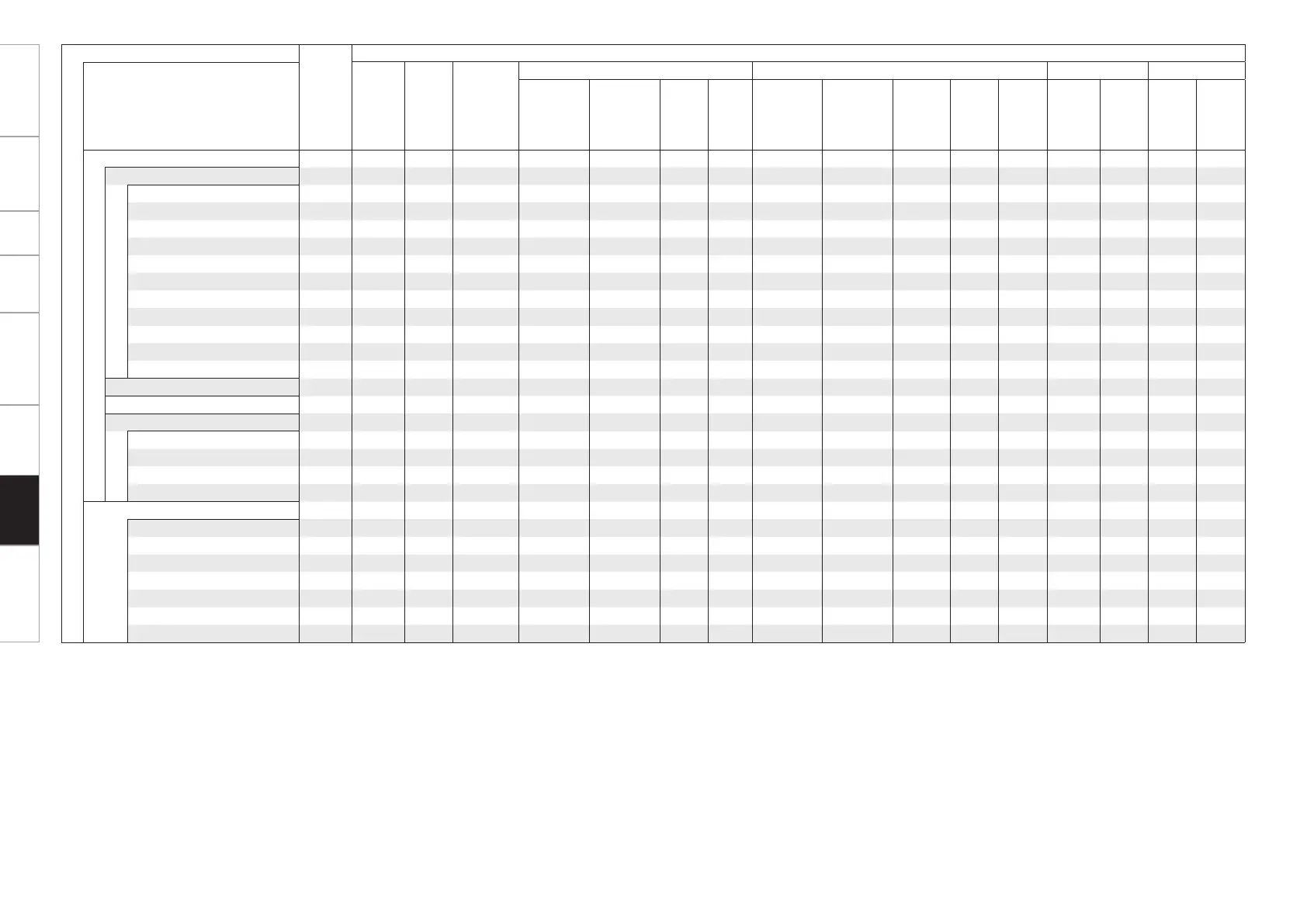Button
Note
Input signals
ANALOG
LINEAR
PCM /
WAV
WMA
(Windows
Media Audio)
/ MP3 /
MPEG-4
AAC / FLAC
DTS DOLBY DIGITAL DVD-AUDIO Super Audio CD
Surround mode
DTS ES
DSCRT
(With Flag)
DTS ES
MTRX
(With Flag)
DTS
(5.1ch)
DTS
96/24
DOLBY
DIGITAL EX
(With Flag)
DOLBY
DIGITAL EX
(With no
Flag)
DOLBY
DIGITAL
(5.1/5/4ch)
DOLBY
DIGITAL
(4/3ch)
DOLBY
DIGITAL
(2ch)
DVD-
Audio
(multi ch)
DVD-
Audio
(2ch)
DSD
(multi ch)
DSD
(2ch)
STANDARD
DOLBY SURROUND
DOLBY DIGITAL EX
z
1
A A A A A A A S S S S A A A A A
DOLBY DIGITAL
A A A A A A A S F F F A A A A A
DOLBY DIGITAL + PLgx CINEMA
z
2
A A A A A A A F D S S S A A A A A
DOLBY DIGITAL + PLgx MUSIC
z
1
A A A A A A A S S S S A A A A A
DOLBY PRO LOGIC gx CINEMA S S S A A A A A A A A F A S A S
DOLBY PRO LOGIC gx MUSIC S S S A A A A A A A A S A S A S
DOLBY PRO LOGIC gx GAME S S S A A A A A A A A S A S A S
DOLBY PRO LOGIC g CINEMA S S S A A A A A A A A S A S A S
DOLBY PRO LOGIC g MUSIC S S S A A A A A A A A S A S A S
DOLBY PRO LOGIC g GAME S S S A A A A A A A A S A S A S
DOLBY PRO LOGIC
S S S A A A A A A A A S A S A S
DOLBY HEADPHONE
z
4
S S S S S S S S S S S S S S S S
neural
S S S A A A A A A A A A A Sz A A
MULTI CH IN
MULTI CH IN
A A A A A A A A A A A A F A F A
MULTI IN + PLgx CINEMA
z
2
A A A A A A A A A A A A S A S A
MULTI IN + PLgx MUSIC
z
1
A A A A A A A A A A A A S A S A
MULTI CH IN 7.1
A A A A A A A A A A A A F D
(7.1)
A A A
DIRECT
DIRECT
S S S S S S S S S S S S A S A S
DSD DIRECT
A A A A A A A A A A A A A A A S
DSD MULTI DIRECT
A A A A A A A A A A A A A A S A
MULTI CH DIRECT
A A A A A A A A A A A A S A S A
M DIRECT + PLgx CINEMA
z
2
A A A A A A A A A A A A S A S A
M DIRECT + PLgx MUSIC
z
1
A A A A A A A A A A A A S A S A
M DIRECT 7.1
A A A A A A A A A A A A S A A A
NOTE:
z
1: This mode is not available when the surround back speaker setup is set to “None” (vpage 30).
z
2: This mode is not available when the surround back speaker setup is set to “1spkr” or “None” (vpage 30).
z
4: This mode is not available when headphones are connected to the PHONE jack.
z: HDMI input only.
F : Mode selectable in initial status
D : Mode fixed when “AFDM” is “ON”
S : Selectable mode
A : Non-selectable mode
Getting Started Connections Setup Playback Remote Control Multi-Zone Information Troubleshooting
AVR5308CIEU_100_初校作成中.indd 99 2008/05/26 9:43:51
