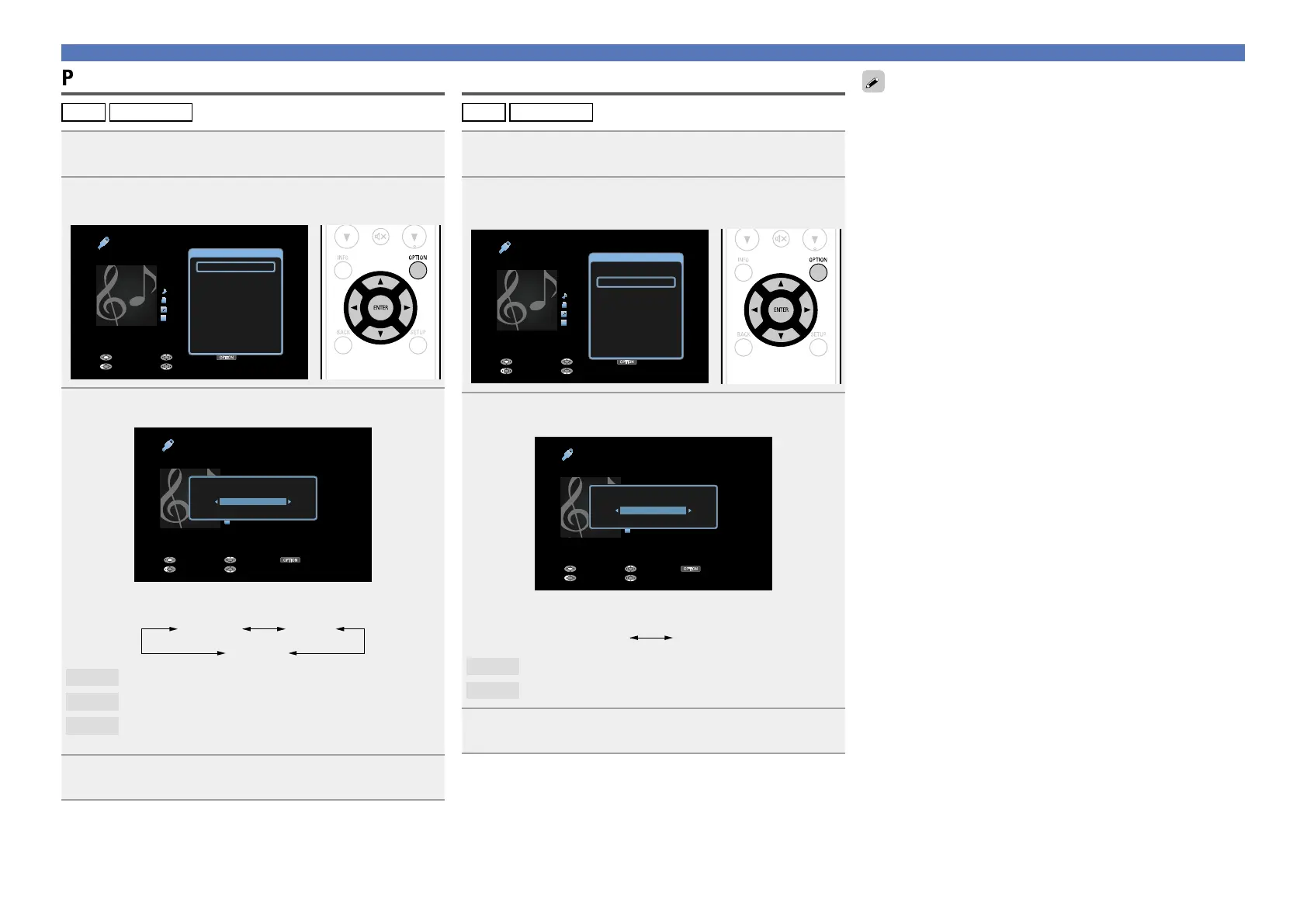63
Convenient functions
Performing repeat playback (Repeat)
USB
Media Server
1
While content is playing, and press OPTION.
The option menu screen is displayed.
2
Use ui to select “Repeat”, then press ENTER.
OPTION
USB
Title
Now Playing
Artist
Album
00:06 100%
Previous OptionPause
NextBack
MP3 128kbps
Repeat
Option
Random
Picture View
3
Use o p to select repeat playback mode.
OPTION
USB
Title
Now Playing
Artist
Album
00:06 100%
Previous OptionPause
NextBack
MP3 128kbps
Repeat
Off
•Each time o p is pressed, the setting is changed as shown below.
Off One
All
Off
Repeat playback mode is canceled.
One
A file being played is played repeatedly.
All
All files in the folder currently being played are played
repeatedly.
4
Press ENTER.
The display returns to the playback screen.
Performing random playback (Random)
USB
Media Server
1
While content is playing, press OPTION.
The option menu screen is displayed.
2
Use ui to select “Random”, then press ENTER.
OPTION
USB
Title
Now Playing
Artist
Album
00:06 100%
Previous OptionPause
NextBack
MP3 128kbps
Repeat
Option
Random
Picture View
3
Use o p to select random playback mode.
OPTION
USB
Title
Now Playing
Artist
Album
00:06 100%
Previous OptionPause
NextBack
MP3 128kbps
Random
Off
•Each time o p is pressed, the setting is changed as shown below.
Off On
Off
Disable random playback.
On
Enable random playback.
4
Press ENTER.
The display returns to the playback screen.
The random playback randomly selects a track to play back from all
tracks every time a track ends. Therefore, the same track may be
played back consecutively.