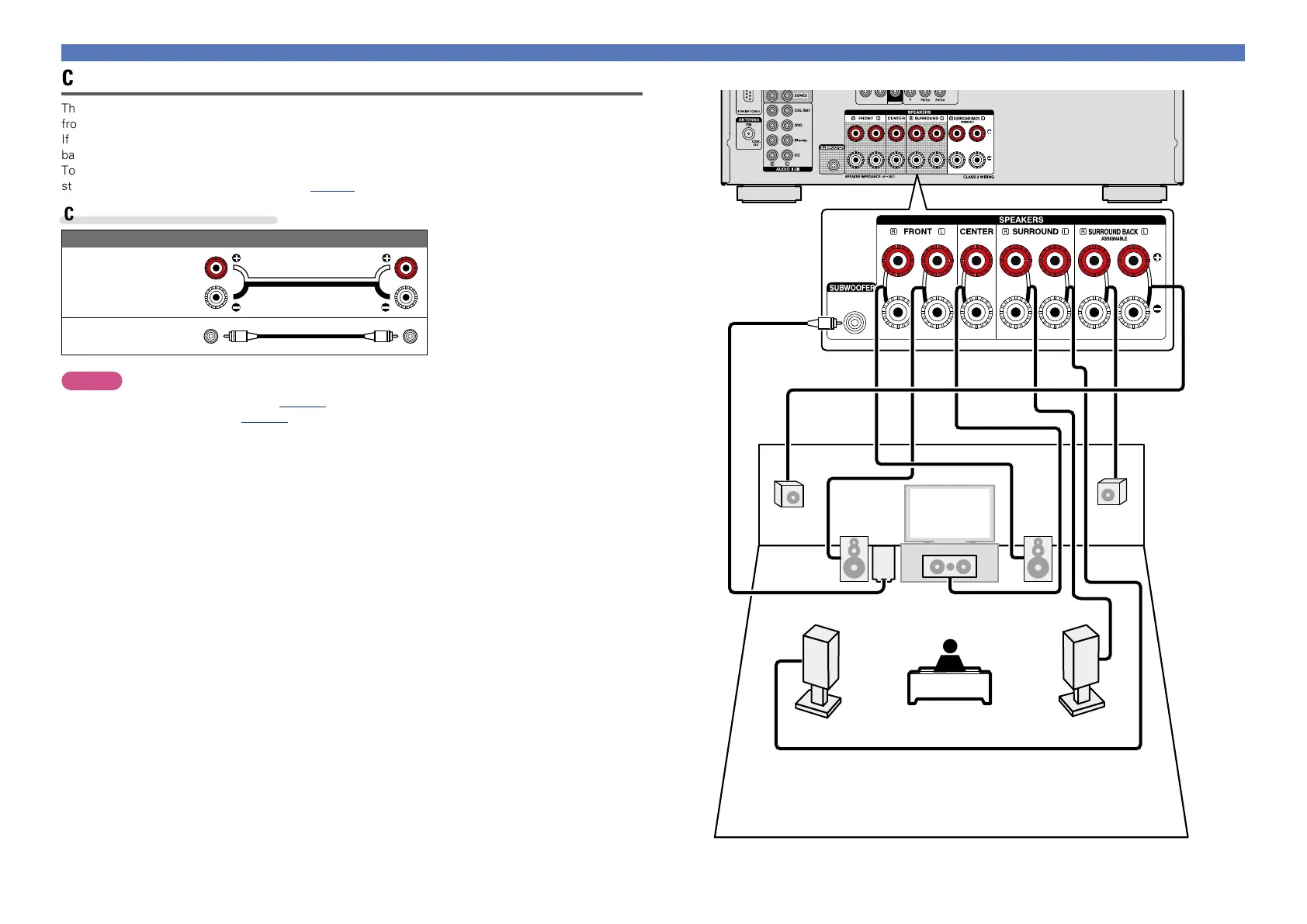79
FL FR
C
SL
SR
SW
FHRFHL
Connecting 7.1-channel speakers using front height speakers
The illustration on the right shows a connection example for performing 7.1-channel playback using the
front height speakers.
If you connect the surround back and front height speakers before you start playback, the audio is played
back by automatically switching the speakers in accordance with the sound mode or input signals.
To perform 7.1-channel playback using the front height speaker, set “Assign Mode” to “Front Height” in
steps 3 to 5 for “Set up “Amp Assign”” (vpage85).
Cables used for connections
Audio cable (sold separately)
Speaker
cable
Subwoofer
cable
NOTE
•For speaker cable connections, see page77.
•For speaker impedance , see page77.
Speaker connection
