
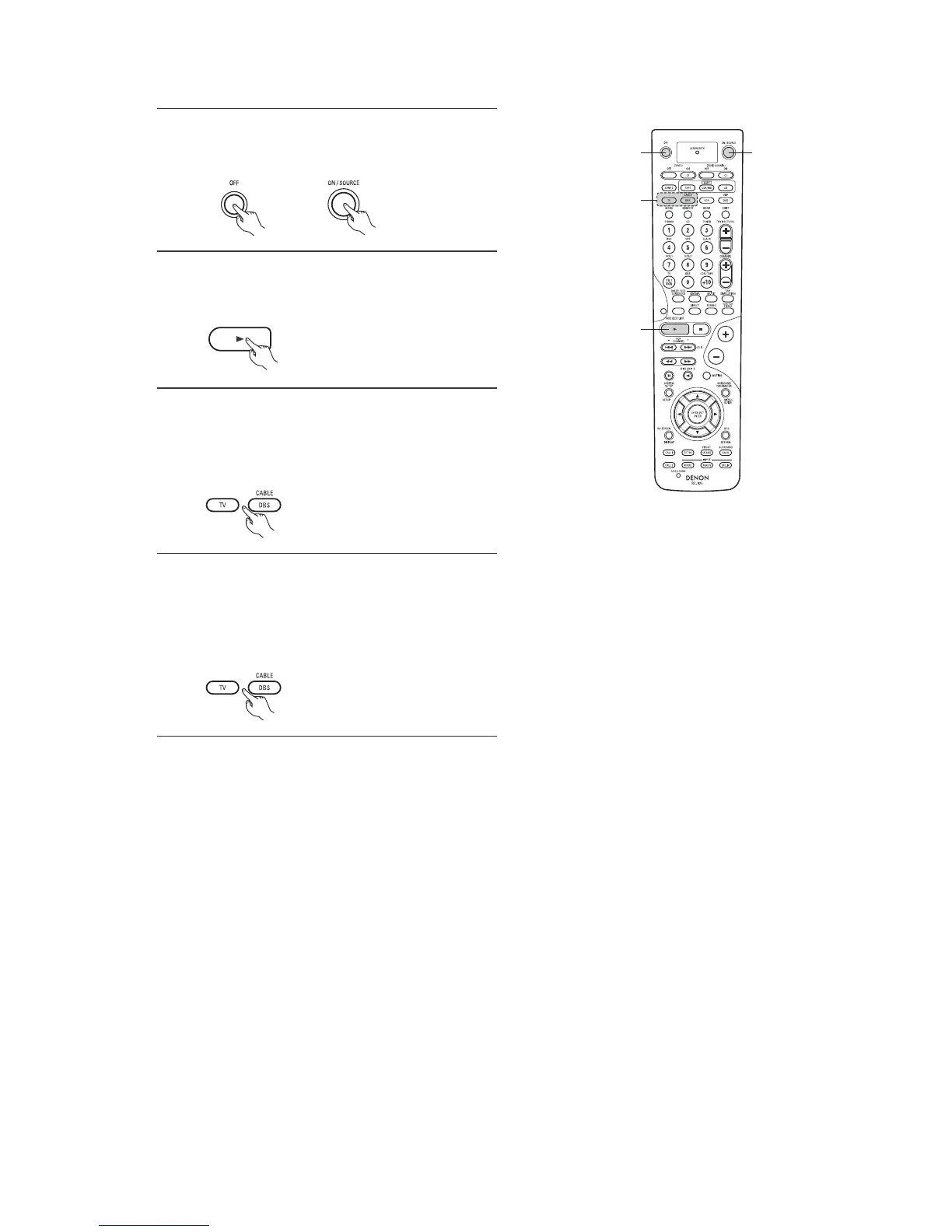 Loading...
Loading...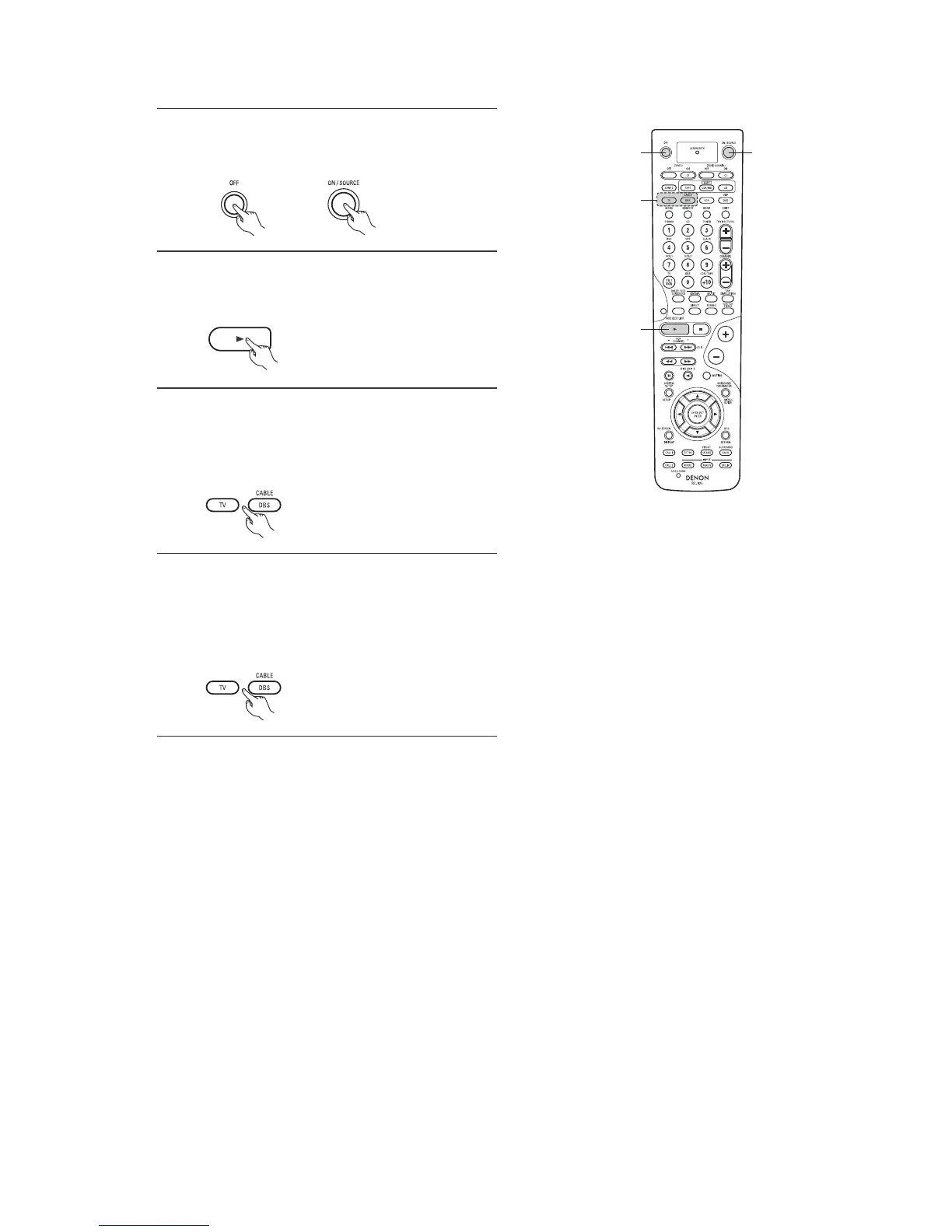





Do you have a question about the Denon AVR-2803 and is the answer not in the manual?
| Power Output | 90 W per channel (8 ohms, 20 Hz - 20 kHz, 0.05% THD) |
|---|---|
| Channels | 7.1 |
| Dolby Support | Dolby Digital, Dolby Pro Logic II |
| Digital Inputs | 2 coaxial, 3 optical |
| Weight | 14.5 kg |
| Type | AV Receiver |
| Output Power per Channel | 90 W (8 ohms, 20 Hz - 20 kHz, 0.05% THD) |
| Frequency Response | 10 Hz - 100 kHz (+1, -3 dB) |
| Input Sensitivity | 200 mV |
| Input Impedance | 47 kOhms |
| Total Harmonic Distortion | 0.05% |
| Input Sensitivity/Impedance | 200 mV / 47 kOhms |
| Tuner Frequency Range | FM: 87.5 - 108 MHz, AM: 522 - 1611 kHz |
| DTS Support | DTS, DTS-ES, DTS Neo:6 |
| Outputs | Composite: 2, Component: 1 |
| Video outputs | Composite: 2 |











