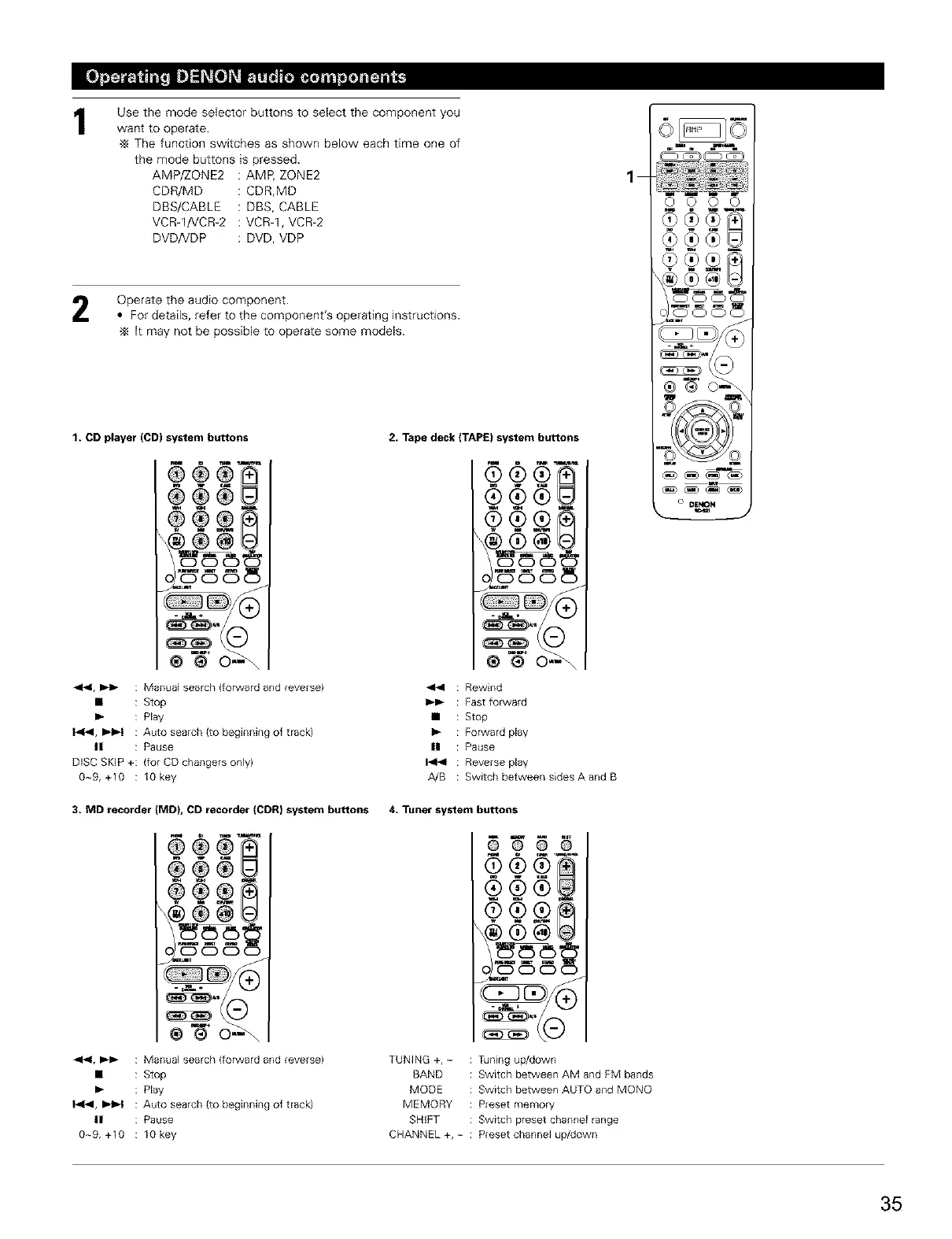1
Use the mode selector buttons to select the component you
want to operate.
-_ The function switches as shown below each time one of
the mode buttons is pressed.
AMP/ZONE2 : AMP, ZONE2
CDR/MD : CDR,MD
DBS/CABLE : DBS, CABLE
VCR-1NCR-2 : VCR-1, VCR-2
DVD/VDP : DVD, VDP
Operate the audio component.
• For details, refer to the component's operating instructions.
-_ It may not be possible to operate some models.
1. CD player (CD) system buttons
41_1, _ : Manual search (forward and reverse)
• : Stop
I_ : Play
1441, _ : Auto search (to beginning of track)
III : Pause
DISC SKIP +: (for CD changers only)
0~9,+10 : 10key
3. MD recorder (MD), CD recorder (CDR) system buttons
41_1, _ : Manual search (forward and reverse)
• : Stop
I_ : Play
1441, _ : Auto search (to beginning of track)
II : Pause
0~9,+10 : 10key
2. _pe d_k (TAPE) system buttons
: Rewind
I_- : Fast forward
• : Stop
I_ : Forward play
II : Pause
: Reverse play
A/B : Switch between sides A and B
4. Tuner system buttons
TUNING +, -
BAND
MODE
MEMORY
SHIFT
6 66
: Tuning up/down
: Switch between AM and FM bands
: Switch between AUTO and MONO
: Preset memory
: Switch preset channel range
CHANNEL +, - : Preset channel up/down
w
w
o DL4_N
J
35
