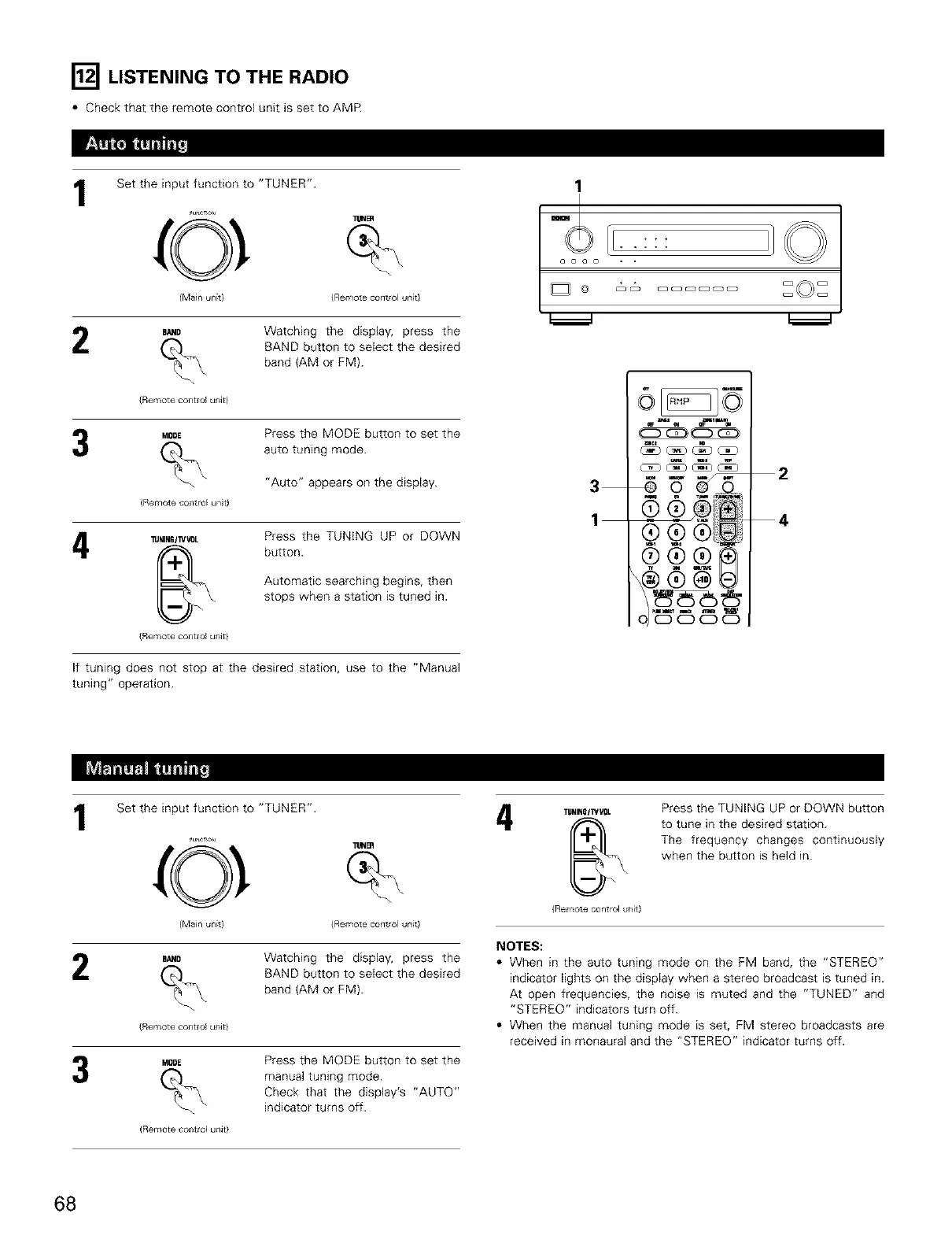[] LISTENING TO THE RADIO
• Check that the remote control unit is set to AMR
1
2
Set the input function to "TUNER".
(Main unit} (Remote control unit}
BAND
Watching the display, press the
BAND button to select the desired
band (AM or FM).
1
I
{Remote co_tloJ unJtl
Mn0E Press the MODE button to set the
auto tuning mode.
{Remote contro_ unit)
"Auto" appears on the display.
11JNING/]V_)L Press the TUNING UP or DOWN
button.
Automatic searching begins, then
stops when a station is tuned in.
{Remote cohtloJ unit}
If tuning does not stop at the desired station, use to the "Manual
tuning" operation.
R=
_c_c_c_
c_c_c_
e.ee@
O) CD CD CD CD
2
4
1
2
Set the input function to "TUNER".
_Ur_ON
{Main unit)
BAND
{Remote c0[itlol urlJt}
MOBE
{Remote co_tro_ unJtl
I_NBR
(Remote control unit)
Watching the display, press the
BAND button to select the desired
band (AM or FM).
Press the MODE button to set the
manual tuning mode.
Check that the display's "AUTO"
indicator turns off.
4
{Remote control unit)
Press the TUNING UP or DOWN button
to tune in the desired station.
The frequency changes continuously
when the button is held in.
NOTES:
• When in the auto tuning mode on the FM band, the "STEREO"
indicator lights on the display when a stereo broadcast is tuned in.
At open frequencies, the noise is muted and the "TUNED" and
"STEREO" indicators turn off.
• When the manual tuning mode is set, FM stereo broadcasts are
received in monaural and the "STEREO" indicator turns off.
68
