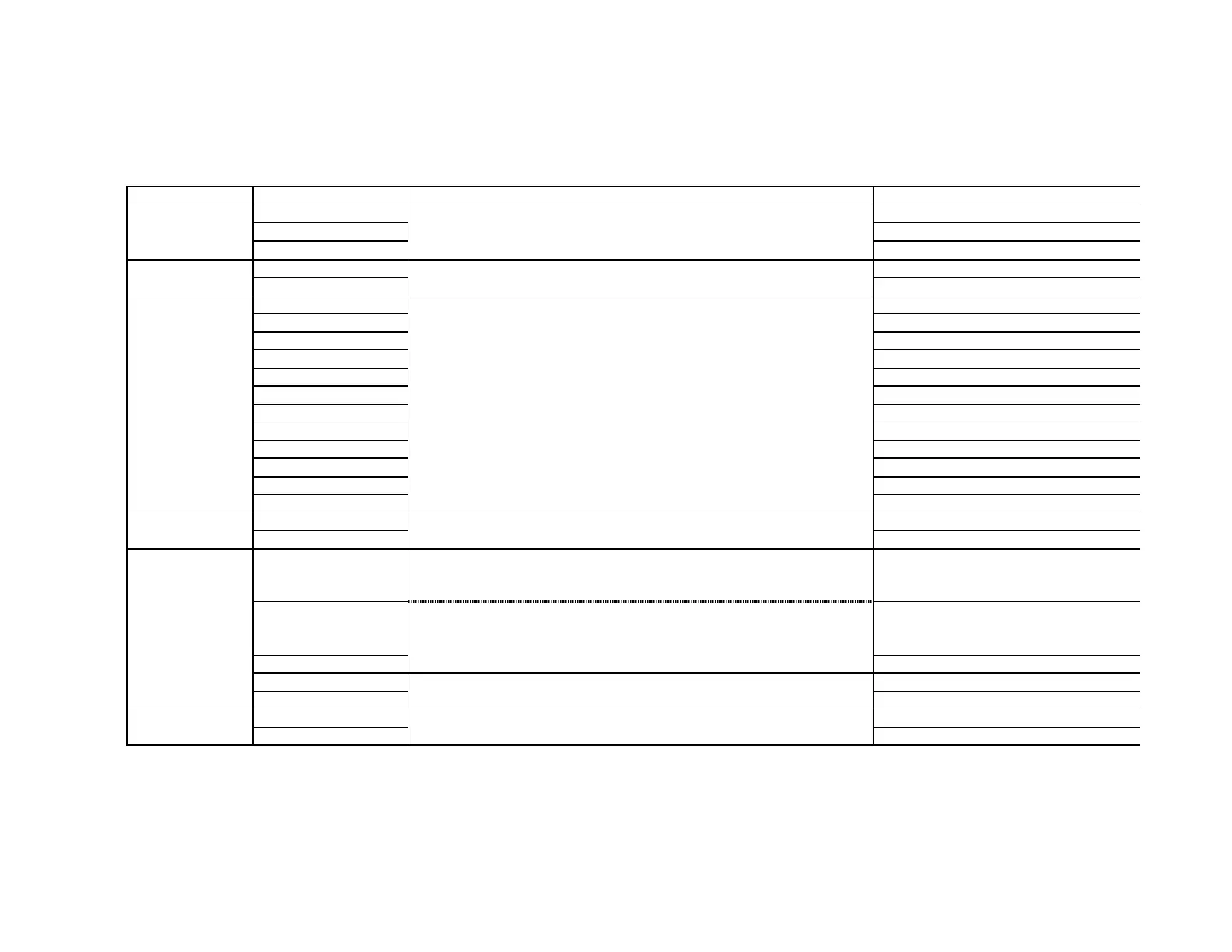- 6 -
COMMAND PARAMETER function example
CV SB UP ---SURROUND BACKch (SBch 1SP) CVSB UP<CR>
SB DOWN CVSB DOWN<CR>
SB ** **:00 to 99 by ASCII , 50=0dB CVSB 50<CR>
MU ON OUTPUT MUTE ON/OFF change MUON<CR>
OFF MUOFF<CR>
SI PHONO Select INPUT source SIPHONO<CR>
CD SICD<CR>
TUNER SITUNER<CR>
DVD SIDVD<CR>
VDP SIVDP<CR>
TV SITV<CR>
DBS SIDBS<CR>
VCR-1 SIVCR-1<CR>
VCR-2 SIVCR-2<CR>
VCR-3 ---Invalid at AVR-3806 SIVCR-3<CR>
V.AUX SIV.AUX<CR>
CDR/TAPE SICDR/TAPE<CR>
ZM ON MAIN-ZONE ON/OFF change at AVR-3806 ZMON<CR>
OFF ZMOFF<CR>
Z2 PHONO MULTI ZONE-2 mode set , and select source at AVR-3806
Z2PHONO<CR>
| ---The name of PARAMETER is |
CDR/TAPE the same as that of the time of SI COMMAND. Z2CDR/TAPE
SOURCE MULTI ZONE-2 mode cancel at AVR-3806 Z2SOURCE<CR>
UP MULTI ZONE-2 VOLUME UP/DOWN , direct change to **dB Z2UP<CR>
DOWN at AVR-3806 Z2DOWN<CR>
** **:10 to 99 by ASCII , 80=0dB, 99=---(MIN) Z280<CR>
ON MULTI ZONE-2 ON/OFF change at AVR-3806 Z2ON<CR>
OFF Z2OFF<CR>
Z2MU ON ZONE2 OUTPUT MUTE ON/OFF change Z2MUON<CR>
OFF Z2MUOFF<CR>
CV , Z2 COMMAND : "*" parameter uses two ASCII characters. (see page4 J) section)