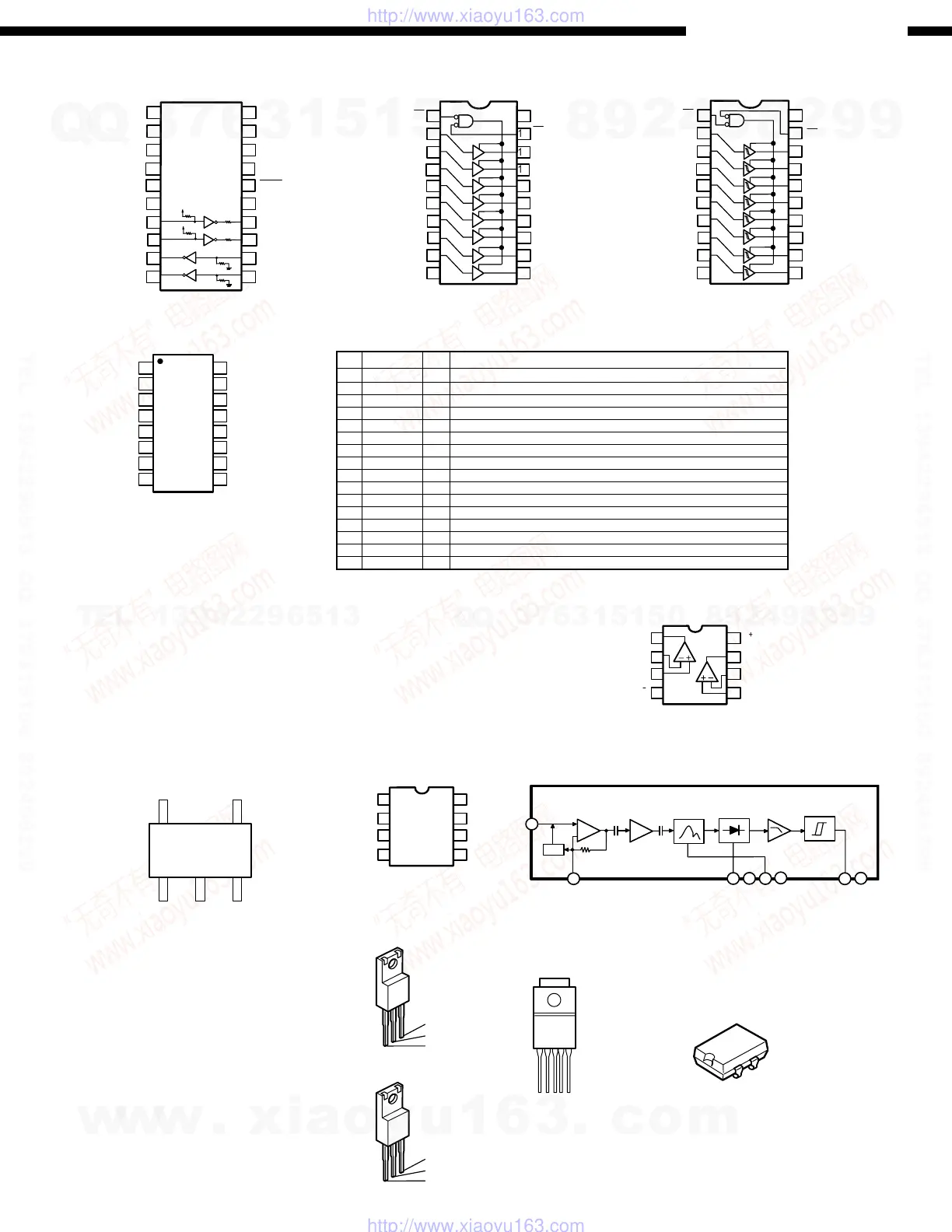21
AVR-4802/AVC-A11SR
µPD4721GS-GJG (IC501)
1
2
3
4
5
6
7
8
9
10
20
19
18
17
16
15
14
13
12
11
G1
A1
A2
A3
A4
A5
A6
A7
A8
GND
Vcc
G2
Y1
Y2
Y3
Y4
Y5
Y6
Y7
Y8
1
2
3
4
5
6
7
8
9
10
20
19
18
17
16
15
14
13
12
11
G1
A1
A2
A3
A4
A5
A6
A7
A8
Vcc
G2
Y1
Y2
Y3
Y4
Y5
Y6
Y7
Y8
GND
1
2
3
4
5
6
7
8
9
10
20
19
18
17
16
15
14
13
12
11
5.5 k
Ω
5.5 k
Ω
300
Ω
300
Ω
C4+
GND
C4-
Vss
STBY
V
DD
C1+
Vcc
C1-
C5+
C5-
D
IN
1
D
IN
2
R
OUT
1
R
OUT
2
V
CHA
D
OUT
1
D
OUT
2
R
IN
1
R
IN
2
SN74LV541APW (IC518, 522, 803) SN74AHCT541PW (IC514)
AK5353 (IC114)
AINR
AINL
VREF
VCOM
AGND
VA
VD
DGND
1
2
3
4
5
6
7
8
16
15
14
13
12
11
10
9
TST
TTL
DIF
PDN
SCLK
MCLK
LR C K
SDTO
BA4510F (IC115)
TK15420MTL (IC601~603, 606, 701~706, 713)
BA15218F (IC116, 118, 309~313)
NJM2068MD (IC101, 104~112, 117, 120, 201~204,
301, 302, 304, 306, 308, 402, 404, 471, 506~509)
NJM4556AD (IC502)
NJM5532MD (IC301, 303, 305, 307)
A OUTPUT
A INPUT
A +INPUT
V
B OUTPUT
V
B INPUT
B +INPUT
1
2
3
4
5
7
8
6
1
2
CXA1511M (IC502)
8
7
5
6
4
3
2
1
ABLC
+
H ead
Am p
Lim iter
Am p
BPF
BEF
D e te c to r &
C om parator
Integrator
H ysteresis
C om parator
C1 C2 GND fo NC OUTVcc
IN
ABLC
BA033T (IC526, 527)
KIA7806API (IC203)
KIA7812API (IC701)
KIA7820API (IC704, 709, 710)
KIA7805API (IC309, 310, 702, 705)
KIA7815API (IC707)
Output
GND
Input
4
1
2
3
1. OE or ST
2. GND
3. OUT
4. V
DD
HG-8002JA33MHZPCCX
(X'tal Oscillator)
(IC510)
SN74AHC1G04DBV (IC109)
IN
C1
C2
GND
OUT
Vcc
NC
fo
1
2
3
4
5
7
8
6
1
23
FRONT
VIEW
45
1. CTL
2. Vcc
3. GND
4. OUT
5. N.C.
BA08ST (IC205)
TOP VIEW
13
54
KIA7905PI (IC703, 706)
KIA7915PI (IC708)
Output
Input
GND
Terminal Function
No. Name I/O Function
1 AINR I Rch analog input pin
2 AINL I Lch analog input pin
3 VREF O Ref. V out pin
4 VCOM O Common V out pin
5 AGND Analog GND pin
6VA Analog power pin, +2.7~+5.5
7VD Digital power pin, +2.7~+5.5V
8 DGND Digital GND pin
9 SDTO O Serial data out pin, 2’s complement, MSB first out, at power down: L
10 LRCK I L/Rch clock pin
11 MCLK I Master clock input pin
12 SCLK I Serial data clock input pin, A/D data out at SCLK falling edge
13 PDN I Power down pin, L: Power down mode
14 DIF I Serial interface format pin (L: Firward, H: I
2
S)
15 TTL I Digital input level select pin, L: CMOS level, H: TTL level
16 TST I Test pin (internal pull-down)
w
w
w
.
x
i
a
o
y
u
1
6
3
.
c
o
m
Q
Q
3
7
6
3
1
5
1
5
0
9
9
2
8
9
4
2
9
8
T
E
L
1
3
9
4
2
2
9
6
5
1
3
9
9
2
8
9
4
2
9
8
0
5
1
5
1
3
6
7
3
Q
Q
TEL 13942296513 QQ 376315150 892498299
TEL 13942296513 QQ 376315150 892498299
http://www.xiaoyu163.com
http://www.xiaoyu163.com
