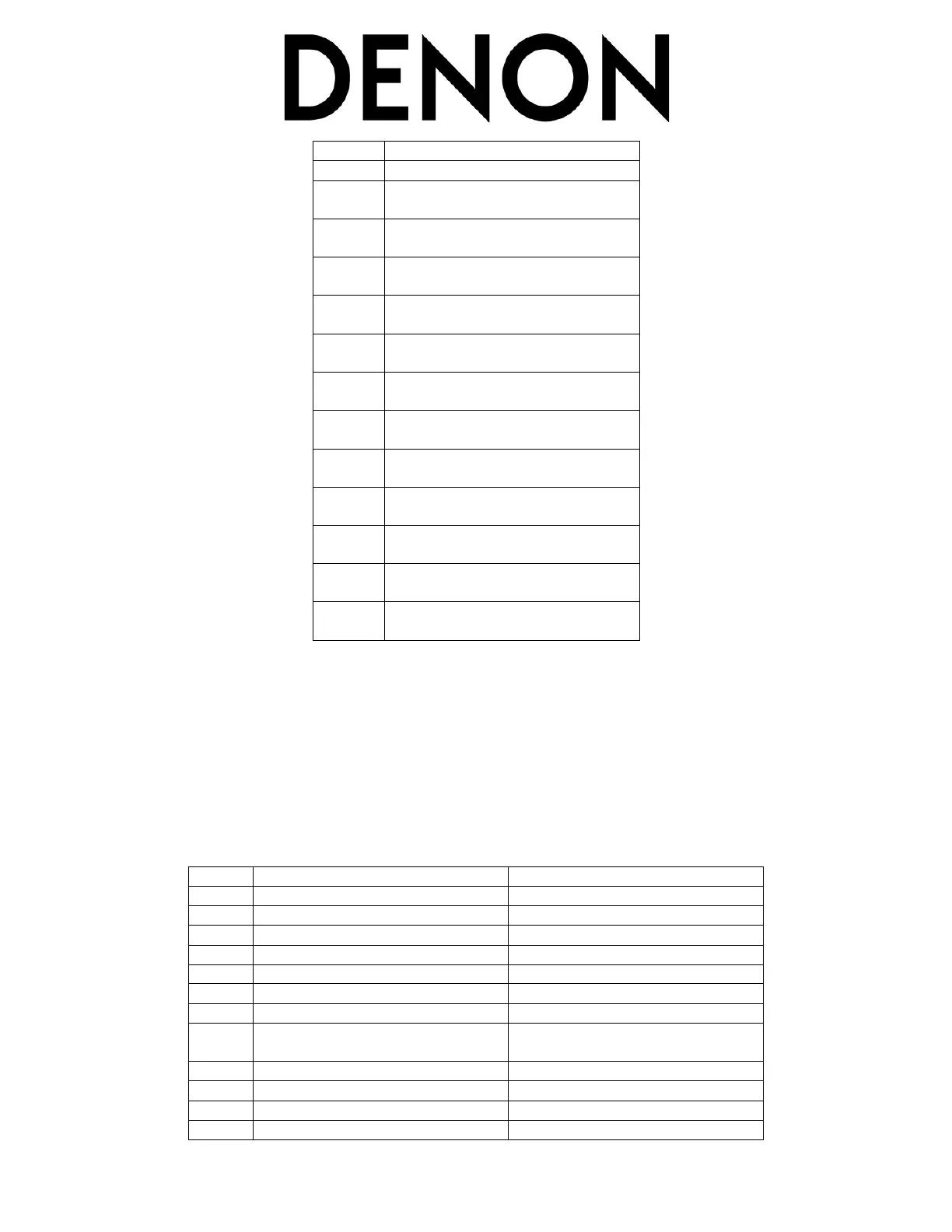10. Master Power ‘Off’ then ‘On’ of the AVR. Resume normal operation, unless Firmware Update #1 was done
at the same time, then the unit has been reset back to Factory Default and must be re-setup fully.
To verify completed firmware (#1+#2, or just #2) updating by the unit, check the firmware versions shown below. To
check the firmware version numbers, do the following:
4. Turn Master Power ‘Off’
5. While holding down the ‘Status’ and ‘Return’ buttons on the front panel, press Master Power ‘On’.
6. Release the ‘Status’ and ‘Return’ buttons. With each press of the ‘Status’ button, the following names and
version numbers are indicated on the front panel display of the receiver.
