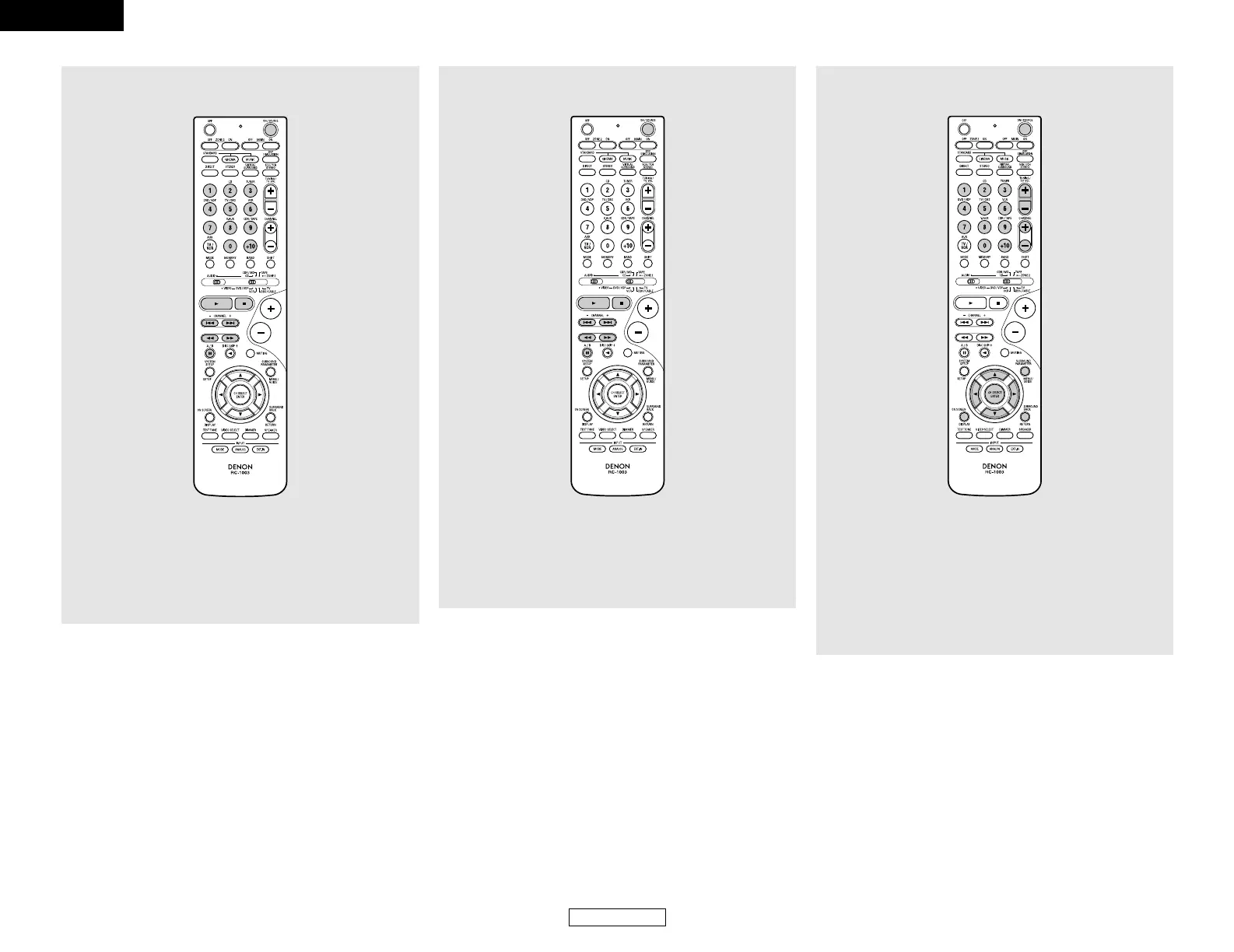33
ENGLISH
ENGLISH
Advanced Operation Advanced Operation
2. Video disc player (VDP) system buttons
ON/SOURCE : Power on/standby
6, 7 : Manual search (forward and reverse)
2 : Stop
1 : Play
8, 9 : Auto search (cue)
3 : Pause
0 ~ 9, +10 : Number
3. Video deck (VCR) system buttons
ON/SOURCE : Power on/standby
6, 7 : Manual search (forward and reverse)
2 : Stop
1 : Play
3 : Pause
Channel +, – : Channel up/down
4. Digital broadcast satellite (DBS) tuner and
cable (CABLE) system buttons
ON/SOURCE : Power on/standby
MENU :Menu
RETURN : Return
•, ª, 0, 1 : Cursor up, down, left and right
ENTER : Enter
CHANNEL +, – : Channel up/down
0 ~ 9, +10 : Number
DISPLAY : Switch display
VOL +, – : Volume up/down
