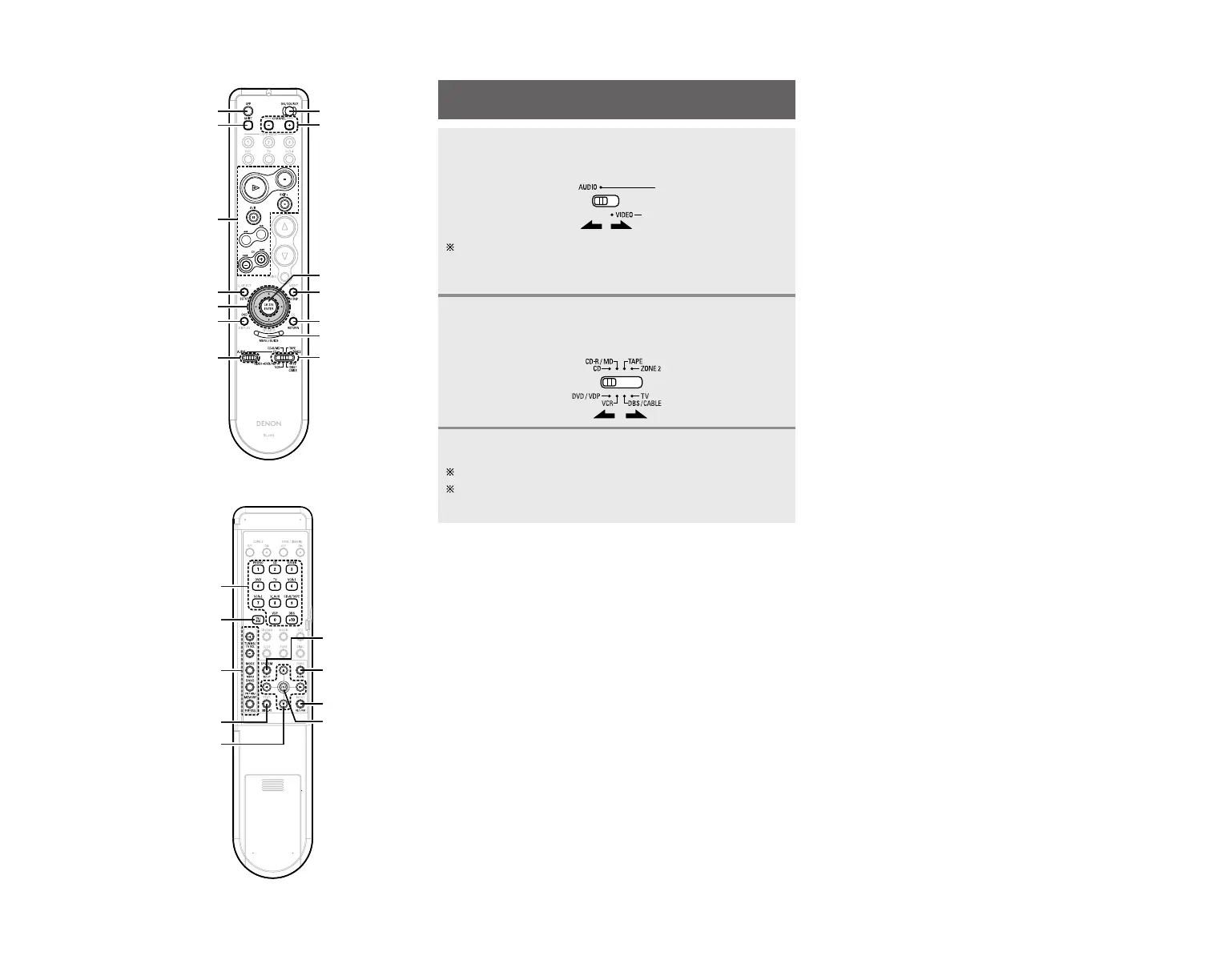63
Operating the remote control unit Operating the remote control unit
Operating a component stored in the preset
memory
Set [MODE2] to the component you want to
operate.
Set [MODE1] to “AUDIO” or “VIDEO”.
1
2
Set to the AUDIO side for the CD, TAPE or CD-R/MD
position, and to the VIDEO side for the DVD/VDP,
DBS/CABLE, VCR or TV position.
Operate the component.
For details, refer to the component’s operating instructions.
Some models cannot be operated with this remote control
unit.
3
