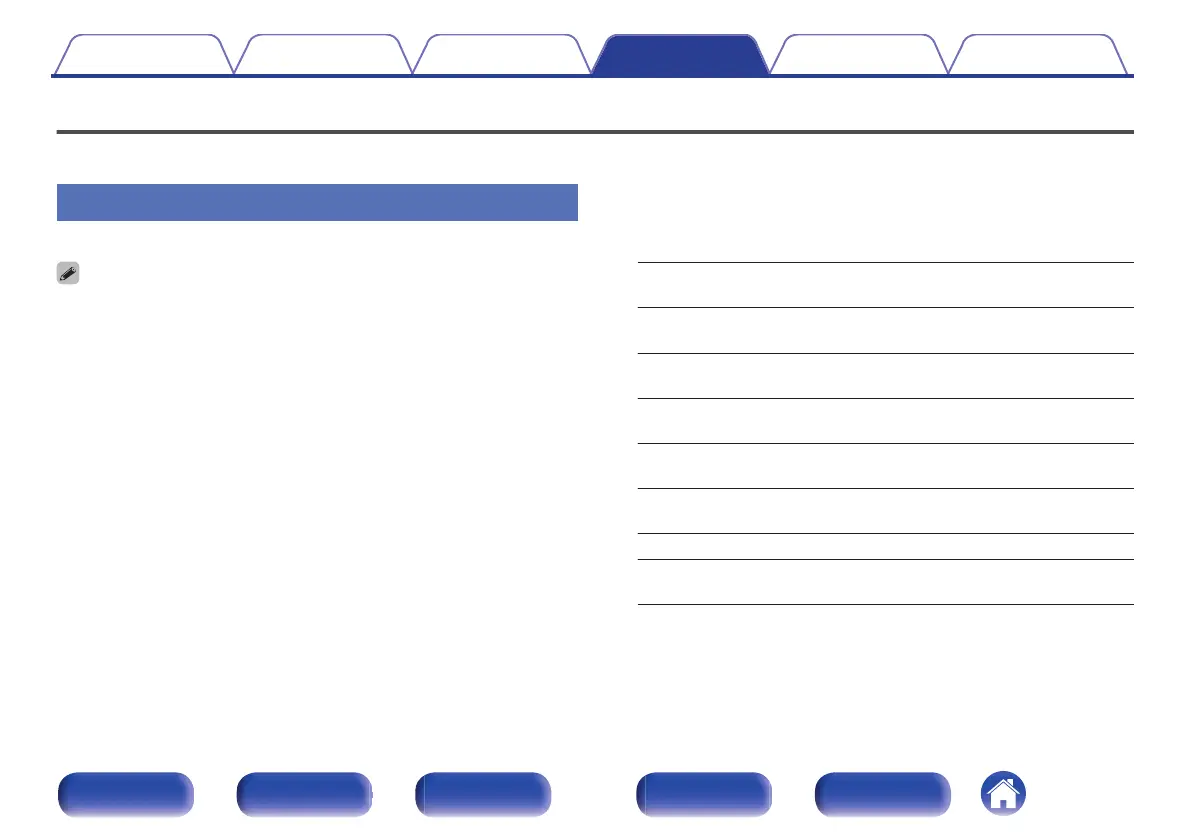Video
Make video-related settings.
Picture Adjust
Picture quality can be adjusted.
0
This can be set when the “Video Conversion” setting is “On”. (v p. 209)
0
This can be set when “HDMI”, “COMP” or “VIDEO” is assigned for each input
source. (v p. 217)
0
“Contrast”, “Brightness”, “Saturation”, “Noise Reduction” and “Enhancer” can be
set when “Picture Mode” is set to “Custom”. (v p. 201)
0
“Picture Adjust” settings are stored for each input source.
0
“Picture Adjust” cannot be set when 4K signals are input.
0
“Picture Adjust” cannot be set when sound mode is set to “IMAX DTS” or “IMAX
DTS:X”.
o
Picture Mode
Select the desired picture mode according to the video content and
your viewing environment.
Standard:
The standard mode suited for most living
room viewing environments.
Movie:
A mode suited for watching movies in a
dark room such as a theater room.
Vivid:
A mode that makes graphic images for
games, etc. brighter and more vivid.
Streaming:
A mode suited for low bit rate video
sources.
ISF Day:
A mode suited for watching movies in a
bright room during the day.
ISF Night:
A mode suited for watching movies in a
dark room at night.
Custom: Adjusts the picture quality manually.
Off
(Default):
No picture quality adjustment is done with
this unit.
Contents Connections Playback Settings Tips Appendix
201
Front panel Display Rear panel Remote Index