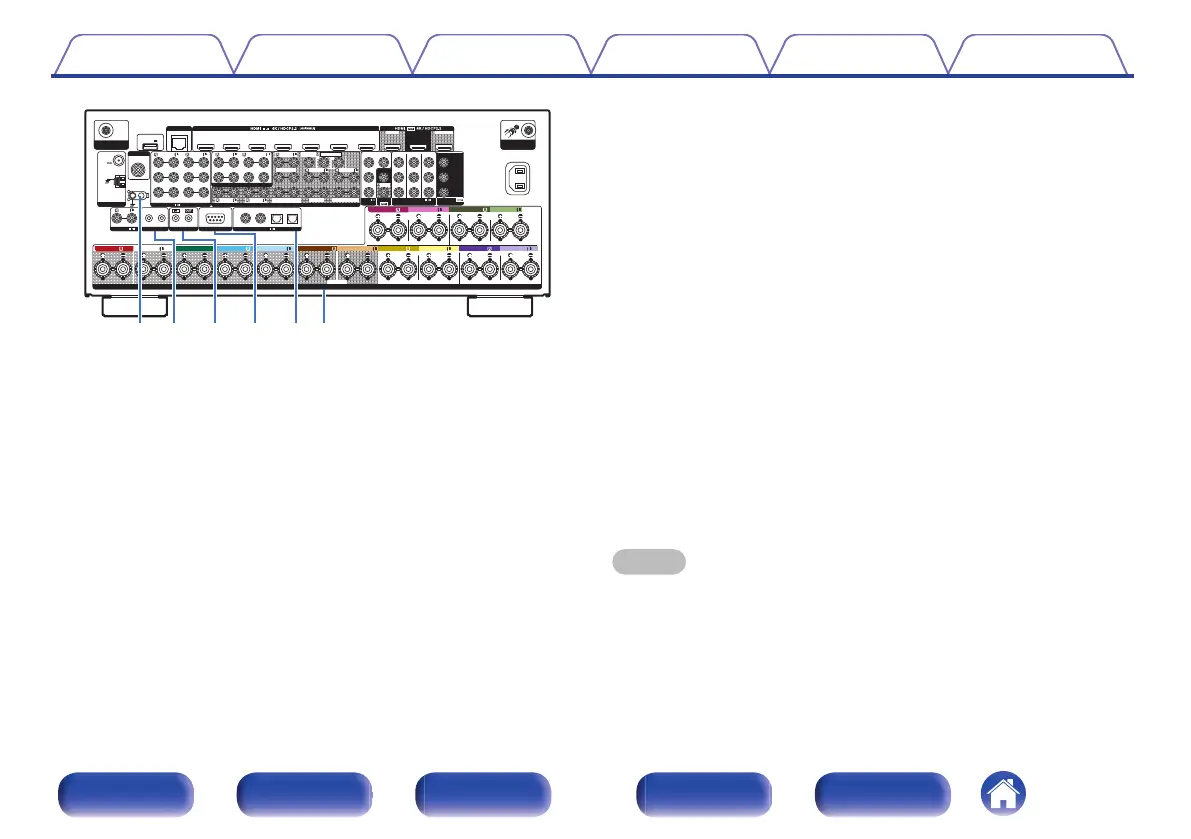.
1CBL/SAT
PHONO
2DVD
2
DVD
1
CBL/SAT
3Blu-ray 6AUX2 7CD
2
CD
1
TV
AUDIO
6CD
4GAME
5MEDIAPLAYER
2DVD
12
3Blu-ray
5MEDIA PLAYER
4GAME
1
CBL/SAT
1
CBL/SAT
2DVD
2DVD 3
Blu-ray
4GAME
RS-232C
7.1CHIN
REMOTECONTROL
TRIGGEROUT
PREOUT
(ASSIGNABLE)
VIDEO
VIDEO
(ASSIGNABLE) (ASSIGNABLE)
COMPONENTVIDEO
COMPONENTVIDEO
ARC
MONITOR1
MONITOR
MONITOR/ZONE3
ZONE2
ZONE2
3Blu-ray
MONITOR2
COAXIAL OPTICAL
STRAIGHTCABLE
IR
DC12V150mAMAX.
ZONE2 ZONE3
FRONT
FRONT
SURROUND
CENTER
SUBWOOFER
SURROUNDBACK
CENTER
SURROUNDBACK
SURROUND
HEIGHT2
HEIGHT4/FRONTWIDE
1
SIGNAL
GND
AUDIO
(ASSIGNABLE)
AUDIO
DIGITALAUDIO
(ASSIGNABLE)
2
ASSIGNABLE ASSIGNABLE
ASSIGNABLE ASSIGNABLE
ASSIGNABLE
1CBL/SAT
Bluetooth
/
Wi-Fi
ANTENNA
Bluetooth
/
Wi-Fi
ANTENNA
ACIN
NETWORK
Y
P
B/
C
B
PR/
C
R
FM
AM
DenonLinkHD
ANTENNA
SPEAKERS
SUBWOOFER
HEIGHT1 HEIGHT3
POWERSUPPLY
5V/1.5A
FRONT
HEIGHT4/FRONTWIDE
HEIGHT3 HEIGHT3
FRONT CENTER SURROUND SURROUND
SURROUNDBACK SURROUNDBACK
HEIGHT1 HEIGHT1 HEIGHT2 HEIGHT2
HEIGHT4/FRONTWIDE
M
SIGNAL GND terminal
Used to connect a ground wire for the turntable. (v p. 92)
N
TRIGGER OUT jacks
Used to connect devices equipped with the trigger function.
(v p. 100)
O
REMOTE CONTROL jacks
Used to connect infrared receivers/transmitters in order to operate this
unit and external devices from a different room. (v p. 99)
P
RS-232C connector
Used to connect home automation controller devices fitted with
RS-232C connectors. Consult the owner’s manual of the home
automation controller for more information about serial control of this
unit.
Perform the operation below beforehand.
A
Turn on the power of this unit.
B
Turn off the power of this unit from the external controller.
C
Check that the unit is in the standby mode.
Q
Digital audio connectors (DIGITAL AUDIO)
Used to connect devices equipped with digital audio connectors.
0
“Connection 2 : TV equipped with an HDMI connector and
incompatible with the ARC (Audio Return Channel) / eARC
(Enhanced Audio Return Channel)” (v p. 85)
0
“Connection 3 : TV equipped without an HDMI
connector” (v p. 86)
0
“Connecting a set-top box (Satellite tuner/cable TV)” (v p. 88)
0
“Connecting a DVD player or Blu-ray Disc player” (v p. 89)
R
Speaker terminals (SPEAKERS)
Used to connect speakers. (v p. 42)
NOTE
0
Do not touch the inner pins of the connectors on the rear panel. Electrostatic
discharge may cause permanent damage to the unit.
Contents Connections Playback Settings Tips Appendix
27
Front panel Display Rear panel Remote Index