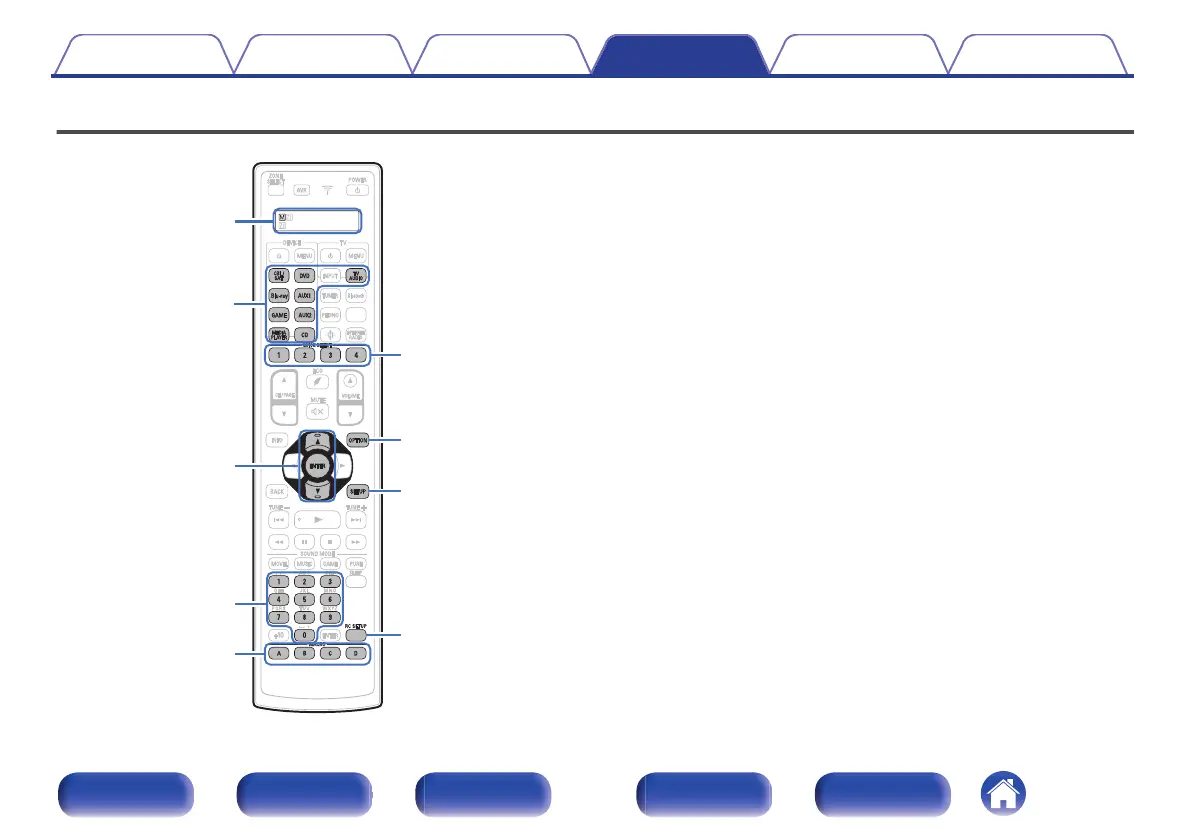Operating external devices with the remote control unit
.
OPTION
RC SETUP
SETUP
QUICK
SELECT
1 – 4
0 – 9
MACRO
A – D
ui
ENTER
Input source
select buttons
Display
When preset codes are registered in the included remote control unit, it
can then be used to operate any devices you have, such as DVD players
or TVs made by different manufacturers.
Contents Connections Playback Settings Tips Appendix
278
Front panel Display Rear panel Remote Index