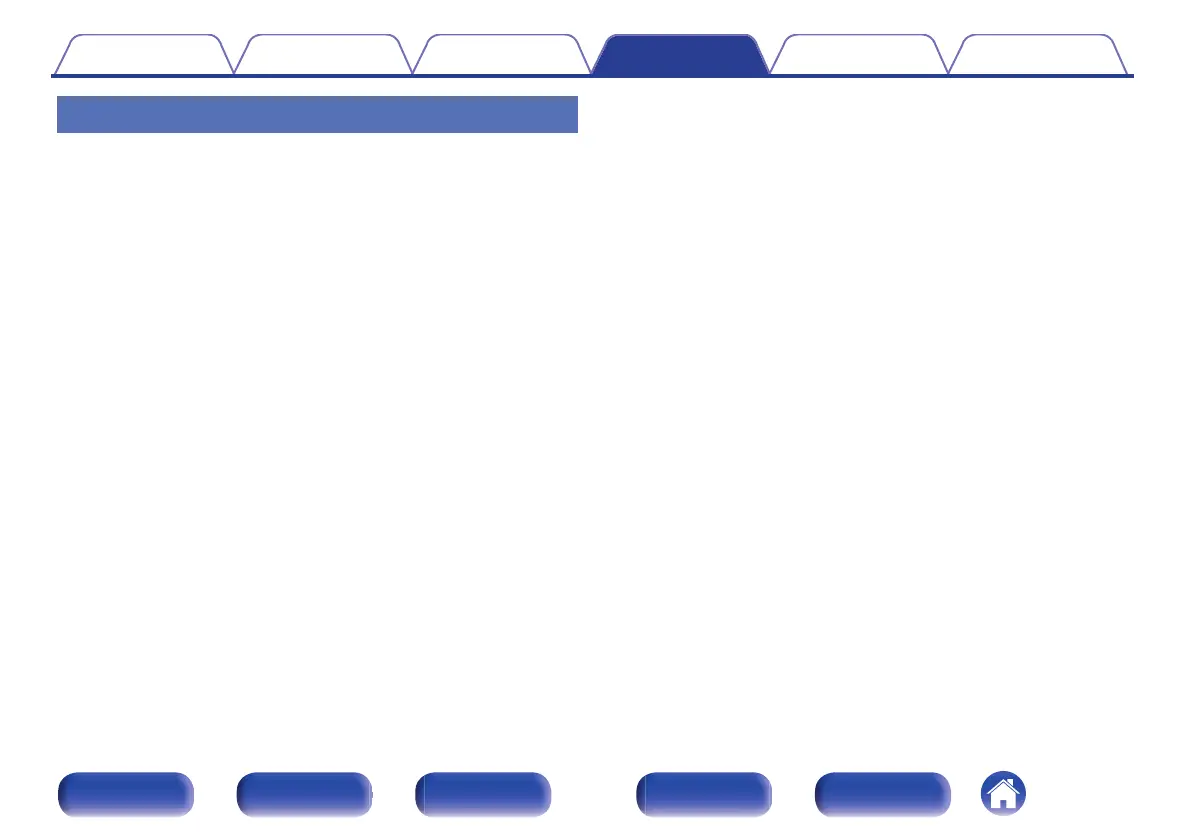Registering preset codes
There are two methods for registering preset codes; the simple method for
registering preset codes of Denon players, and the method for registering
the preset numbers of other manufacturers’ devices.
0
“Registering Denon players” (v p. 279)
0
“Registering by entering preset numbers” (v p. 280)
o
Registering Denon players
Use the following simple method to register the preset codes of Denon
Blu-ray Disc players, DVD players and CD players.
n
Registering Blu-ray Disc players
1
Press and hold down Blu-ray and OPTION until “OK”
indicator on the remote control display is flashing, then
release.
n
Registering DVD players
1
Press and hold down DVD and OPTION until “OK”
indicator on the remote control display is flashing, then
release.
n
Registering CD players
1
Press and hold down CD and OPTION until “OK”
indicator on the remote control display is flashing, then
release.
Contents Connections Playback Settings Tips Appendix
279
Front panel Display Rear panel Remote Index