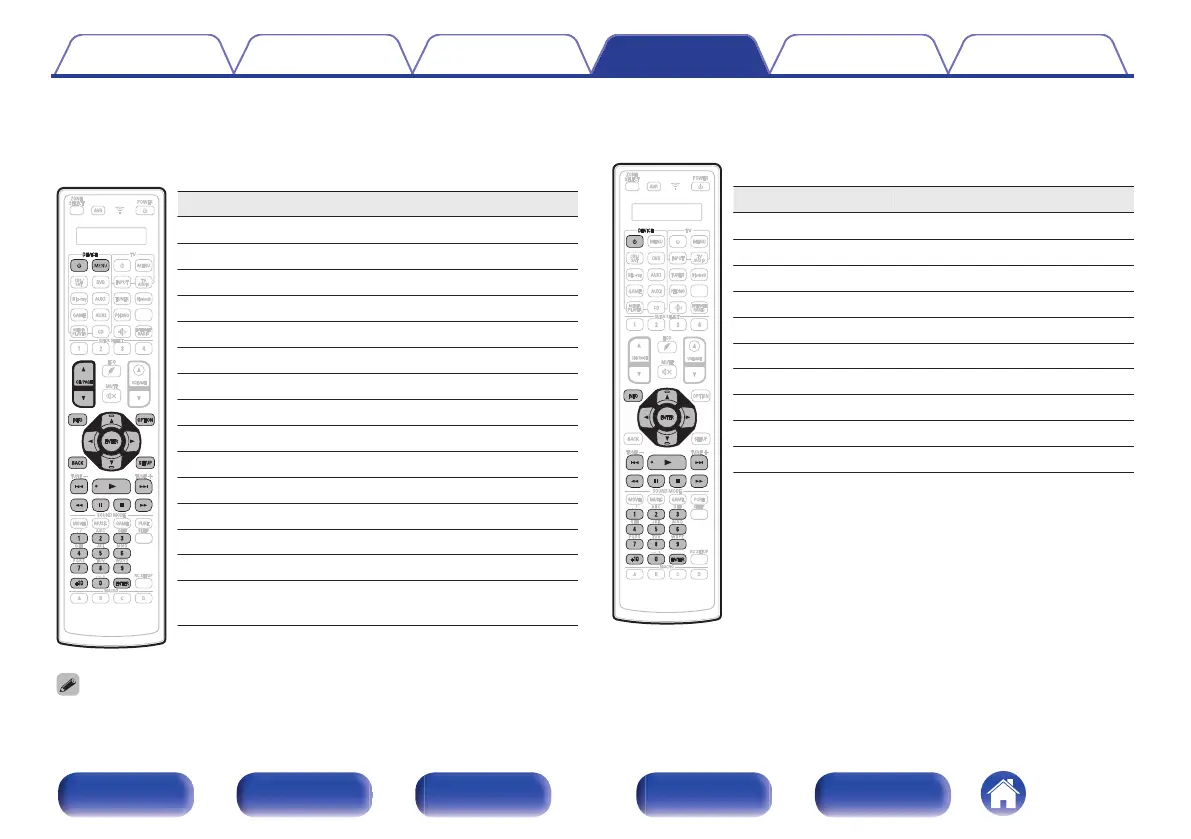n
BD/DVD group
(Blu-ray Disc player/HD-DVD player/DVD
player/DVD recorder) operation
Operation buttons Function
DEVICE X
Power on/off
DEVICE MENU (Popup) Menu
CH/PAGE df
Switch channels (up/down)
INFO Information
OPTION Top menu
u i o p
Cursor operation
ENTER Enter
BACK Back
SETUP Setup
8 9
Skip chapter
1
Playback
6 7
Fast-reverse / Fast-forward
3
Pause
2
Stop
0 – 9, +10
Select title, chapter or channel
selection
n
Audio group
(CD player/CD recorder) operation
Operation buttons Function
DEVICE X
Power on/off
INFO Information
u i o p
Cursor operation
ENTER Enter
8 9
Skip track
1
Playback
6 7
Fast-reverse / Fast-forward
3
Pause
2
Stop
0 – 9, +10 Track selection
0
Depending on the device, the DEVICE X button only performs the power-on operation. (Depending on the device, some Denon models can only be operated with the power
turned on.)
Contents Connections Playback Settings Tips Appendix
284
Front panel Display Rear panel Remote Index